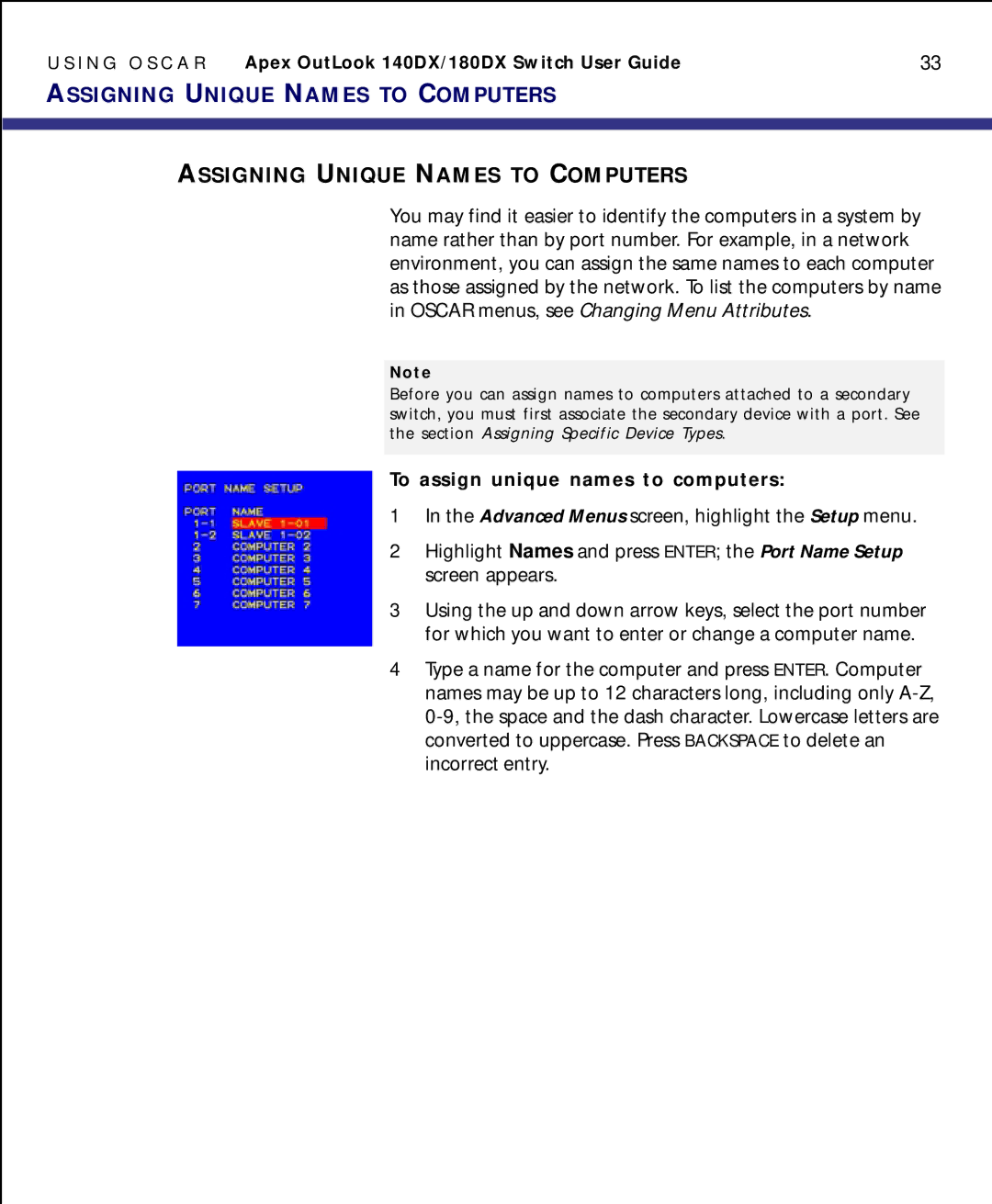U S I N G O S C A R Apex OutLook 140DX/180DX Switch User Guide33
ASSIGNING UNIQUE NAMES TO COMPUTERS
ASSIGNING UNIQUE NAMES TO COMPUTERS
You may find it easier to identify the computers in a system by name rather than by port number. For example, in a network environment, you can assign the same names to each computer as those assigned by the network. To list the computers by name in OSCAR menus, see Changing Menu Attributes.
Note
Before you can assign names to computers attached to a secondary
switch, you must first associate the secondary device with a port. See the section Assigning Specific Device Types.
To assign unique names to computers:
1In the Advanced Menus screen, highlight the Setup menu.
2Highlight Names and press ENTER; the Port Name Setup screen appears.
3Using the up and down arrow keys, select the port number for which you want to enter or change a computer name.
4Type a name for the computer and press ENTER. Computer names may be up to 12 characters long, including only