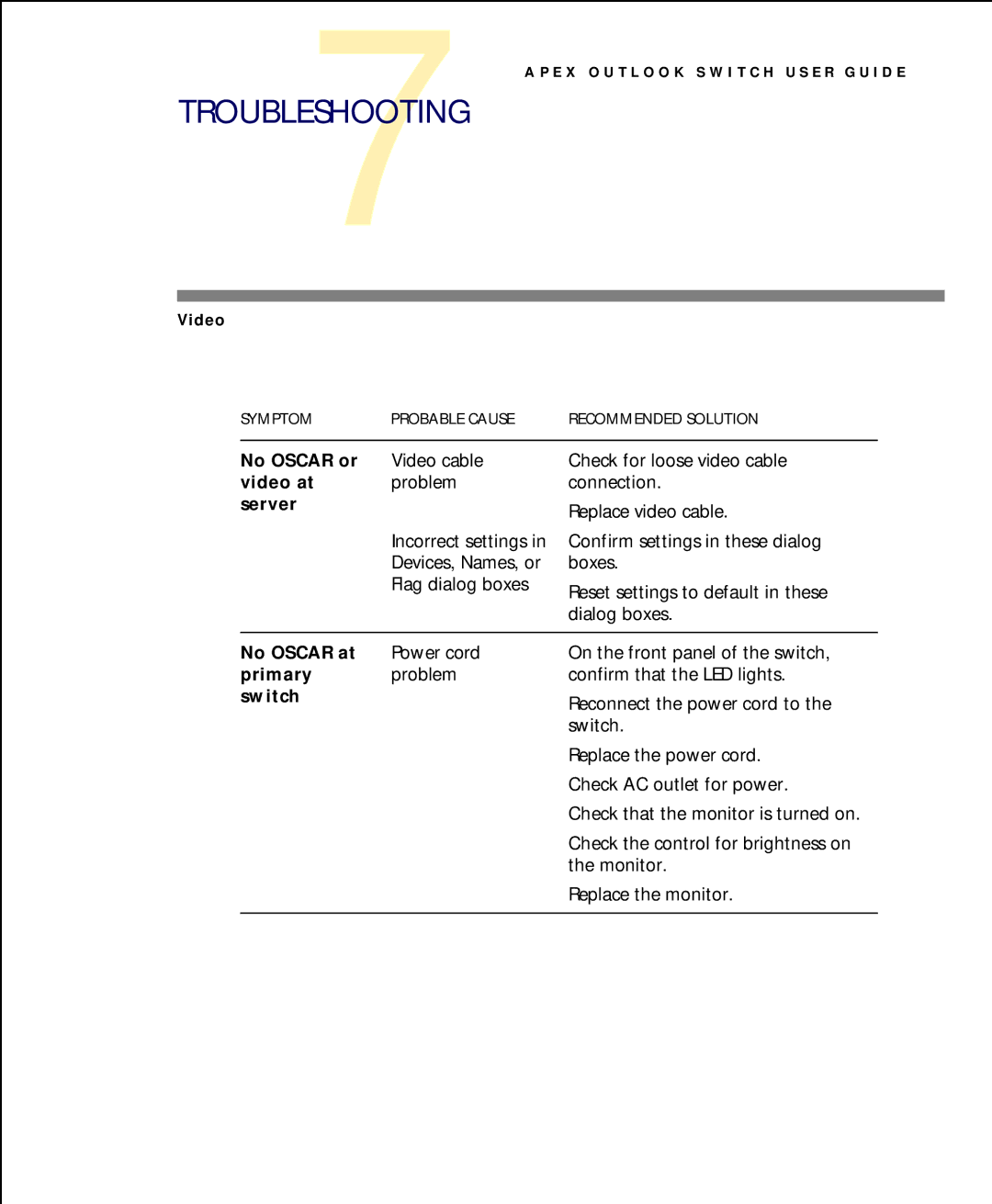7 | A P E X O U T L O O K S W I T C H U S E R G U I D E |
| |
TROUBLESHOOTING |
|
Video
SYMPTOM | PROBABLE CAUSE | RECOMMENDED SOLUTION |
|
|
|
No OSCAR or | Video cable | Check for loose video cable |
video at | problem | connection. |
server |
| Replace video cable. |
|
| |
| Incorrect settings in | Confirm settings in these dialog |
| Devices, Names, or | boxes. |
| Flag dialog boxes | Reset settings to default in these |
|
| |
|
| dialog boxes. |
|
|
|
No OSCAR at | Power cord | On the front panel of the switch, |
primary | problem | confirm that the LED lights. |
switch |
| Reconnect the power cord to the |
|
| |
|
| switch. |
|
| Replace the power cord. |
|
| Check AC outlet for power. |
|
| Check that the monitor is turned on. |
|
| Check the control for brightness on |
|
| the monitor. |
|
| Replace the monitor. |
|
|
|