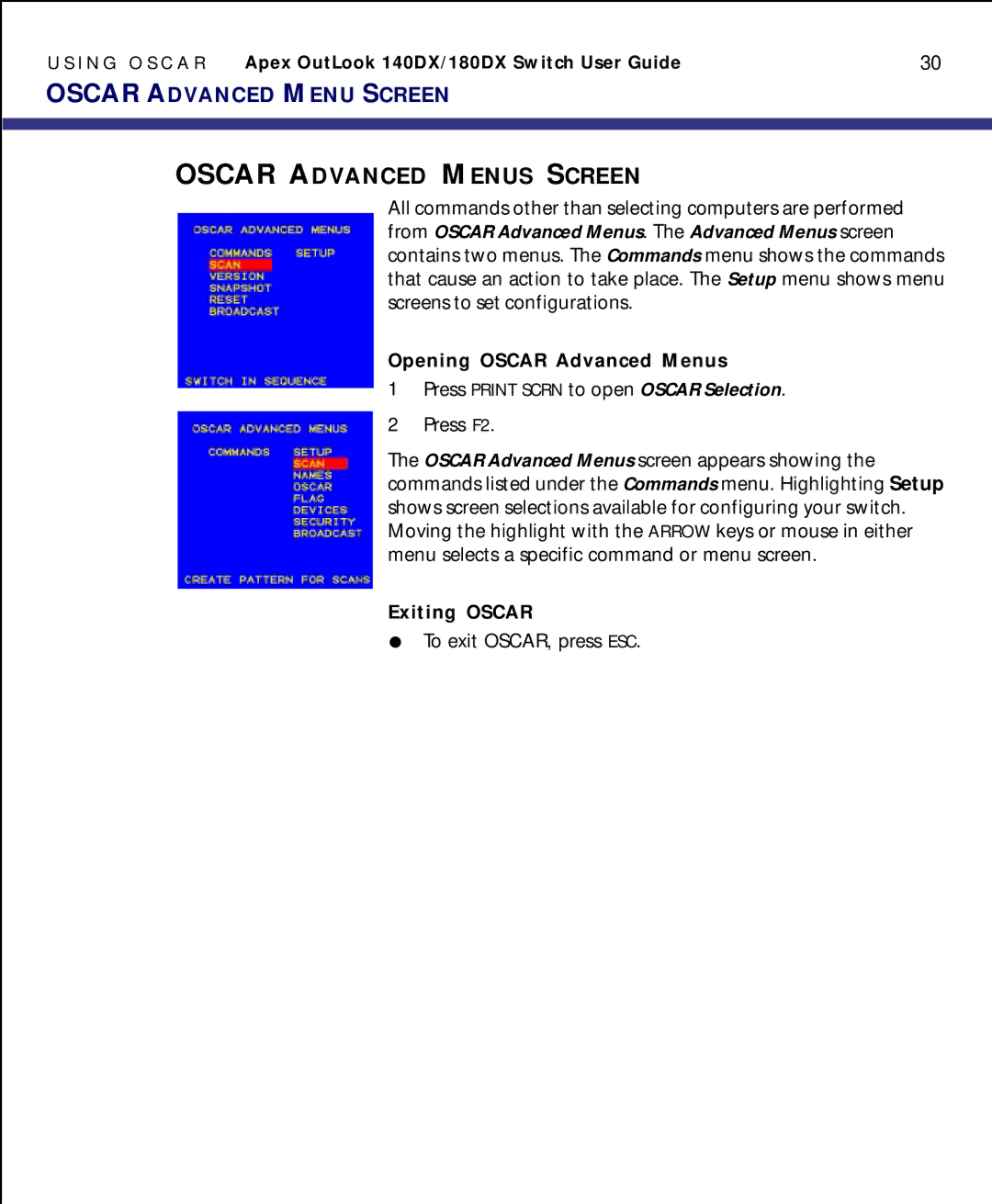U S I N G O S C A R | Apex OutLook 140DX/180DX Switch User Guide | 30 |
OSCAR ADVANCED MENU SCREEN
OSCAR ADVANCED MENUS SCREEN
All commands other than selecting computers are performed from OSCAR Advanced Menus. The Advanced Menus screen contains two menus. The Commands menu shows the commands that cause an action to take place. The Setup menu shows menu screens to set configurations.
Opening OSCAR Advanced Menus
1Press PRINT SCRN to open OSCAR Selection.
2Press F2.
The OSCAR Advanced Menus screen appears showing the commands listed under the Commands menu. Highlighting Setup shows screen selections available for configuring your switch. Moving the highlight with the ARROW keys or mouse in either menu selects a specific command or menu screen.
Exiting OSCAR
!To exit OSCAR, press ESC.