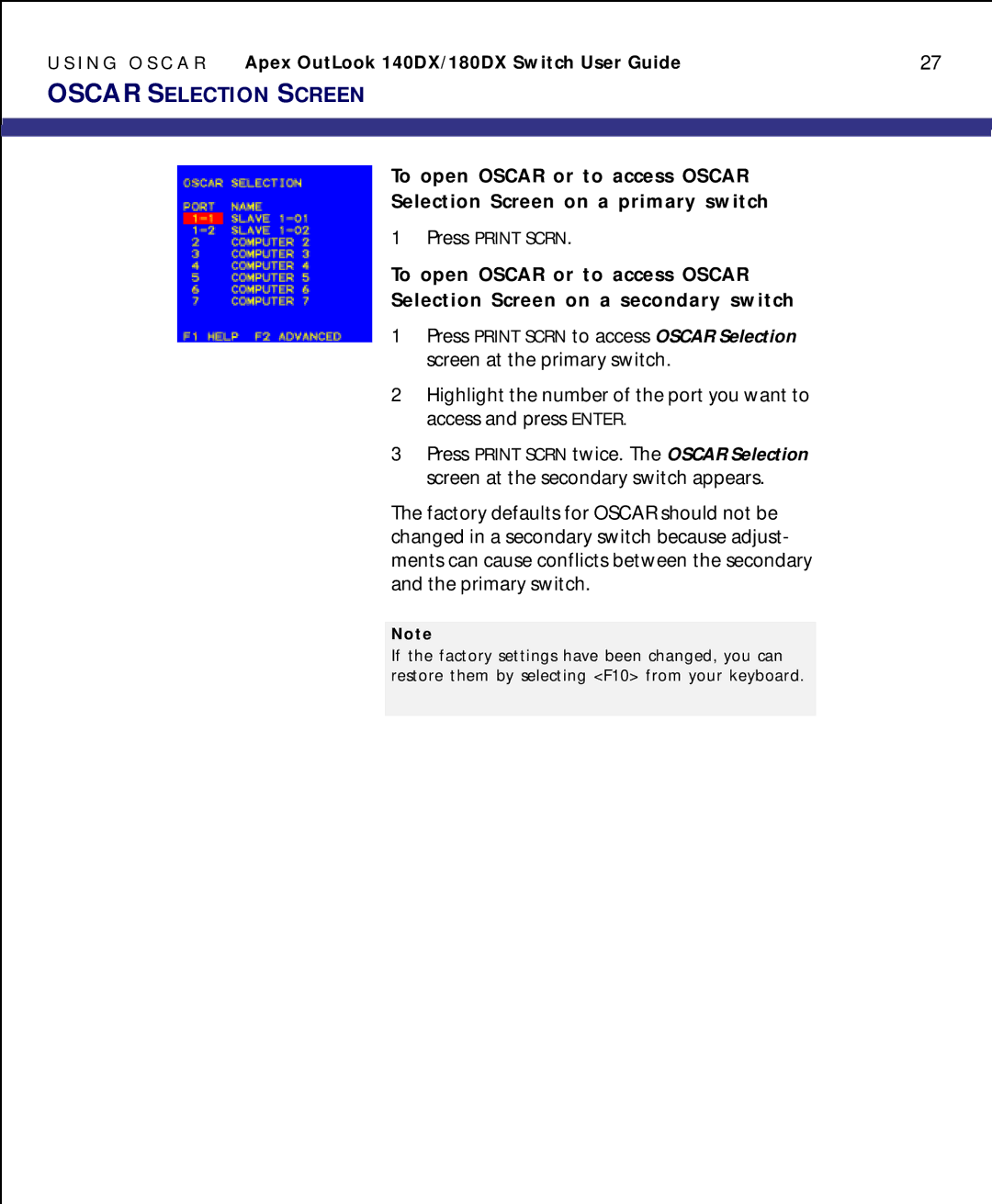U S I N G O S C A R | Apex OutLook 140DX/180DX Switch User Guide | 27 |
OSCAR SELECTION SCREEN
To open OSCAR or to access OSCAR
Selection Screen on a primary switch
1Press PRINT SCRN.
To open OSCAR or to access OSCAR
Selection Screen on a secondary switch
1Press PRINT SCRN to access OSCAR Selection screen at the primary switch.
2Highlight the number of the port you want to access and press ENTER.
3Press PRINT SCRN twice. The OSCAR Selection screen at the secondary switch appears.
The factory defaults for OSCAR should not be changed in a secondary switch because adjust- ments can cause conflicts between the secondary and the primary switch.
Note
If the factory settings have been changed, you can
restore them by selecting <F10> from your keyboard.