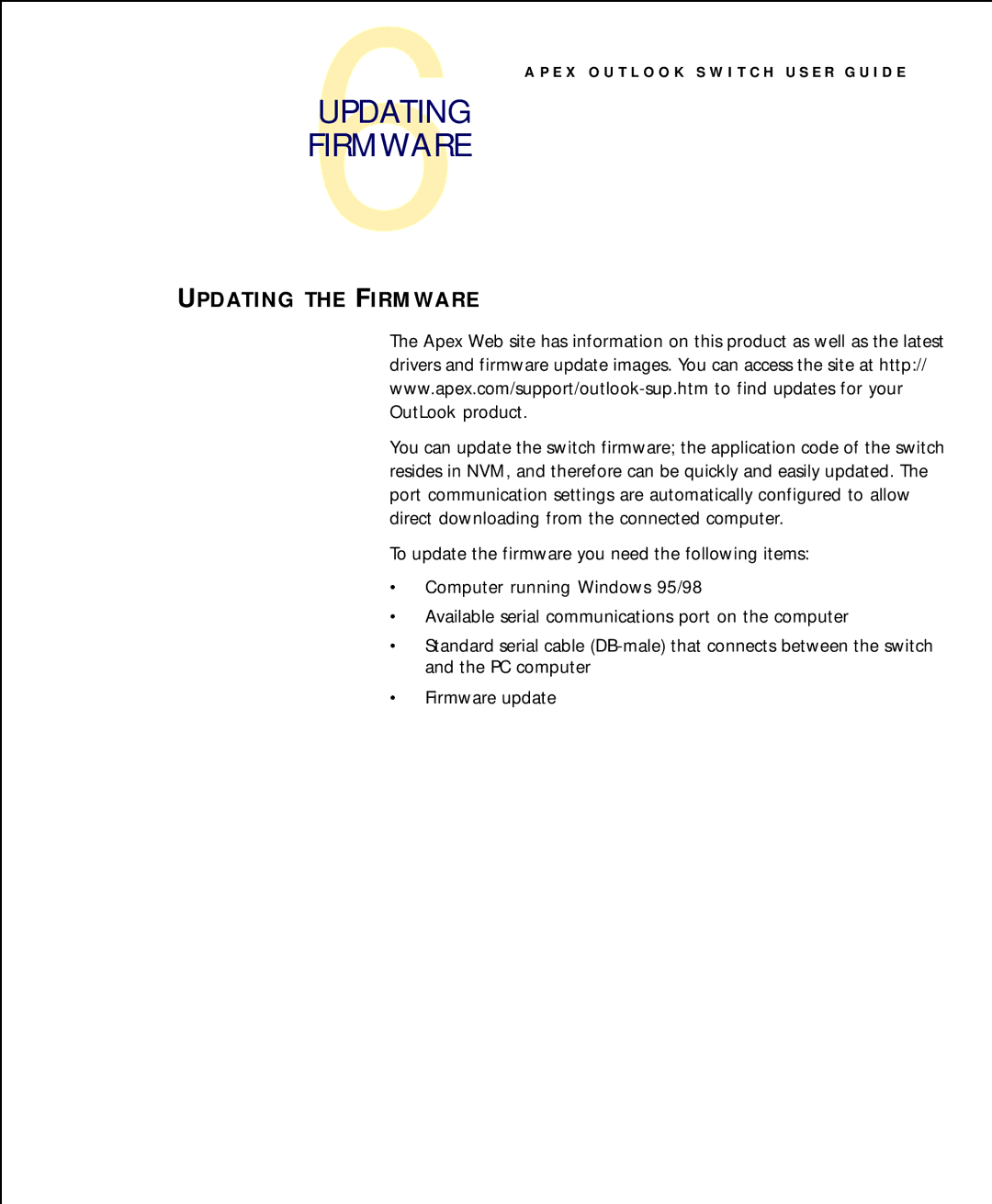6 | A P E X O U T L O O K S W I T C H U S E R G U I D E |
| |
UPDATING |
|
FIRMWARE |
|
UPDATING THE FIRMWARE
The Apex Web site has information on this product as well as the latest drivers and firmware update images. You can access the site at http://
You can update the switch firmware; the application code of the switch resides in NVM, and therefore can be quickly and easily updated. The port communication settings are automatically configured to allow direct downloading from the connected computer.
To update the firmware you need the following items:
•Computer running Windows 95/98
•Available serial communications port on the computer
•Standard serial cable
•Firmware update