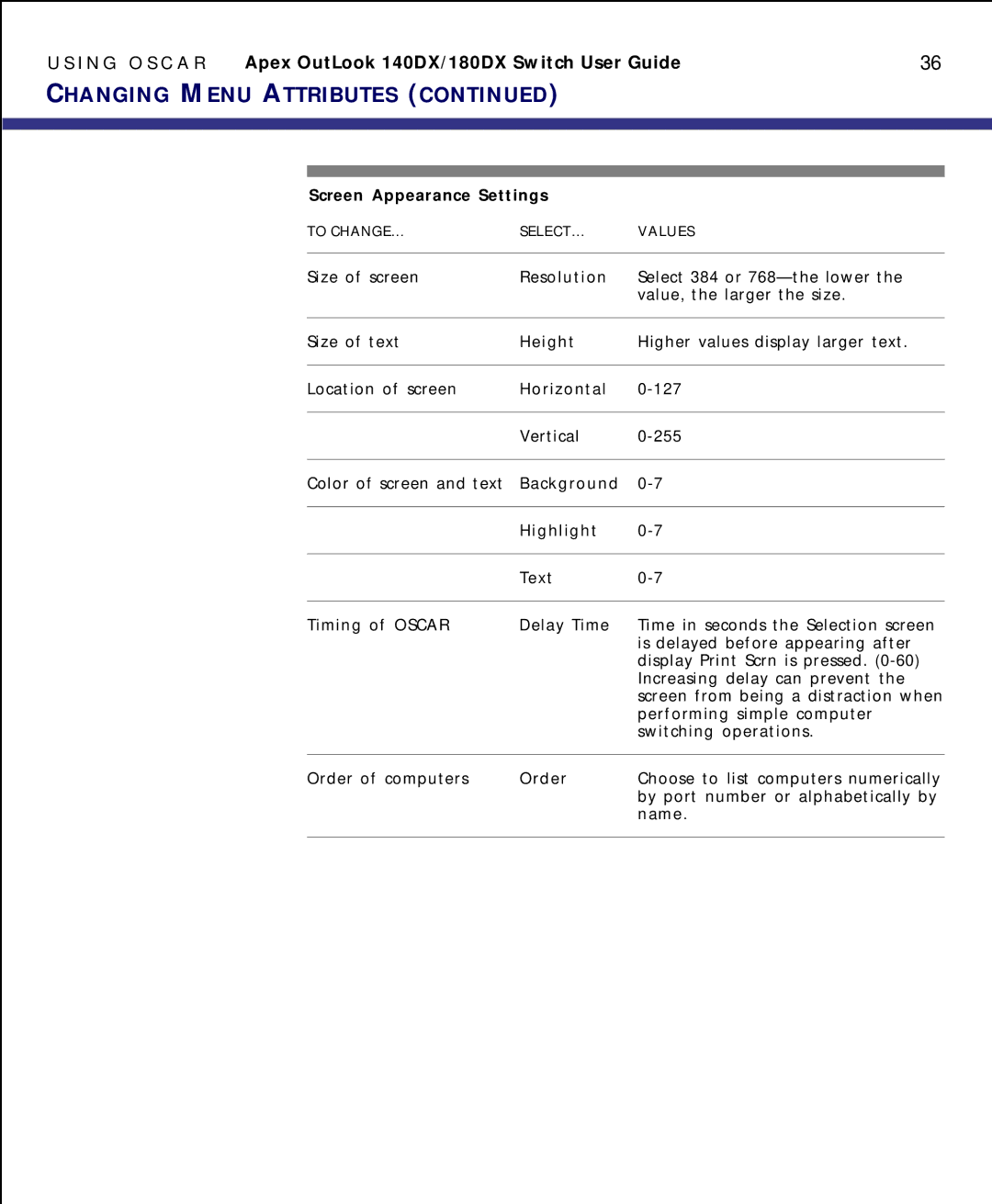U S I N G O S C A R Apex OutLook 140DX/180DX Switch User Guide | 36 |
| |
CHANGING MENU ATTRIBUTES (CONTINUED) |
|
| |
|
|
|
|
|
|
|
|
|
|
|
|
|
|
|
|
Screen Appearance Settings
TO CHANGE… | SELECT… | VALUES |
|
|
|
Size of screen | Resolution | Select 384 or |
|
| value, the larger the size. |
|
|
|
Size of text | Height | Higher values display larger text. |
|
|
|
Location of screen | Horizontal | |
|
|
|
| Vertical | |
|
|
|
Color of screen and text | Background | |
|
|
|
| Highlight | |
|
|
|
| Text | |
|
|
|
Timing of OSCAR | Delay Time | Time in seconds the Selection screen |
|
| is delayed before appearing after |
|
| display Print Scrn is pressed. |
|
| Increasing delay can prevent the |
|
| screen from being a distraction when |
|
| performing simple computer |
|
| switching operations. |
|
|
|
Order of computers | Order | Choose to list computers numerically |
|
| by port number or alphabetically by |
|
| name. |
|
|
|