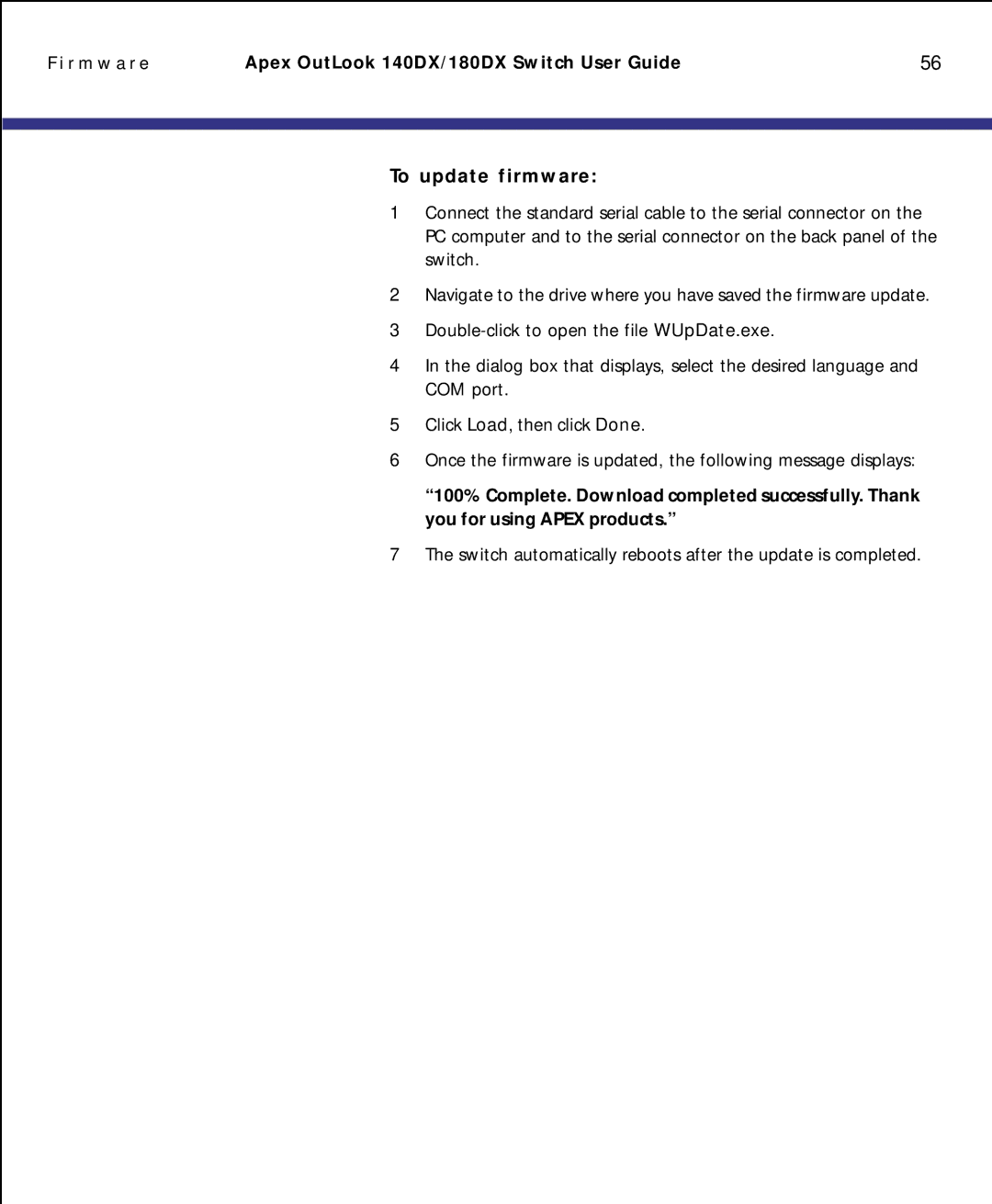F i r m w a r e | Apex OutLook 140DX/180DX Switch User Guide | 56 |
|
|
|
|
|
|
To update firmware:
1Connect the standard serial cable to the serial connector on the PC computer and to the serial connector on the back panel of the switch.
2Navigate to the drive where you have saved the firmware update.
3
4In the dialog box that displays, select the desired language and COM port.
5Click Load, then click Done.
6Once the firmware is updated, the following message displays:
“100% Complete. Download completed successfully. Thank you for using APEX products.”
7The switch automatically reboots after the update is completed.