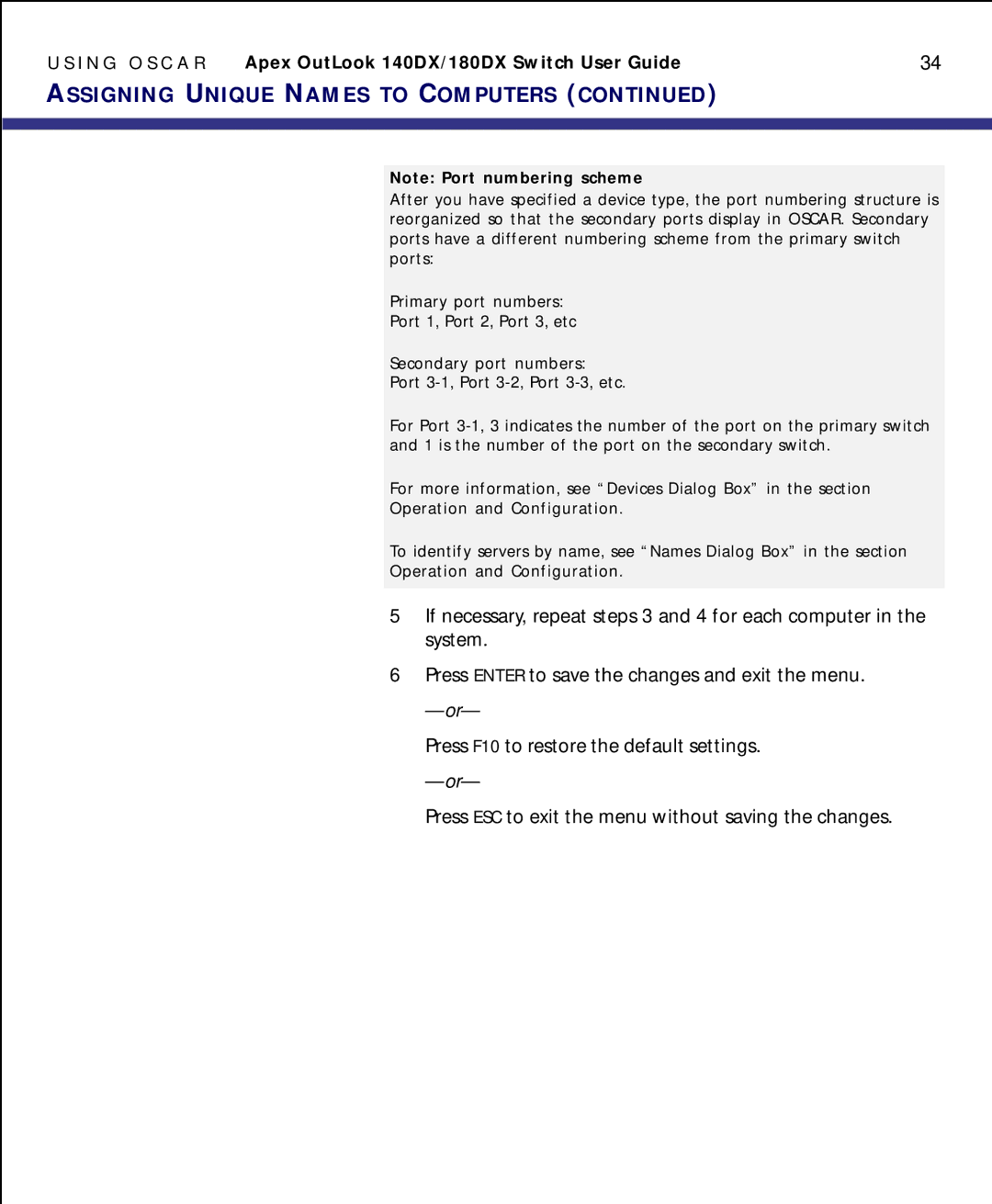U S I N G O S C A R Apex OutLook 140DX/180DX Switch User Guide | 34 |
ASSIGNING UNIQUE NAMES TO COMPUTERS (CONTINUED) |
|
|
|
|
|
Note: Port numbering scheme
After you have specified a device type, the port numbering structure is reorganized so that the secondary ports display in OSCAR. Secondary ports have a different numbering scheme from the primary switch ports:
Primary port numbers:
Port 1, Port 2, Port 3, etc
Secondary port numbers:
Port
For Port
For more information, see “Devices Dialog Box” in the section
Operation and Configuration.
To identify servers by name, see “Names Dialog Box” in the section
Operation and Configuration.
5If necessary, repeat steps 3 and 4 for each computer in the system.
6Press ENTER to save the changes and exit the menu.
Press F10 to restore the default settings.
Press ESC to exit the menu without saving the changes.