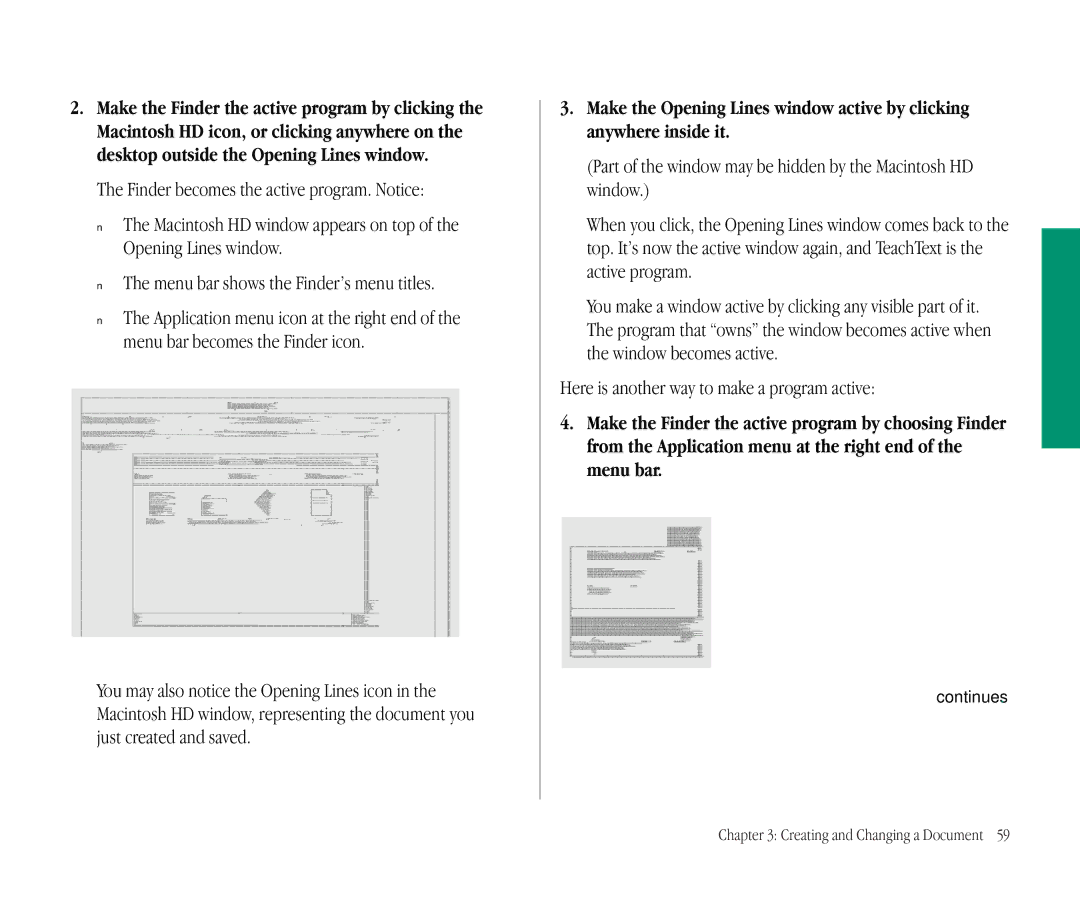Macintosh User’s Guide
Apple Computer, Inc
Contents
Arranging your work space and equipment
Choose a command
Chapter
Working on the Desktop
Change the name of an icon Use the Trash
Contents
Open a document Change a document Save your work so far
Make more changes Quit a program
Part
Setting Up Your Programs
Using Disks
146
139
141
Specifying which items you want opened at startup
Other ways to use the LaserWriter Font Utility
Printing the contents of a window or the desktop
Controlling background printing Working with fonts
184
Connecting to a shared disk
Changing your password
196
214
Using access privileges
Access privilege strategies
Setting Scsi ID numbers
Making a window the active window
Shift-click
240
Moving, copying, and renaming an icon
Using Caps Lock Typing special characters and symbols
Appendix C Map
Initializing a disk in MS-DOS format
Xiv
Radio and television interference
Welcome to Macintosh
How to Use This Book
Page
Setting Up Your Macintosh PowerBook
Setting up the computer
Plug in the power adapter
Power adapter port Setting Up Your Macintosh PowerBook
Slide the latch to the right and lift up the display
Open the display
Turn on the computer
Power button
Contrast control Brightness control
Trouble?
What to do next
Microphone optional
Reset button
Speaker Elevation feet Printer port
´ Interrupt button
Backing up your hard disk
Why back up?
What you need
Make the copy
Click the appropriate choice, as follows
Insert a high-density floppy disk into the disk drive
Insert metal end first
If something happens to your hard disk
Off
Turning the PowerBook on and off
To turn the PowerBook off
Conserve power when you won’t be using it for several hours
To put the PowerBook to sleep
Sleep
Automatic sleep
To turn the PowerBook on
When the PowerBook is on, you can do your work
On/off summary
Trash icon
An icon near the lower-right corner representing the Trash
Press and release the reset button
Restarting a computer that’s already on
Choose Restart from the Special menu
Restart from a floppy disk
Hold down the power button for 5 seconds
Take the Macintosh Basics tour first
Adjust the screen brightness and contrast controls
Learning the basics
Before you begin
Starting the tour from the hard disk
Finding the tour
Continues
Now your screen should look like the following illustration
Hhh
Hh h h
After a moment, your screen should look like this
Starting the tour from a floppy disk
Hh h h
Do not use the computer in or near water
± Warning
Do not drop or jar the computer
Do not touch the screen with any sharp or pointed objects
Do not use the computer in wet or dusty environments
Health concerns associated with computer use
Repetitive stress injuries
Change hand positions often to avoid fatigue
Arranging your work space and equipment
Chair
Keyboard and trackball
Built-in display
Mouse
General suggestions
Page
Working on the Desktop
Point
Use the trackball
Click
Press
Drag
Telling the Macintosh to do something involves two steps
Choose a command
Open an icon
Click the startup hard disk icon to select it
Dots, indicating that it has been opened
Look at the contents of a window
Continues
Make a window larger or smaller
Active window
Size box Working on the Desktop
Click the zoom box near the right end of the title bar
Click the zoom box again
Zoom box
Move the hidden contents of a window into view
Scroll arrow
Horizontal scroll bar
Close box
Close a window
Click the close box
Scroll box
Move a window
Point to the title bar of the active Macintosh HD window
Title bar
Icons represent containers
What’s on the desktop?
Working on the Desktop
Memo
Windows let you see what’s inside containers
Menus offer you choices
Windows let you see what’s inside all these containers
Modifier keys
Arrow keys
Modifier keys
Page
How to switch between programs
Why it’s important to save your work, and how to save it
Make sure that your computer is on
TeachText menus
Open a program
Open the Macintosh HD icon
Open the TeachText icon
Choose Save from the File menu
Create a document
Save your work
You will be changing this text later in this chapter
Switch programs
Type Opening Lines
Click Save
Here is another way to make a program active
Hh h
Close the Opening Lines window
Close a document
Open a document
Next step describes a different way to open an icon
Because most Macintosh programs work in similar ways
Now you’re ready to change the text
Change a document
With people selected, type the words human beings
Click the trackball button once
Now you’ll rearrange some text
Save regularly, and save often
Save your work so far
Taking a shortcut
Make more changes
With each other selected, type one another
Hh h
With togetherness selected, type brotherhood
Quit a program
Quitting a program Prompts you to save your work
Make a copy of a document
Click the Opening Lines icon to select it
To use memory
Choose Duplicate from the File menu
Change the name of an icon
Use the Trash
Press the Return key
Pressing Return saves the new name
Close the Trash window by clicking its close box
Open the Trash icon
Choose Empty Trash from the Special menu
Click OK
Working With Disks
Working With Disks
Insert a floppy disk
Double-sided 800K disk
Second hole
Floppy disks and hard disks
Initialize a disk
Read the message on your screen
Another dialog box appears
Click Erase
Third dialog box appears
Type Practice
Copy the contents of a disk
Close all the windows on the Macintosh desktop
Open the Practice folder icon
Take a floppy disk out of its drive
Protect the contents of a disk
Lock the program disk
On your own Install your programs
Look for a System Folder in the program folder
Throw away extra System Folders
Learning More About Your Computer
Choose Control Panels from the Apple K menu
Open the Battery desk accessory
Open the PowerBook control panel
To open the PowerBook control panel
Many Macintosh programs also have Balloon Help
Open the PowerBook icon
Use Balloon Help
Turn on Balloon Help
Turn off Balloon Help
Click your hard disk icon to select it
Point to the File menu
Start learning how to use your application programs
Use Part III of this book
At this point, you could
Page
Reminder Back up
Reinstalling system software
Installing your programs
Installing programs without a floppy disk drive
Setting Up Your Programs
Press the Return key on your keyboard to continue
Installing system software from floppy disks
Insert the remaining disks as the computer prompts you
Checking for computer viruses
Finding out what programs are open
If you give information to other computer users on disks
Open programs
Hiding and showing windows on the desktop
Switching programs
Preferred size must always be larger than Minimum size
Close the Info window
Deleting items from the Scrapbook
Using the Scrapbook
Storing items in the Scrapbook
Copying items from the Scrapbook
Using a RAM disk
Remember a few precautions if you use a RAM disk
Creating a RAM disk
Drag the slider to 0% if you want to remove the RAM disk
Erasing a RAM disk
Resizing or removing a RAM disk
Drag the items you want to the RAM disk icon
Monitoring the battery charge level
Using the Battery desk accessory
101
What you should know
Responding to low-power messages
Battery desk accessory appears
What you should do
Power adapter port Power Management
Recharging the battery
Recharging with the power adapter
Plug in the power adapter as shown
Power Management
Recharging with a recharger
To recharge a battery, follow these steps
Battery Hours Batteries
Removing or replacing the battery
Place the battery in the recharger as shown
Door is physically attached to the battery
Replacement batteries come with a door attached
Maximizing battery life
Ways to conserve battery power
Maximizing work time
Keep virtual memory turned off in the Memory control panel
Your computer’s printer or modem port is in use
Adjusting the battery conservation settings
Close the PowerBook control panel
Easiest approach
System Hard disk
Using the battery conservation options
Don’t sleep when plugged
More about automatic sleep
To turn processor cycling back on, click Allow cycling
Processor cycling
Initializing a hard disk
Preparing a new disk for use
Using Disks
Click Initialize Click Init to initialize the hard disk
Name
Initializing a floppy disk
Third message asks you to name the disk
Type a name for the disk
Erasing a floppy disk
Designating a startup disk
Click the icon of the disk you want to erase
Internal hard disk
Protecting the information on a disk
Scanning order for startup disks
Locking a floppy disk
Locking a file
Backing up your files
Using PowerBook 145B Backup for the first time
PowerBook 145B Backup program opens
Click the appropriate button
Hh h
Using PowerBook 145B Backup to update your backup copy
Unlock the disk labeled
Insert the disk into the floppy disk drive
Click the Continue button
Locate the PowerBook 145B Restore icon
Restoring the information on your hard disk
Make sure your Macintosh is off
Make sure you insert disks in the correct order
Open the PowerBook 145B Restore icon by double- clicking it
A moment you’ll see this screen
Respond to any messages you see on the screen
Restoring your System Folder
If you can’t save files on a floppy disk
Disk is ejected and its icon disappears from the desktop
Ejecting a disk
If you can’t eject a floppy disk
All three methods also work with CD-ROM discs
If a hard disk icon doesn’t appear
Testing and repairing disks
Hard disk precautions
Caring for disks
Using Disk First Aid
Click Open
Scsi ID number
Testing a hard disk
For assistance if necessary
Hard disk’s
Straightening up your files
Type a name for the folder and press Return
Using folders to organize your files
Creating and naming folders
Choose New Folder from the File menu
Its contents
Disk named above it Desktop, including other disks
Name for your
Choose Make Alias from the File menu
Making items easier to find
Creating an alias
Uses for aliases
Click the Find Original button
Installing an item in the Apple menu
Moving an item to the desktop
Locating the original of an alias
Click the Find button
Finding an item
Finding an item by name
Choose Find from the File menu
Finding an item using other criteria
Search Type text or set
Date here One at a time
List view Indentation means that an item Outline
Location for the search
Ways to use the Find command
Finding items that meet two criteria
Items found are shown highlighted in an outline view
Creating a template or stationery
Hhhh
File’s Info window View menu
Using the Info window
Get Info command displays information about a selected item
Getting information about your files
Using the View menu
Assigning a label to a file
Type of list displayed is underlined
Tips on transferring files
On floppy disks
On another hard disk
145
Adapting Your Computer to Your Own Use
To have a program or a document open automatically when
Installing an item in the Apple menu
Installing files in the System Folder
Specifying which items you want opened at startup
Removing files from the System Folder
Macintosh
Desktop
Changing the items in the Label menu
Setting the time and date
Number
Choose Alarm Clock from the Apple K menu
Changing time and date formats
Turning the alarm off
Changing the date format
Dialog box that appears, make the changes you want
Click OK to close the control panel
Make the changes you want
Changing the time format
Make the changes that you want Close the control panel
Type the currency symbol here To place the currency
Click the double-clicking speed you want
Adjusting the way the trackball or mouse works
Keyboard layout you want to use
For the delay you want
Down, click the button for the rate you want
Button, the keys don’t repeat at all
Sticky Keys Key has been
Adjusting the keyboard for very slow typing
Making keyboard shortcuts easier to type
Modifier
Click the button for the blinking rate you want
Adjusting the blinking of a menu item
Changing the way the contents of windows appear
Select the picture you want to use for the icon
Changing an icon
You can turn off this warning in the Trash’s Info box
Turning off the Empty Trash warning
Remember the following tips on memory management
Managing memory
Checking memory use
Making the most of your memory
Adjusting the disk cache
Virtual memory
Using hard disk space as memory
Macintosh HD
Total memory includes
Turning on 32-bit addressing
Close the Sound control panel
Setting the beep sound
Drag the slider up or down to set the volume
Click the beep sound that you want your computer to use
Removing a sound
Installing a sound
Your computer
Recording sounds
Type a name for the sound, and click OK
Changing the background pattern
Continues
To save the new pattern, double-click the sample pattern
Magnifying the screen image
To turn CloseView on or off, press x-Option-O
On or off
Before you print
Choosing a printer
173
Printing
If your printer is connected directly to your computer
If your printer is connected over a network
Close the Chooser window
Network that has zones
Choose Chooser from the Apple K menu
Click the icon of the printer you want to use
Close the Chooser
Selecting Page Setup options
Printed copy as a
Percentage Select enhancements Original’s hsize
Easy Install dialog box appears
Updating printer software on networked computers
Make sure that the hard disk indicated is the correct one
Paper-feed
Printing your work
Choose Print from the File menu
Printer software available
Printing the contents of a window or the desktop
Solutions to common printing problems
Check the cable connections to the printer
Make sure that the printer is turned on and warmed up
Controlling background printing
Outline fonts and bitmap fonts
Working with fonts
Installing fonts
Removing fonts
Transferring fonts to a LaserWriter printer
Locate and open the LaserWriter Font Utility icon
To the printer
Choose Download Fonts from the File menu
Click Done
Printer or its hard disk
Click Initialize
Finding out about available fonts
Other ways to use the LaserWriter Font Utility
Initializing a hard disk attached to a printer
Turning the printer’s start page on or off
Restarting a LaserWriter printer
Type a name for the log, and then click Save
Transferring a PostScript file to a LaserWriter
189
What networking offers
Using Your Computer on a Network
Setting up your computer on a network
Connecting to a network
Turning on AppleTalk
Printer port Icon
Naming your computer and its owner
Close the Sharing Setup control panel
AppleShare icon
Connecting to a shared disk
You are not
Click the name of the computer you want to use
Click OK Click Guest or Registered User
Capitalization does not need to match
Disconnecting from a shared disk
Click the name of a shared disk to select it
Icon of the shared disk appears on your desktop
These
Connecting quickly to a shared disk
Connecting automatically when you start up
Connect to a shared disk
Click OK Close the Chooser
Changing your password
Working with files and folders on other computers
Creating a new folder on another computer
Click here to change
Your password
Bullet appears for each letter you type
Click OK Click OK in the dialog box that appears
User or group that you named assumes ownership immediately
Sharing your own files
Giving folder ownership to someone else
How file sharing works
Open the Guest icon
Turning on guest access
Turning file sharing on
Section labeled File Sharing, click the Start button
Close the window and click Save in the box that appears
Selecting a folder or disk to share
Any shared folder or disk can be made private again
Taking back a shared folder or disk
Naming a registered user
Type the name of a person you want to register
To register more users, repeat steps 2
Close the window, and then click Save in the dialog box
Setting a registered user’s password
Type a password in the User Password box, then press Tab
Naming a group of users
You don’t need to include the Guest icon in any group
Seeing who’s in a group
Drag user icons to the new group icon
To see the names of all group members, open the group icon
Close the window and click Save in the dialog box
Selecting a user or group to share a folder or disk
To deny access to guests, open the Guest icon
Removing a user or group from your list of registered users
Removing a user from a group
Turning file sharing off
Giving away ownership of a folder or disk on your computer
Monitoring file-sharing activity
Section labeled File Sharing, click the Stop button
To turn file sharing off immediately, type the number
Gaining access to your computer from another computer
Disconnecting someone who is connected to your computer
Open the owner icon the one with the bold outline
Understanding access privileges
Using access privileges
Select a folder or disk Choose Sharing from the File menu
Setting access privileges to folders and disks
There are three types of access to shared items
See Files allows people to see, open, and copy files
Access privilege strategies
Choose a registered user or group to share the item with
To prevent the folder from being changed, place an
Using Your Computer on a Network
Plain tab indicates that you can open and use the folder
Checking your access privileges
Folder Using Your Computer on a Network
Working with privileges that others have set
Select the program you want to link to
Linking programs
Linking to a program on another computer
You can only link to programs that are shared
Then you make a program available for linking by sharing it
Disconnecting a program link
Allowing other people to link to your programs
Two programs are now linked
If the box is dimmed, the program does not support linking
Turning program linking on
Selecting a program for linking
Open the program
Naming specific users to link to your programs
Allowing guests to link to your programs
Using Scsi devices
Scsi port on Macintosh PowerBook computers looks like this
Scsi port Scsi port icon 223
Installing software
Setting Scsi ID numbers
Expanding Your Computer System
Check the ID numbers of all the devices you want to connect
Small hole gives you access to the ID number switch
ID number indicator ID number switch
Make sure the Scsi device is turned off
Checking that the Scsi chain is properly terminated
If you are attaching one Scsi device
If you are attaching more than one Scsi device
Terminator
Connecting cables
Illustration shows where to add cable terminators
Repeat for each additional device you want to connect
External modem is ready to use
Connecting a modem
Connect the modem to a power source and to the phone line
See the documentation that came with the modem
Connecting a mouse or other ADB device
Connecting a printer
Open the door covering the back panel of your computer
Connecting a microphone
Decide where you want to place the microphone
Sound output devices
Adding memory to your computer
Traveling with the PowerBook
Do not check your computer as baggage. Carry it with you
233
Storing the PowerBook
Short-term storage up to 2 weeks
Store the computer in a cool, dry place
Long-term storage more than 2 weeks
Service and support
If the PowerBook malfunctions or is damaged
Plug in the power adapter or use the recharger
Canada
How to get help
Apple Computer, Inc Apple Canada, Inc Customer Relations
Mariani Avenue
Apple Technical Library
For more information about Macintosh computers
Macintosh user groups
Technical information
Assistance for hardware and software developers
Apda
Selecting icons
Double-click
Shift-click
Working with icons
Making a window the active window
Working with windows
Opening an icon
Moving, copying, and renaming an icon
Opening higher-level folder windows
Scrolling through the contents of a window
From here
Using the outline form in list views
Working with menus
Menu bar you
Choosing an item from a menu
Choosing an item from a submenu
To choose an item in a submenu
Selects the next item in the direction of the arrow
KeyAction
PowerBook
Troubleshooting
Computer just stopped
Battery is draining too fast
Power
Battery can’t be recharged
Screen looks blurred or out of focus
Screen
Scsi devices
Memory
See for more information about working with Scsi devices
Disk drives and disks
Hard disk keeps stopping and starting again
You can’t delete a file on a floppy disk
Modems
Printers
Printer may be turned off. Turn it on
Network printer keeps restarting
Networks
You can’t open a shared disk or folder
Application programs
Message says that a program could not be found
259
Outlined button
Using Caps Lock
To turn Caps Lock on or off, press the Caps Lock key
Appendix a Keyboard and Character Sets
Characters
Available
Option-c
Initializing a disk in MS-DOS format
Insert a blank disk into your floppy disk drive
263
Type a name for the disk, and then click OK
Choose Quit from the File menu
Appendix B Exchanging Disks and Files With MS-DOS Computers
Title or disk
Converting files to and from MS-DOS format
Menus
Directory
Click Translate
Pull down the translation menu you want
Dimmed when this
Other file-conversion options
Item is checked
269
Setting your location
Comparing locations
Click the Set button
Your current location is indicated by a blinking cross
Finding a location
Click the Add City button
Adding or removing a location
Adding a location
Changing or removing a location
Page
Apple Technical Library Apple II ProDOS file format 263
About This Macintosh command 161, 164 Accent marks, typing
Amplifiers
Pulling down
Arrow keys 53, 244
PowerBook 145B Restore program 8, 119
Battery Conservation settings 87, 109-112, 248
Application menu
Safety instructions
Control panels
248 Beep sound Blinking rate
Dragging an object on
Files without a floppy disk drive 92 icons
Delete key 57, 259 deleting
Desktop
Extras folder
Adjusting speed of 154 icons 62, 96 selecting text by
Ergonomics. See comfort tips error messages
Converting to and from stationery
Program versus document 51-52 RAM disk
Sharing command 199, 201-202, 206, 209
209 Changing your password 197-198
Backing up 8-12 Closing 60
186-188
Finder
Aliases for
Font menu Fonts
Caring for
Passwords
Installing programs on 78-79, 82-83, 92 Overview 51
Folder ownership
Types of 50-52 ID numbers. See Scsi ID numbers ImageWriter
Adjusting blinking of 157 positioning
Installing
Key Caps desk accessory 186, 260-261 kilobyte K
Memory RAM virtual memory adding
Background printing with 181 choosing Connecting
Macintosh desktop computer, connecting to
Setup options for 176 printing on 178-179 restarting
212-213
Accessing your own computer
Modems
Mouse control panel 154 moving Icons 135, 240 text
Power adapter port 2 PowerBook 145B Backup program 6
Network administrator 190, 193, 197, 198 Network icon
Setup options 176-178, 180 passwords
Changing your own 197-198, 212-213 troubleshooting Typing
Disconnecting
Hard disk sleep adjustment 110, 111, 248
System sleep adjustment 110, 111, 248
Installing 174
Adding
Installing without a floppy disk drive 92 linking
Quit command RAM. See random-access memory RAM RAM disk
Opening 56
Scroll bars
Save As command 133 Save command 57-58, 66, 140 saving
Registered user
System Folder items
Network
Connecting 227
Setting up computer 1-6. See also peripheral devices
Scsi icon 223
Startup disk
Software drivers 224
Speakers 7 Special characters, typing Special menu
From floppy disks
System failures 247System Folder. See also folders
On program disks On startup disk 83, 91
Translator files 263
Undo command 258 unlocking Files
Application programs 92, 257-258 battery
Modems Networks 212, 254, 255, 256-257 passwords
Automatically connecting to a shared disk
Hiding and showing program 96 moving 49-50
Finding lost
Apple Publishing System