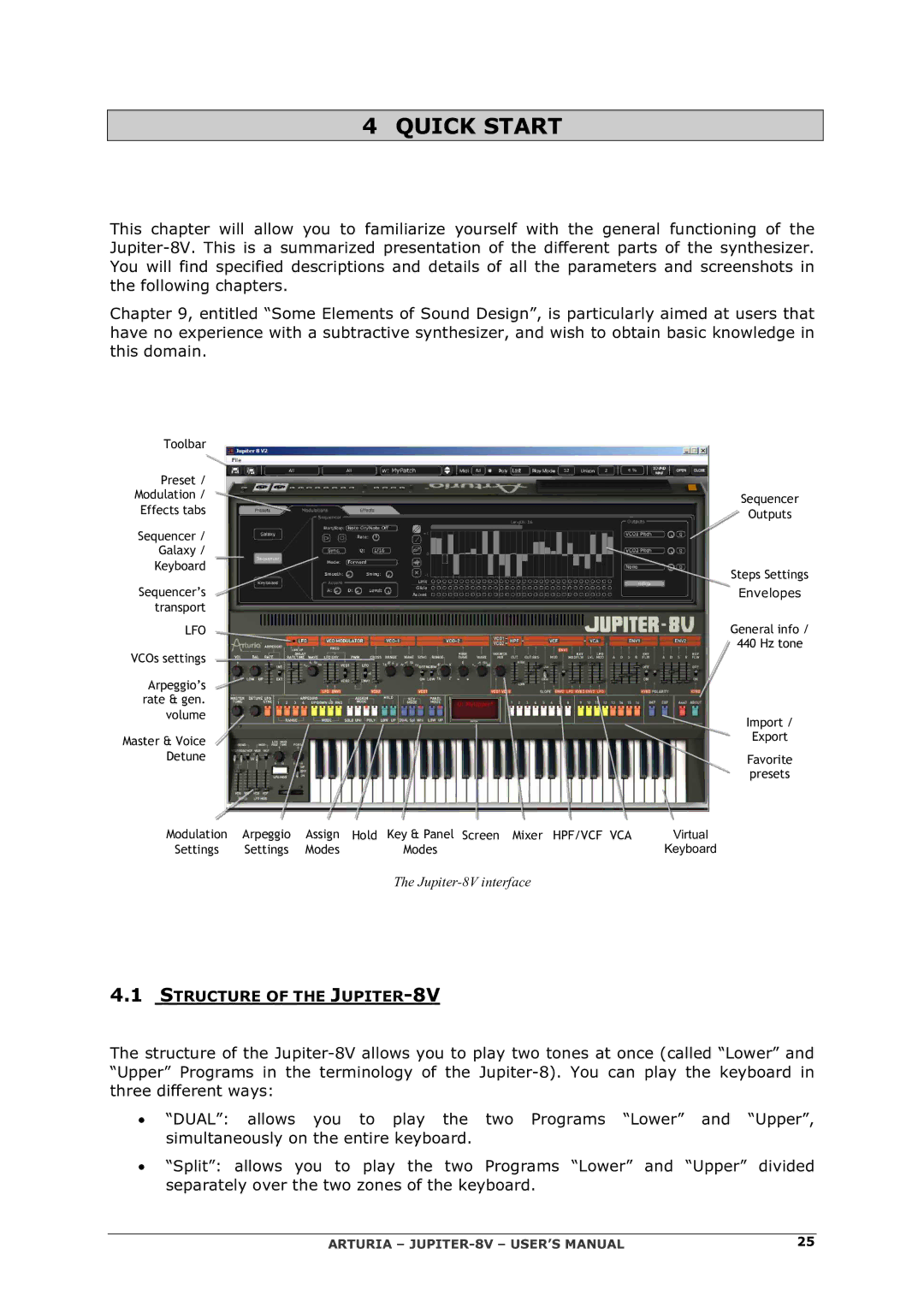4 QUICK START
This chapter will allow you to familiarize yourself with the general functioning of the
Chapter 9, entitled “Some Elements of Sound Design”, is particularly aimed at users that have no experience with a subtractive synthesizer, and wish to obtain basic knowledge in this domain.
Toolbar |
|
|
|
|
| |
Preset / |
|
|
|
|
| |
Modulation / |
|
|
|
| Sequencer | |
Effects tabs |
|
|
|
| ||
|
|
|
| Outputs | ||
|
|
|
|
|
| |
Sequencer / |
|
|
|
|
| |
Galaxy / |
|
|
|
|
|
|
Keyboard |
|
|
|
| Steps Settings | |
|
|
|
|
|
| |
Sequencer’s |
|
|
|
| Envelopes | |
transport |
|
|
|
|
| |
LFO |
|
|
|
| General info / | |
|
|
|
|
|
| 440 Hz tone |
VCOs settings |
|
|
|
|
|
|
|
|
|
|
|
| |
Arpeggio’s |
|
|
|
|
| |
rate & gen. |
|
|
|
|
| |
volume |
|
|
|
| Import / | |
|
|
|
|
|
| |
Master & Voice |
|
|
|
| Export | |
|
|
|
|
| ||
Detune |
|
|
|
| Favorite | |
|
|
|
|
|
| |
|
|
|
|
|
| presets |
Modulation | Arpeggio | Assign | Hold Key & Panel Screen Mixer HPF/VCF VCA | Virtual | ||
Settings | Settings | Modes |
| Modes | Keyboard | |
The
4.1STRUCTURE OF THE JUPITER-8V
The structure of the
•“DUAL”: allows you to play the two Programs “Lower” and “Upper”, simultaneously on the entire keyboard.
•“Split”: allows you to play the two Programs “Lower” and “Upper” divided separately over the two zones of the keyboard.
ARTURIA – | 25 |