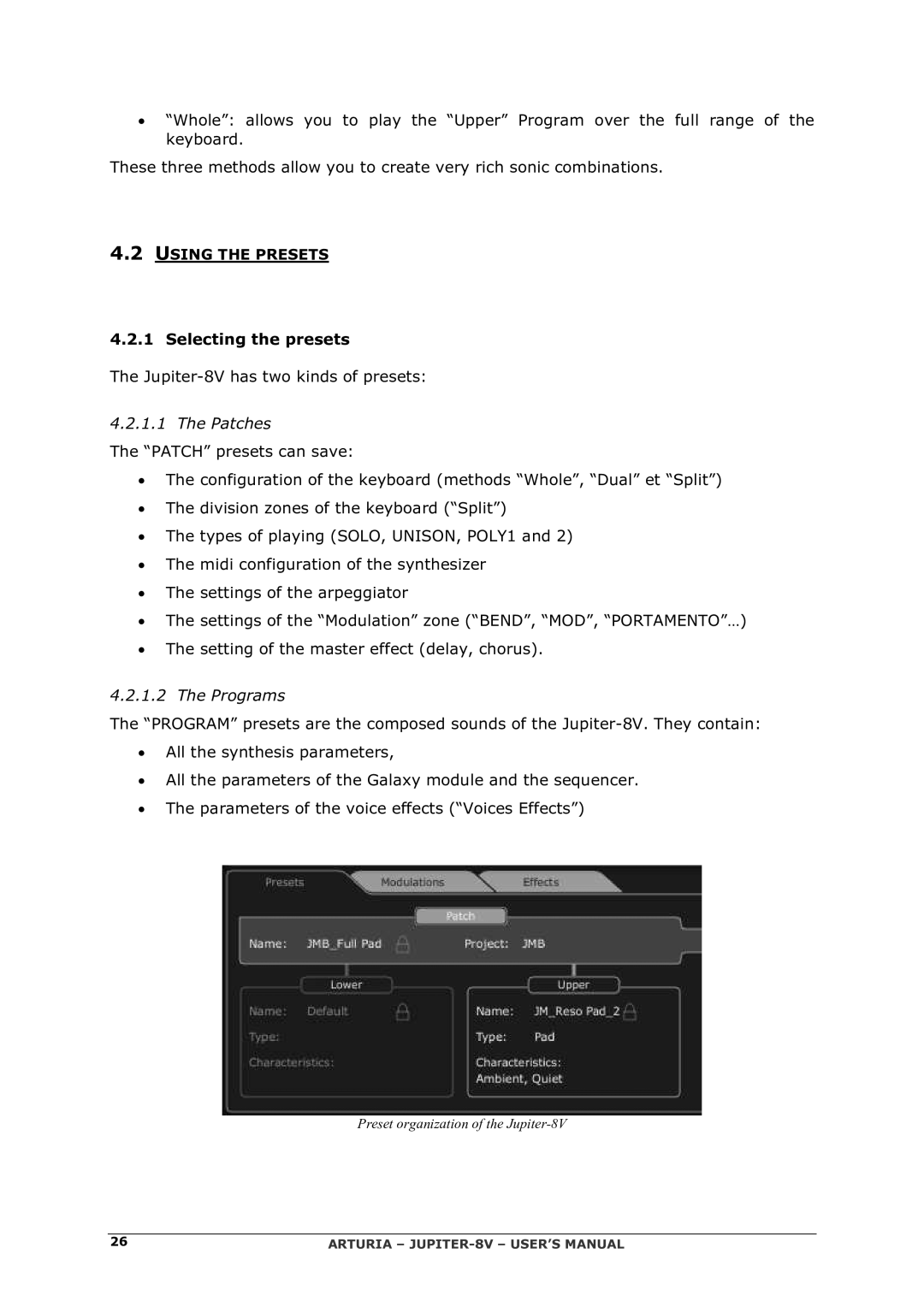•“Whole”: allows you to play the “Upper” Program over the full range of the keyboard.
These three methods allow you to create very rich sonic combinations.
4.2USING THE PRESETS
4.2.1 Selecting the presets
The
4.2.1.1 The Patches
The “PATCH” presets can save:
•The configuration of the keyboard (methods “Whole”, “Dual” et “Split”)
•The division zones of the keyboard (“Split”)
•The types of playing (SOLO, UNISON, POLY1 and 2)
•The midi configuration of the synthesizer
•The settings of the arpeggiator
•The settings of the “Modulation” zone (“BEND”, “MOD”, “PORTAMENTO”…)
•The setting of the master effect (delay, chorus).
4.2.1.2 The Programs
The “PROGRAM” presets are the composed sounds of the
•All the synthesis parameters,
•All the parameters of the Galaxy module and the sequencer.
•The parameters of the voice effects (“Voices Effects”)
Preset organization of the
26 | ARTURIA – |