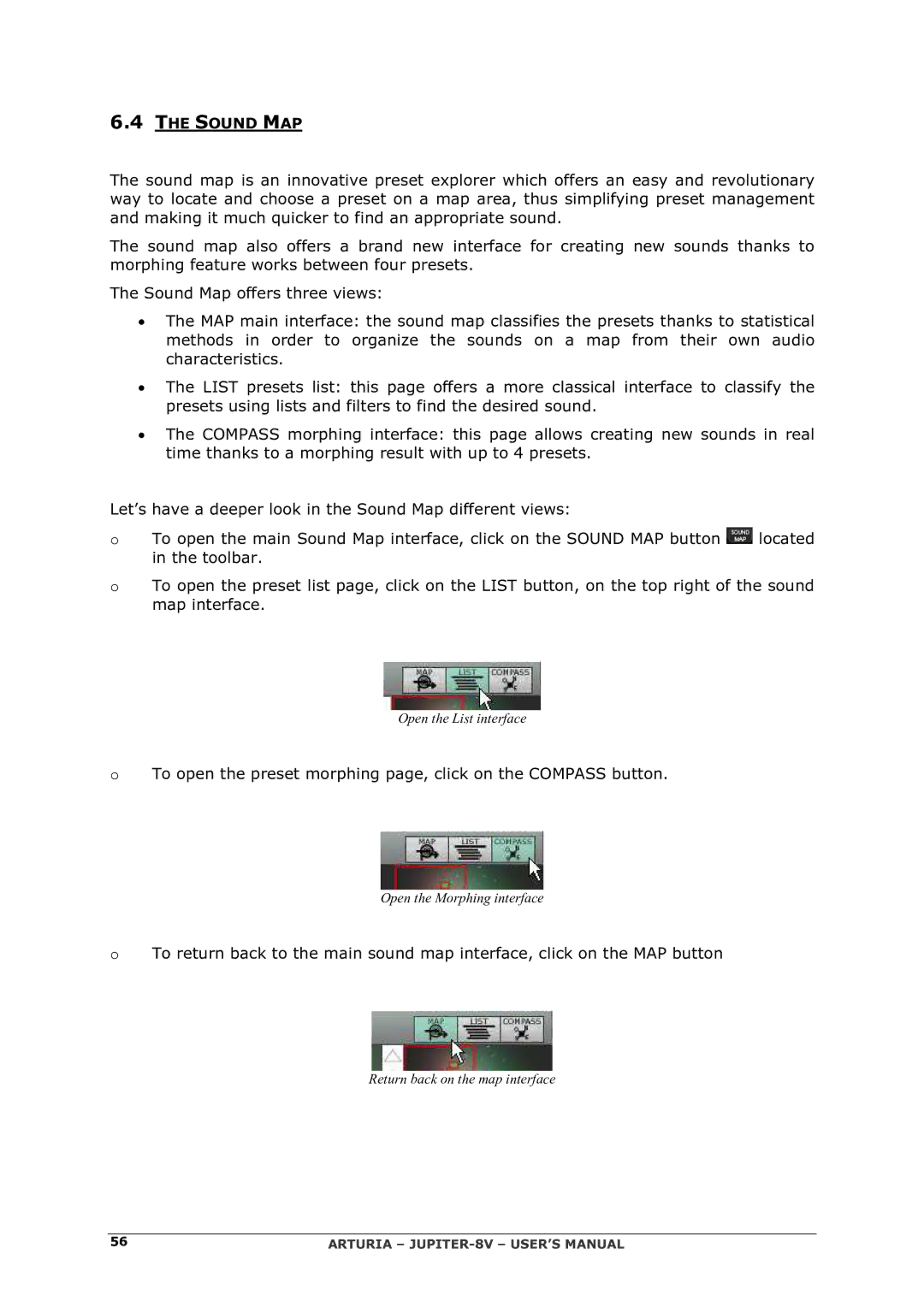6.4THE SOUND MAP
The sound map is an innovative preset explorer which offers an easy and revolutionary way to locate and choose a preset on a map area, thus simplifying preset management and making it much quicker to find an appropriate sound.
The sound map also offers a brand new interface for creating new sounds thanks to morphing feature works between four presets.
The Sound Map offers three views:
•The MAP main interface: the sound map classifies the presets thanks to statistical methods in order to organize the sounds on a map from their own audio characteristics.
•The LIST presets list: this page offers a more classical interface to classify the presets using lists and filters to find the desired sound.
•The COMPASS morphing interface: this page allows creating new sounds in real time thanks to a morphing result with up to 4 presets.
Let’s have a deeper look in the Sound Map different views:
OTo open the main Sound Map interface, click on the SOUND MAP button ![]() located in the toolbar.
located in the toolbar.
OTo open the preset list page, click on the LIST button, on the top right of the sound map interface.
Open the List interface
OTo open the preset morphing page, click on the COMPASS button.
Open the Morphing interface
OTo return back to the main sound map interface, click on the MAP button
Return back on the map interface
56 | ARTURIA – |