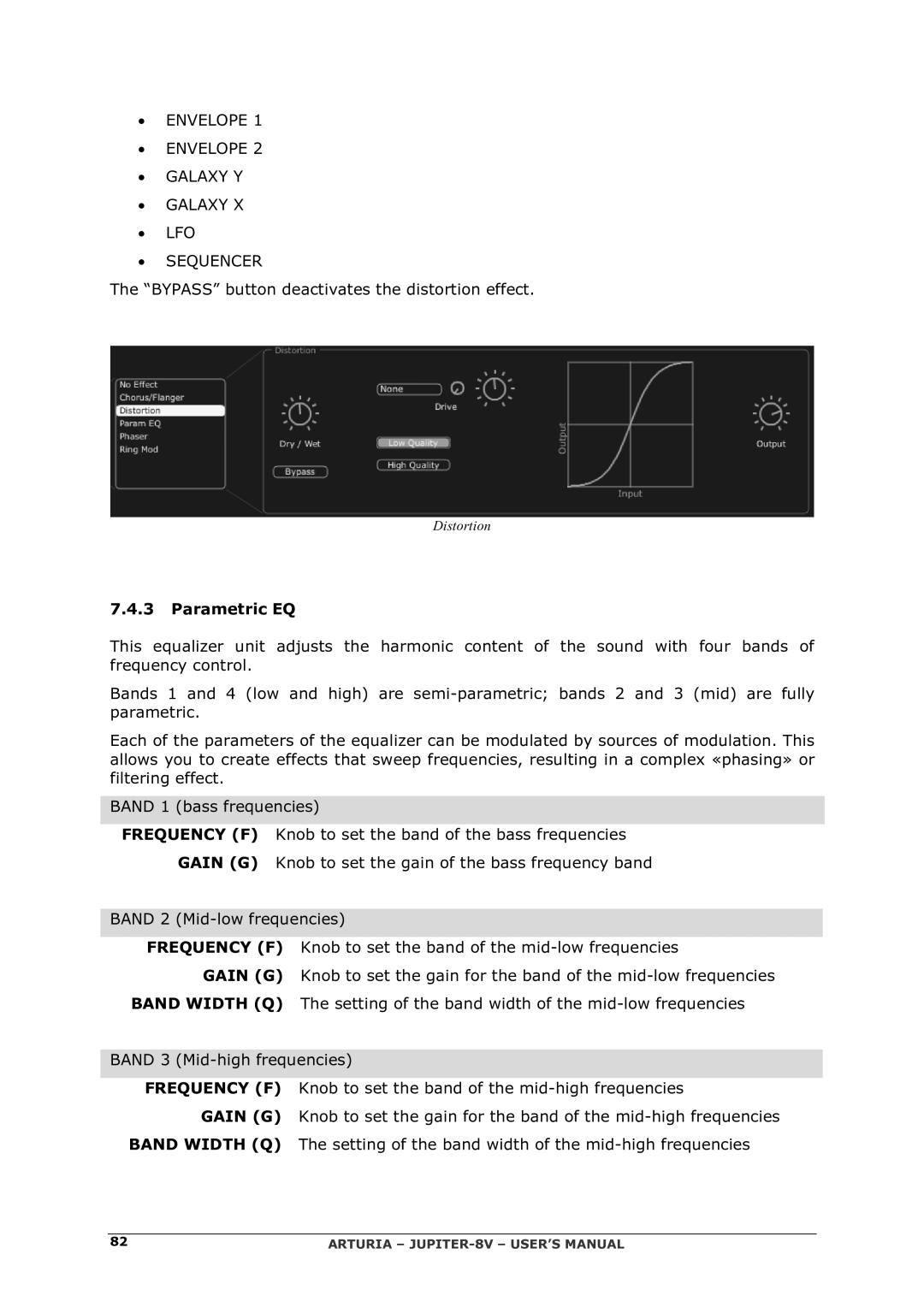•ENVELOPE 1
•ENVELOPE 2
•GALAXY Y
•GALAXY X
•LFO
•SEQUENCER
The “BYPASS” button deactivates the distortion effect.
Distortion
7.4.3Parametric EQ
This equalizer unit adjusts the harmonic content of the sound with four bands of frequency control.
Bands 1 and 4 (low and high) are
Each of the parameters of the equalizer can be modulated by sources of modulation. This allows you to create effects that sweep frequencies, resulting in a complex «phasing» or filtering effect.
BAND 1 (bass frequencies)
FREQUENCY (F) Knob to set the band of the bass frequencies
GAIN (G) Knob to set the gain of the bass frequency band
BAND 2
FREQUENCY (F) Knob to set the band of the
GAIN (G) Knob to set the gain for the band of the
BAND WIDTH (Q) The setting of the band width of the
BAND 3
FREQUENCY (F) Knob to set the band of the
GAIN (G) Knob to set the gain for the band of the
BAND WIDTH (Q) The setting of the band width of the
82 | ARTURIA – |