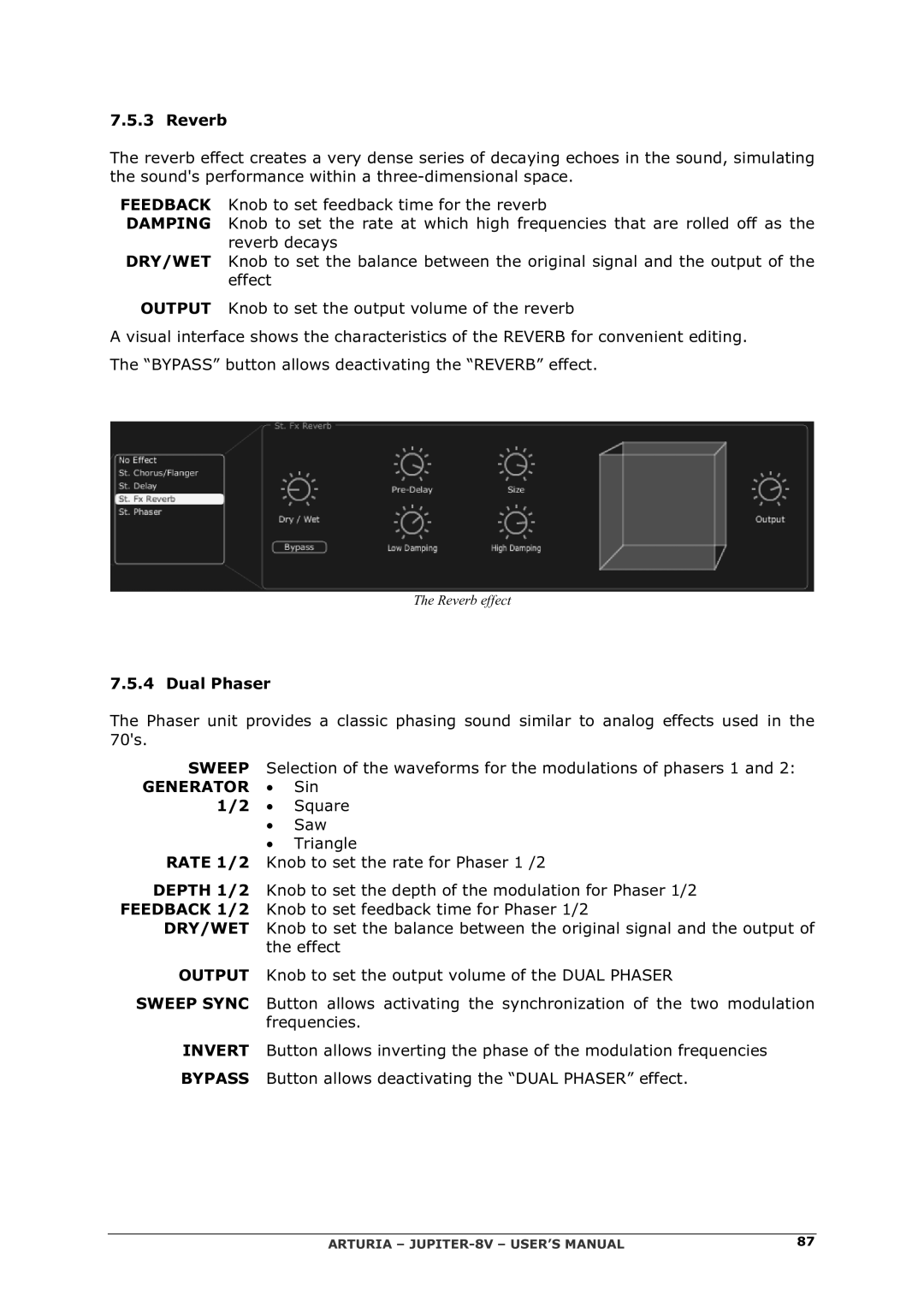7.5.3 Reverb
The reverb effect creates a very dense series of decaying echoes in the sound, simulating the sound's performance within a
FEEDBACK Knob to set feedback time for the reverb
DAMPING Knob to set the rate at which high frequencies that are rolled off as the reverb decays
DRY/WET Knob to set the balance between the original signal and the output of the effect
OUTPUT Knob to set the output volume of the reverb
A visual interface shows the characteristics of the REVERB for convenient editing.
The “BYPASS” button allows deactivating the “REVERB” effect.
The Reverb effect
7.5.4 Dual Phaser
The Phaser unit provides a classic phasing sound similar to analog effects used in the 70's.
SWEEP | Selection of the waveforms for the modulations of phasers 1 and 2: | |
GENERATOR | • | Sin |
1/2 | • | Square |
| • | Saw |
| • | Triangle |
RATE 1/2 | Knob to set the rate for Phaser 1 /2 | |
DEPTH 1/2 | Knob to set the depth of the modulation for Phaser 1/2 | |
FEEDBACK 1/2 | Knob to set feedback time for Phaser 1/2 | |
DRY/WET | Knob to set the balance between the original signal and the output of | |
| the effect | |
OUTPUT | Knob to set the output volume of the DUAL PHASER | |
SWEEP SYNC | Button allows activating the synchronization of the two modulation | |
| frequencies. | |
INVERT | Button allows inverting the phase of the modulation frequencies | |
BYPASS | Button allows deactivating the “DUAL PHASER” effect. | |
ARTURIA – | 87 |