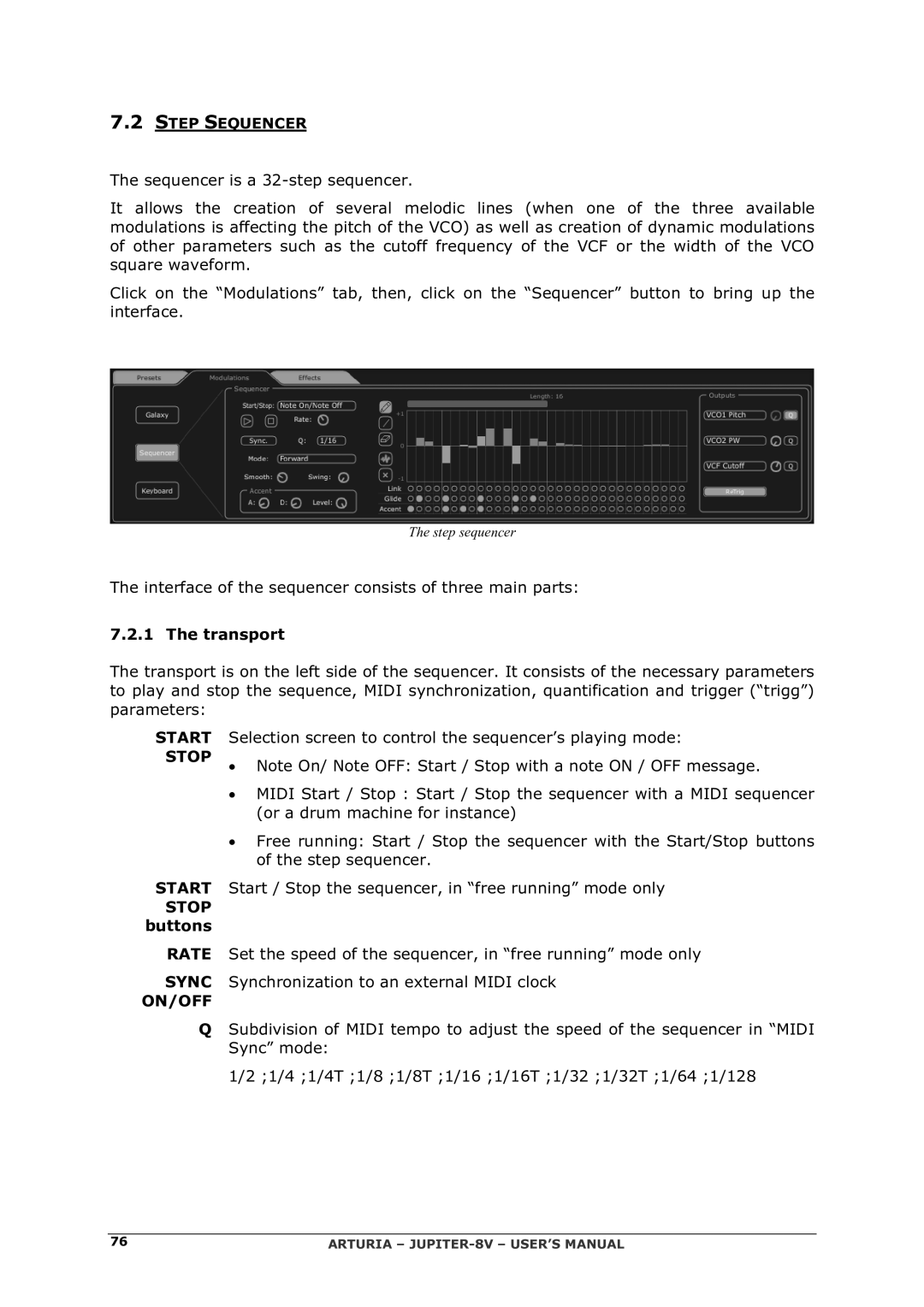7.2STEP SEQUENCER
The sequencer is a
It allows the creation of several melodic lines (when one of the three available modulations is affecting the pitch of the VCO) as well as creation of dynamic modulations of other parameters such as the cutoff frequency of the VCF or the width of the VCO square waveform.
Click on the “Modulations” tab, then, click on the “Sequencer” button to bring up the interface.
The step sequencer
The interface of the sequencer consists of three main parts:
7.2.1 The transport
The transport is on the left side of the sequencer. It consists of the necessary parameters to play and stop the sequence, MIDI synchronization, quantification and trigger (“trigg”) parameters:
START | Selection screen to control the sequencer’s playing mode: |
STOP | • Note On/ Note OFF: Start / Stop with a note ON / OFF message. |
| • MIDI Start / Stop : Start / Stop the sequencer with a MIDI sequencer |
| (or a drum machine for instance) |
| • Free running: Start / Stop the sequencer with the Start/Stop buttons |
| of the step sequencer. |
START | Start / Stop the sequencer, in “free running” mode only |
STOP |
|
buttons |
|
RATE | Set the speed of the sequencer, in “free running” mode only |
SYNC | Synchronization to an external MIDI clock |
ON/OFF |
|
QSubdivision of MIDI tempo to adjust the speed of the sequencer in “MIDI Sync” mode:
1/2 ;1/4 ;1/4T ;1/8 ;1/8T ;1/16 ;1/16T ;1/32 ;1/32T ;1/64 ;1/128
76 | ARTURIA – |