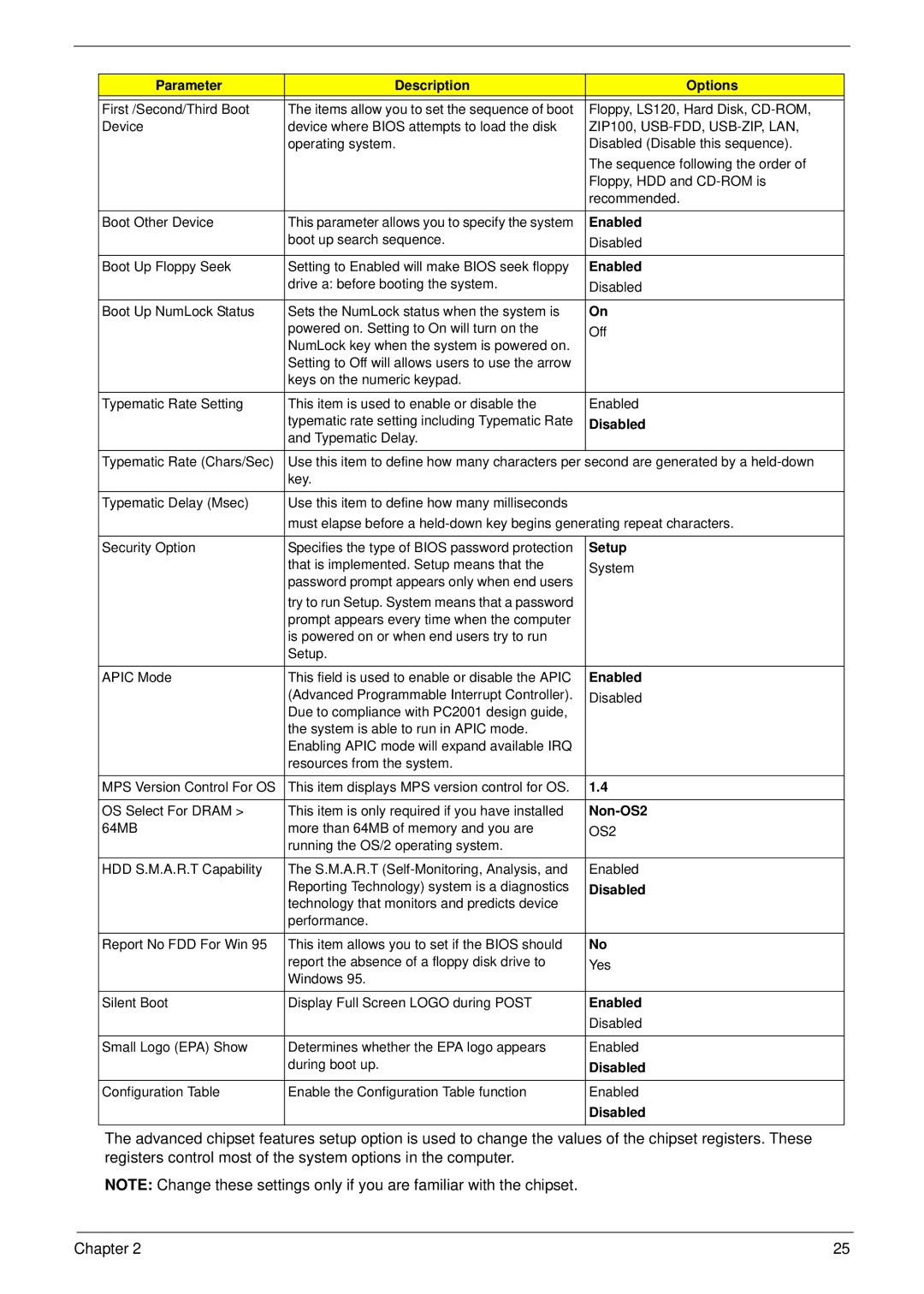Parameter | Description | Options |
|
|
|
First /Second/Third Boot | The items allow you to set the sequence of boot | Floppy, LS120, Hard Disk, |
Device | device where BIOS attempts to load the disk | ZIP100, |
| operating system. | Disabled (Disable this sequence). |
|
| The sequence following the order of |
|
| Floppy, HDD and |
|
| recommended. |
|
|
|
Boot Other Device | This parameter allows you to specify the system | Enabled |
| boot up search sequence. | Disabled |
|
|
|
Boot Up Floppy Seek | Setting to Enabled will make BIOS seek floppy | Enabled |
| drive a: before booting the system. | Disabled |
|
|
|
Boot Up NumLock Status | Sets the NumLock status when the system is | On |
| powered on. Setting to On will turn on the | Off |
| NumLock key when the system is powered on. |
|
| Setting to Off will allows users to use the arrow |
|
| keys on the numeric keypad. |
|
|
|
|
Typematic Rate Setting | This item is used to enable or disable the | Enabled |
| typematic rate setting including Typematic Rate | Disabled |
| and Typematic Delay. |
|
Typematic Rate (Chars/Sec) | Use this item to define how many characters per second are generated by a | |
| key. |
|
|
|
|
Typematic Delay (Msec) | Use this item to define how many milliseconds |
|
| must elapse before a | |
|
|
|
Security Option | Specifies the type of BIOS password protection | Setup |
| that is implemented. Setup means that the | System |
| password prompt appears only when end users |
|
| try to run Setup. System means that a password |
|
| prompt appears every time when the computer |
|
| is powered on or when end users try to run |
|
| Setup. |
|
|
|
|
APIC Mode | This field is used to enable or disable the APIC | Enabled |
| (Advanced Programmable Interrupt Controller). | Disabled |
| Due to compliance with PC2001 design guide, |
|
| the system is able to run in APIC mode. |
|
| Enabling APIC mode will expand available IRQ |
|
| resources from the system. |
|
|
|
|
MPS Version Control For OS | This item displays MPS version control for OS. | 1.4 |
|
|
|
OS Select For DRAM > | This item is only required if you have installed |
|
64MB | more than 64MB of memory and you are | OS2 |
| running the OS/2 operating system. |
|
HDD S.M.A.R.T Capability | The S.M.A.R.T | Enabled |
| Reporting Technology) system is a diagnostics | Disabled |
| technology that monitors and predicts device |
|
| performance. |
|
|
|
|
Report No FDD For Win 95 | This item allows you to set if the BIOS should | No |
| report the absence of a floppy disk drive to | Yes |
| Windows 95. |
|
Silent Boot | Display Full Screen LOGO during POST | Enabled |
|
| Disabled |
|
|
|
Small Logo (EPA) Show | Determines whether the EPA logo appears | Enabled |
| during boot up. | Disabled |
|
|
|
Configuration Table | Enable the Configuration Table function | Enabled |
|
| Disabled |
|
|
|
The advanced chipset features setup option is used to change the values of the chipset registers. These registers control most of the system options in the computer.
NOTE: Change these settings only if you are familiar with the chipset.
Chapter 2 | 25 |