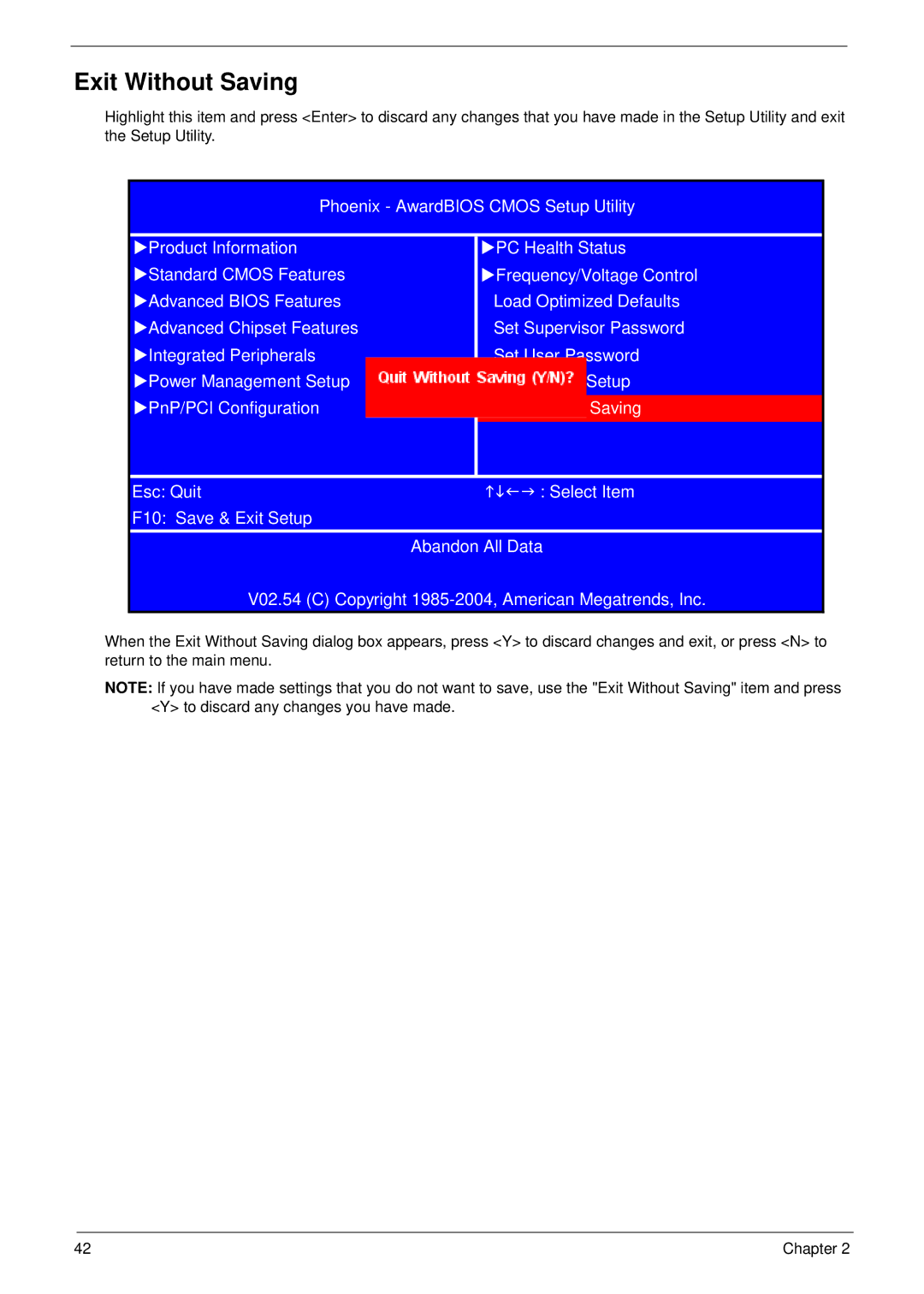Exit Without Saving
Highlight this item and press <Enter> to discard any changes that you have made in the Setup Utility and exit the Setup Utility.
Phoenix - AwardBIOS CMOS Setup Utility
XProduct Information |
| XPC Health Status |
XStandard CMOS Features |
| XFrequency/Voltage Control |
XAdvanced BIOS Features |
| Load Optimized Defaults |
XAdvanced Chipset Features |
| Set Supervisor Password |
XIntegrated Peripherals |
| Set User Password |
XPower Management Setup |
| Save & Exit Setup |
|
|
|
XPnP/PCI Configuration |
| Exit Without Saving |
Esc: Quit |
| KLIJ : Select Item |
F10: Save & Exit Setup |
|
|
| Abandon All Data | |
V02.54 (C) Copyright
When the Exit Without Saving dialog box appears, press <Y> to discard changes and exit, or press <N> to return to the main menu.
NOTE: If you have made settings that you do not want to save, use the "Exit Without Saving" item and press <Y> to discard any changes you have made.
42 | Chapter 2 |