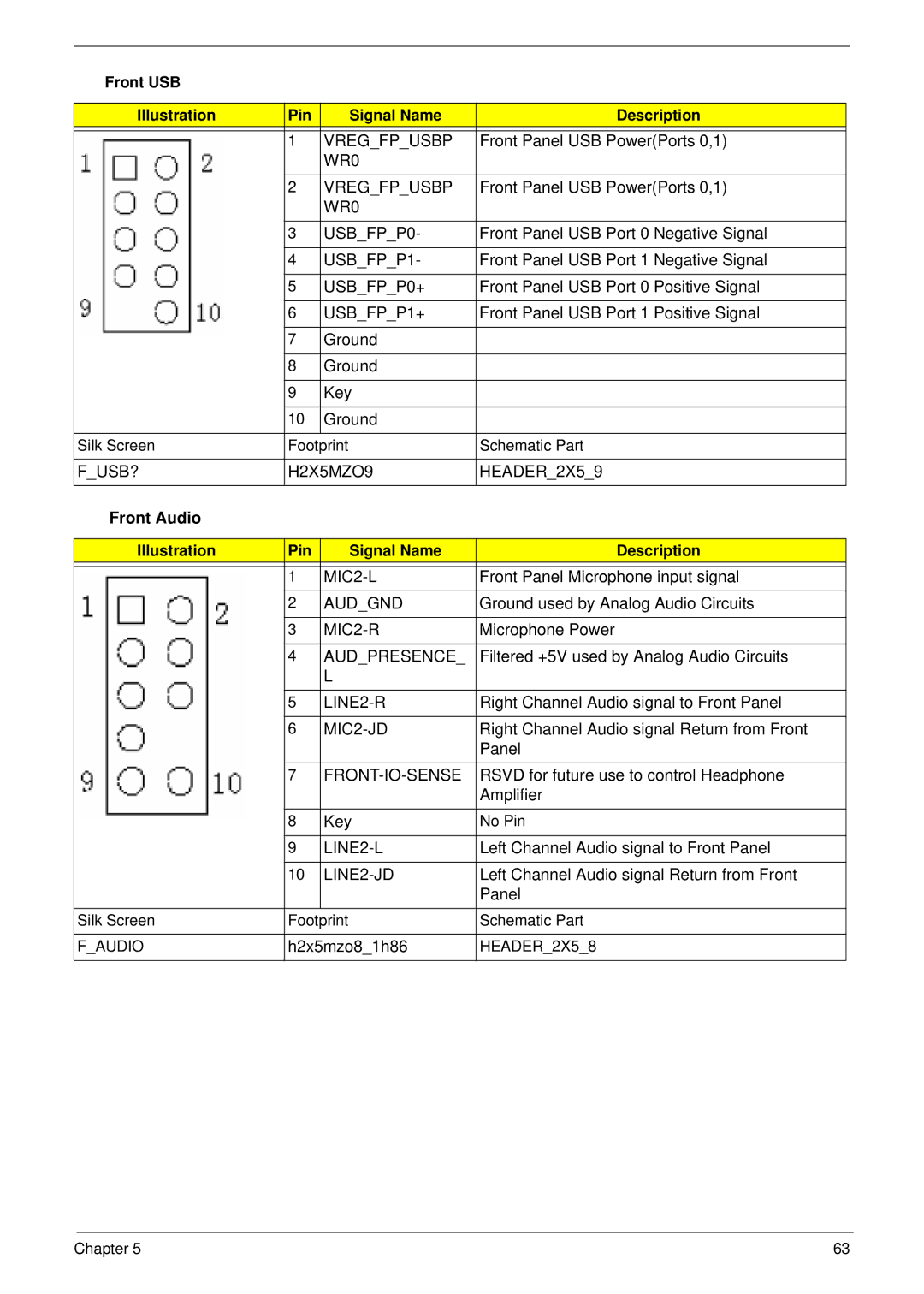Front USB
Illustration | Pin | Signal Name | Description |
|
|
|
|
| 1 | VREG_FP_USBP | Front Panel USB Power(Ports 0,1) |
|
| WR0 |
|
|
|
|
|
| 2 | VREG_FP_USBP | Front Panel USB Power(Ports 0,1) |
|
| WR0 |
|
|
|
|
|
| 3 | USB_FP_P0- | Front Panel USB Port 0 Negative Signal |
|
|
|
|
| 4 | USB_FP_P1- | Front Panel USB Port 1 Negative Signal |
|
|
|
|
| 5 | USB_FP_P0+ | Front Panel USB Port 0 Positive Signal |
|
|
|
|
| 6 | USB_FP_P1+ | Front Panel USB Port 1 Positive Signal |
|
|
|
|
| 7 | Ground |
|
|
|
|
|
| 8 | Ground |
|
|
|
|
|
| 9 | Key |
|
|
|
|
|
| 10 | Ground |
|
|
|
|
|
Silk Screen | Footprint | Schematic Part | |
|
|
| |
F_USB? | H2X5MZO9 | HEADER_2X5_9 | |
|
|
|
|
Front Audio |
|
|
|
|
|
|
|
Illustration | Pin | Signal Name | Description |
|
|
|
|
| 1 | Front Panel Microphone input signal | |
|
|
|
|
| 2 | AUD_GND | Ground used by Analog Audio Circuits |
|
|
|
|
| 3 | Microphone Power | |
|
|
|
|
| 4 | AUD_PRESENCE_ | Filtered +5V used by Analog Audio Circuits |
|
| L |
|
|
|
|
|
| 5 | Right Channel Audio signal to Front Panel | |
|
|
|
|
| 6 | Right Channel Audio signal Return from Front | |
|
|
| Panel |
|
|
|
|
| 7 | RSVD for future use to control Headphone | |
|
|
| Amplifier |
|
|
|
|
| 8 | Key | No Pin |
|
|
|
|
| 9 | Left Channel Audio signal to Front Panel | |
|
|
|
|
| 10 |
| Left Channel Audio signal Return from Front |
|
|
| Panel |
|
|
|
|
Silk Screen | Footprint | Schematic Part | |
|
|
| |
F_AUDIO | h2x5mzo8_1h86 | HEADER_2X5_8 | |
|
|
|
|
Chapter 5 | 63 |