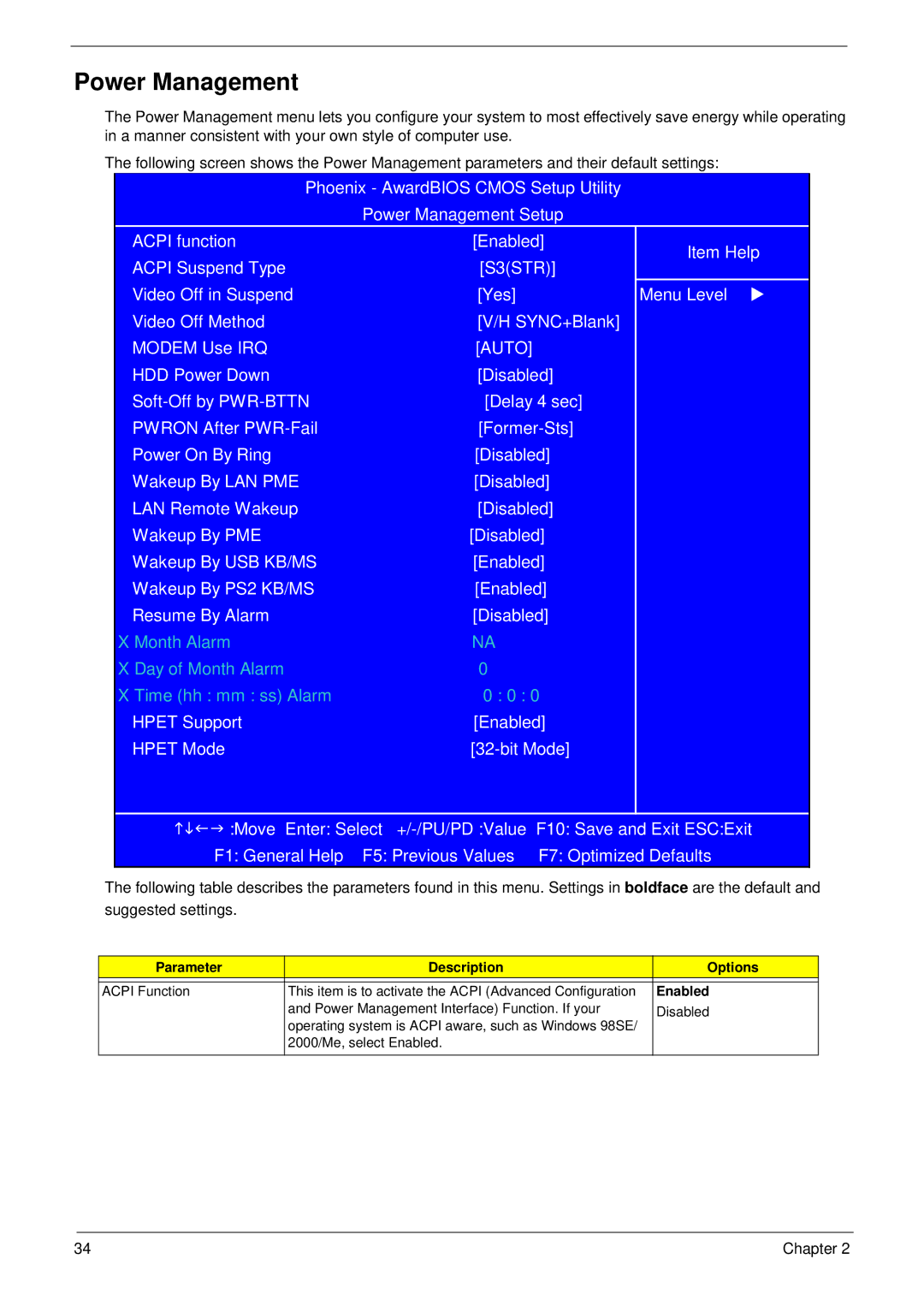Power Management
The Power Management menu lets you configure your system to most effectively save energy while operating in a manner consistent with your own style of computer use.
The following screen shows the Power Management parameters and their default settings:
Phoenix - AwardBIOS CMOS Setup Utility
Power Management Setup
ACPI function | [Enabled] | Item Help | ||
ACPI Suspend Type | [S3(STR)] | |||
| ||||
Video Off in Suspend | [Yes] |
| Menu Level X | |
Video Off Method | [V/H SYNC+Blank] |
| ||
MODEM Use IRQ | [AUTO] |
|
| |
HDD Power Down | [Disabled] |
| ||
[Delay 4 sec] |
| |||
PWRON After |
| |||
Power On By Ring | [Disabled] |
| ||
Wakeup By LAN PME | [Disabled] |
| ||
LAN Remote Wakeup | [Disabled] |
| ||
Wakeup By PME | [Disabled] |
| ||
Wakeup By USB KB/MS | [Enabled] |
| ||
Wakeup By PS2 KB/MS | [Enabled] |
| ||
Resume By Alarm | [Disabled] |
| ||
X Month Alarm | NA |
|
| |
X Day of Month Alarm | 0 |
|
| |
X Time (hh : mm : ss) Alarm | 0 : 0 : 0 |
| ||
HPET Support | [Enabled] |
| ||
HPET Mode |
| |||
KLIJ :Move Enter: Select | F10: Save and Exit ESC:Exit | |||
F1: General Help F5: Previous Values | F7: Optimized Defaults | |||
The following table describes the parameters found in this menu. Settings in boldface are the default and suggested settings.
Parameter | Description | Options |
|
|
|
ACPI Function | This item is to activate the ACPI (Advanced Configuration | Enabled |
| and Power Management Interface) Function. If your | Disabled |
| operating system is ACPI aware, such as Windows 98SE/ |
|
| 2000/Me, select Enabled. |
|
|
|
|
34 | Chapter 2 |