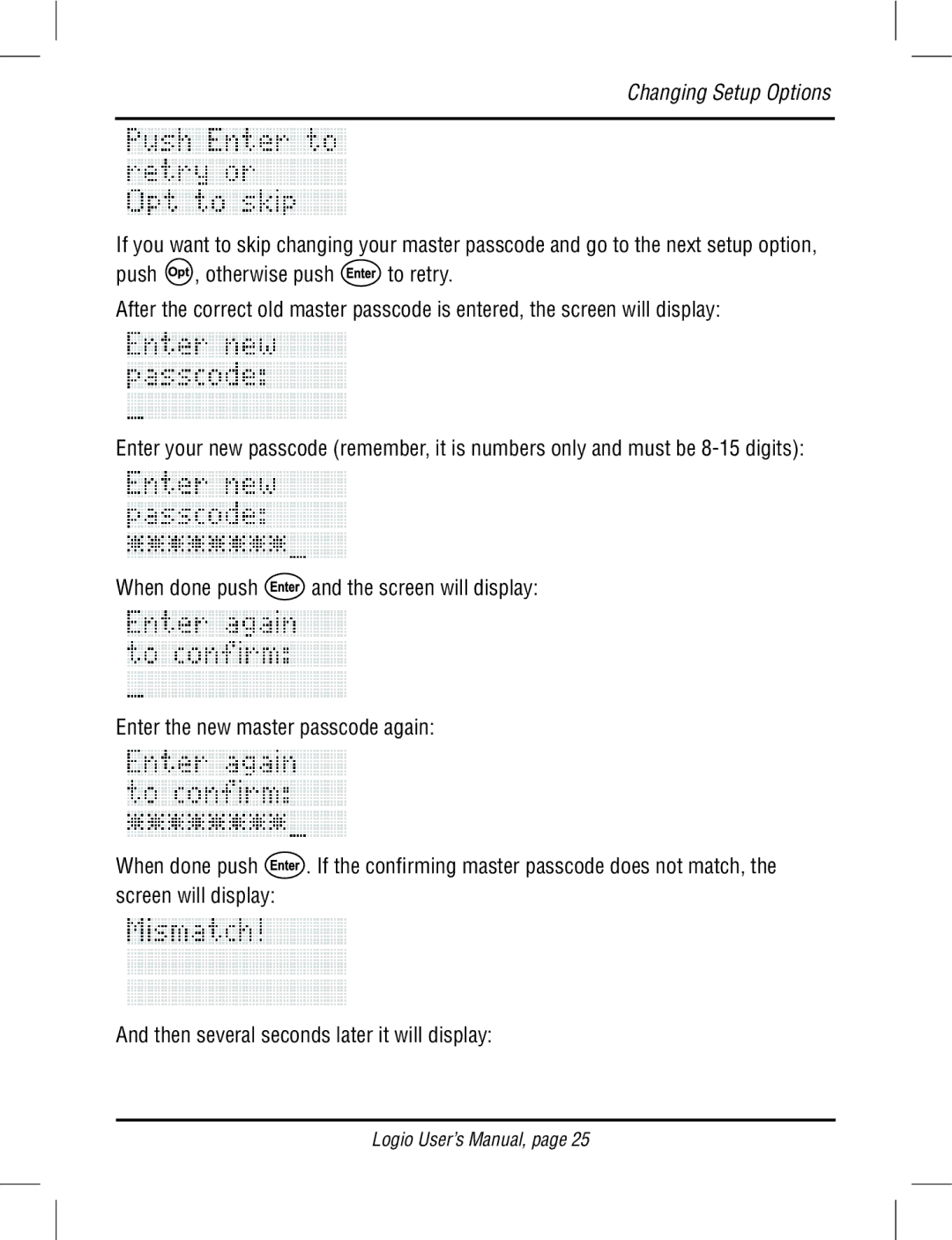Changing Setup Options
If you want to skip changing your master passcode and go to the next setup option,
push ![]() , otherwise push
, otherwise push ![]() to retry.
to retry.
After the correct old master passcode is entered, the screen will display:
Enter your new passcode (remember, it is numbers only and must be
When done push ![]() and the screen will display:
and the screen will display:
Enter the new master passcode again:
When done push ![]() . If the confirming master passcode does not match, the screen will display:
. If the confirming master passcode does not match, the screen will display:
And then several seconds later it will display:
Logio User’s Manual, page 25