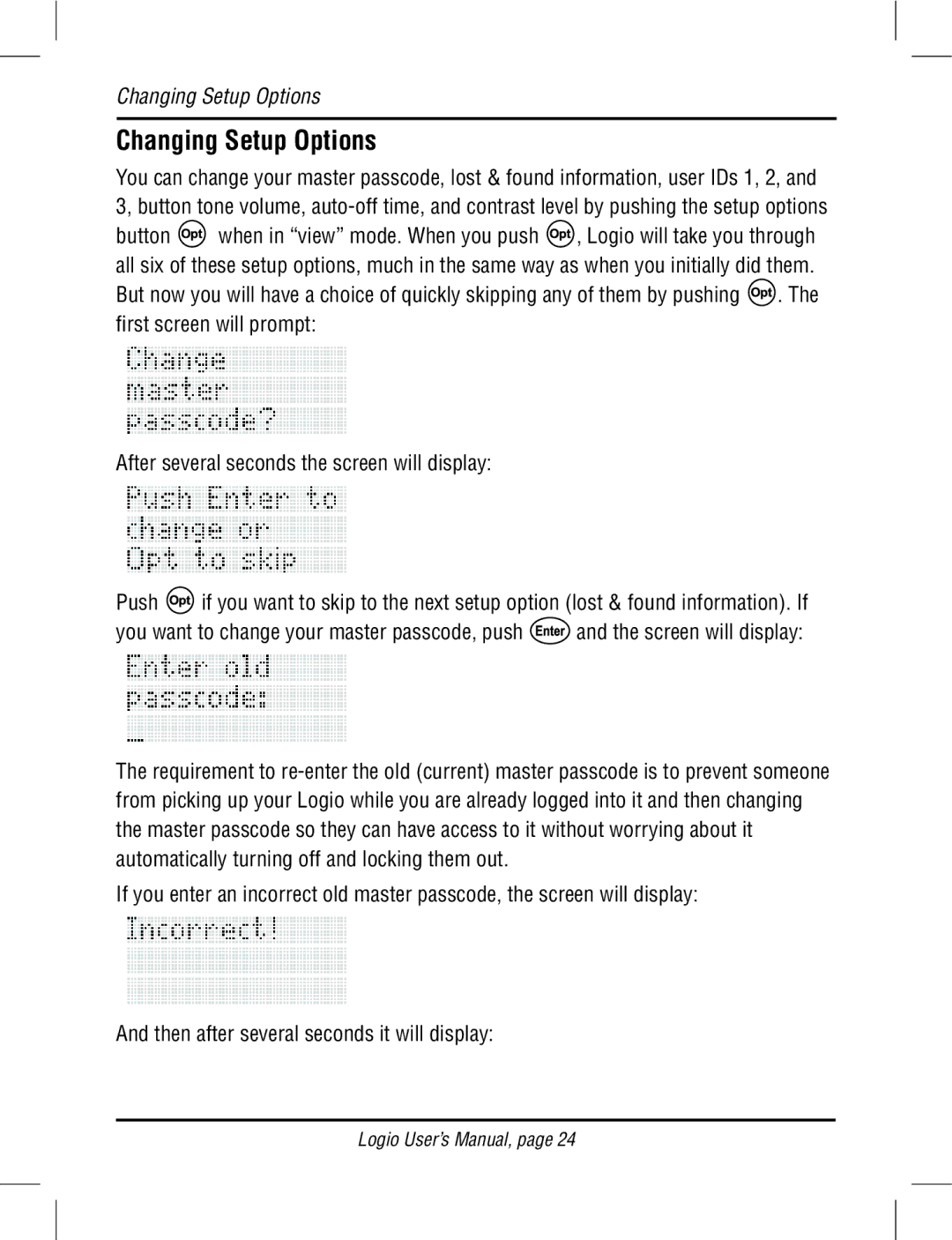Changing Setup Options
Changing Setup Options
You can change your master passcode, lost & found information, user IDs 1, 2, and 3, button tone volume,
button ![]() when in “view” mode. When you push
when in “view” mode. When you push ![]() , Logio will take you through all six of these setup options, much in the same way as when you initially did them. But now you will have a choice of quickly skipping any of them by pushing
, Logio will take you through all six of these setup options, much in the same way as when you initially did them. But now you will have a choice of quickly skipping any of them by pushing ![]() . The first screen will prompt:
. The first screen will prompt:
After several seconds the screen will display:
Push ![]() if you want to skip to the next setup option (lost & found information). If
if you want to skip to the next setup option (lost & found information). If
you want to change your master passcode, push ![]() and the screen will display:
and the screen will display:
The requirement to
If you enter an incorrect old master passcode, the screen will display:
And then after several seconds it will display:
Logio User’s Manual, page 24