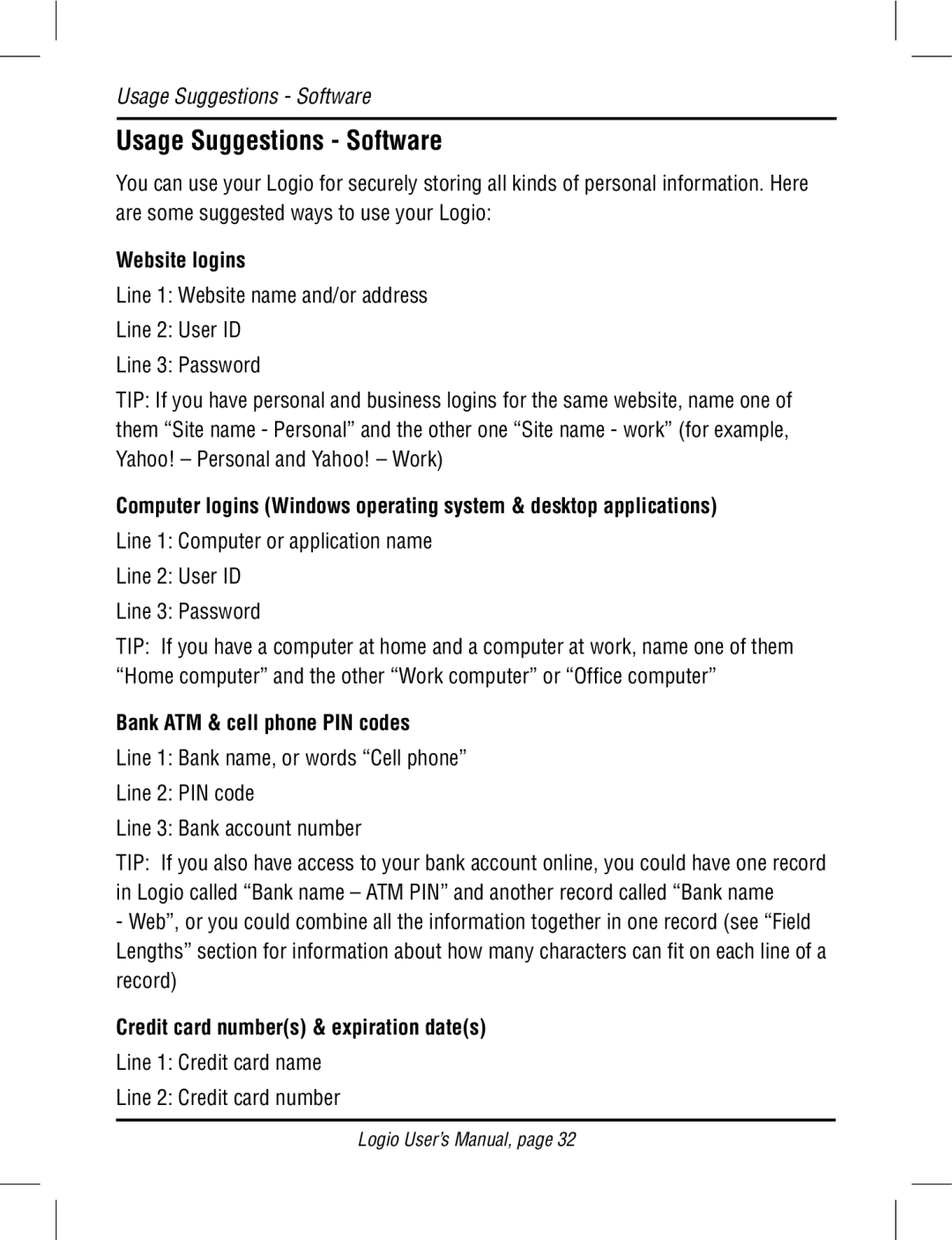Usage Suggestions - Software
Usage Suggestions - Software
You can use your Logio for securely storing all kinds of personal information. Here are some suggested ways to use your Logio:
Website logins
Line 1: Website name and/or address
Line 2: User ID
Line 3: Password
TIP: If you have personal and business logins for the same website, name one of them “Site name - Personal” and the other one “Site name - work” (for example, Yahoo! – Personal and Yahoo! – Work)
Computer logins (Windows operating system & desktop applications)
Line 1: Computer or application name
Line 2: User ID
Line 3: Password
TIP: If you have a computer at home and a computer at work, name one of them “Home computer” and the other “Work computer” or “Office computer”
Bank ATM & cell phone PIN codes
Line 1: Bank name, or words “Cell phone”
Line 2: PIN code
Line 3: Bank account number
TIP: If you also have access to your bank account online, you could have one record in Logio called “Bank name – ATM PIN” and another record called “Bank name
-Web”, or you could combine all the information together in one record (see “Field Lengths” section for information about how many characters can fit on each line of a record)
Credit card number(s) & expiration date(s)
Line 1: Credit card name
Line 2: Credit card number
Logio User’s Manual, page 32