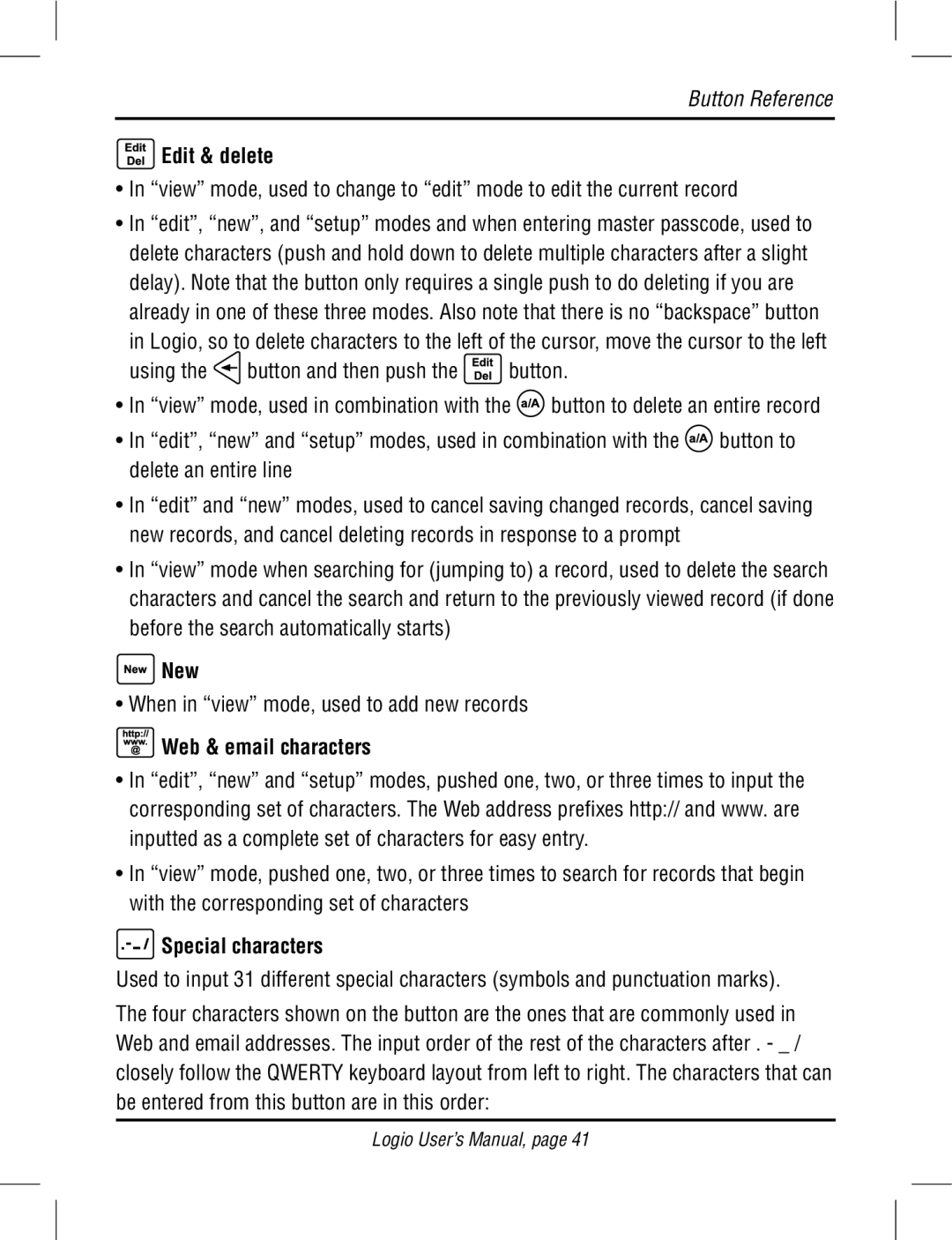Button Reference
 Edit & delete
Edit & delete
•In “view” mode, used to change to “edit” mode to edit the current record
•In “edit”, “new”, and “setup” modes and when entering master passcode, used to delete characters (push and hold down to delete multiple characters after a slight delay). Note that the button only requires a single push to do deleting if you are already in one of these three modes. Also note that there is no “backspace” button
in Logio, so to delete characters to the left of the cursor, move the cursor to the left
using the ![]() button and then push the
button and then push the ![]() button.
button.
•In “view” mode, used in combination with the ![]() button to delete an entire record
button to delete an entire record
•In “edit”, “new” and “setup” modes, used in combination with the ![]() button to delete an entire line
button to delete an entire line
•In “edit” and “new” modes, used to cancel saving changed records, cancel saving new records, and cancel deleting records in response to a prompt
•In “view” mode when searching for (jumping to) a record, used to delete the search characters and cancel the search and return to the previously viewed record (if done before the search automatically starts)
 New
New
• When in “view” mode, used to add new records
 Web & email characters
Web & email characters
•In “edit”, “new” and “setup” modes, pushed one, two, or three times to input the corresponding set of characters. The Web address prefixes http:// and www. are inputted as a complete set of characters for easy entry.
•In “view” mode, pushed one, two, or three times to search for records that begin with the corresponding set of characters
 Special characters
Special characters
Used to input 31 different special characters (symbols and punctuation marks).
The four characters shown on the button are the ones that are commonly used in Web and email addresses. The input order of the rest of the characters after . - _ / closely follow the QWERTY keyboard layout from left to right. The characters that can be entered from this button are in this order:
Logio User’s Manual, page 41