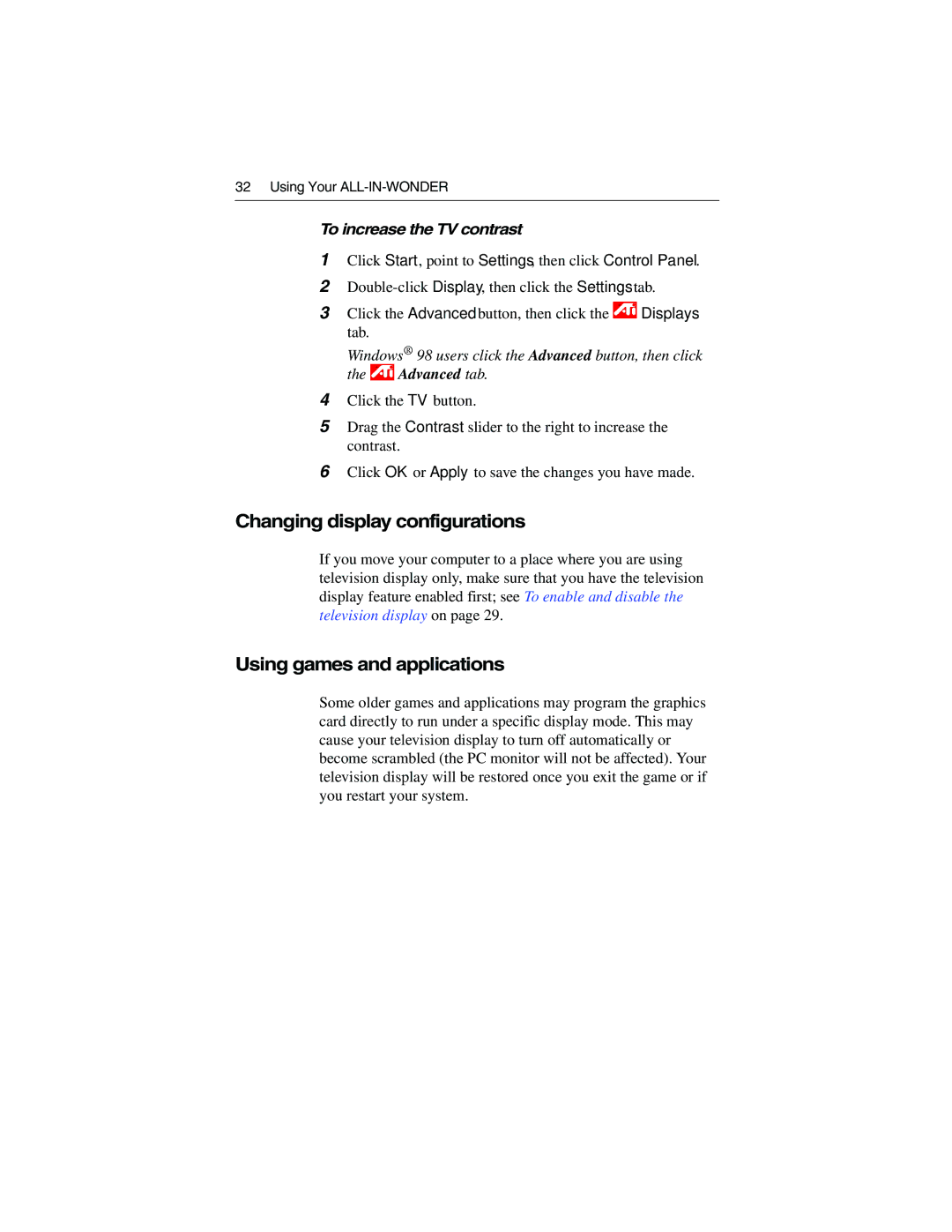32 Using Your
To increase the TV contrast
1Click Start, point to Settings, then click Control Panel.
2
3Click the Advanced button, then click the ![]() Displays tab.
Displays tab.
Windows® 98 users click the Advanced button, then click
the  Advanced tab.
Advanced tab.
4Click the TV button.
5Drag the Contrast slider to the right to increase the contrast.
6Click OK or Apply to save the changes you have made.
Changing display configurations
If you move your computer to a place where you are using television display only, make sure that you have the television display feature enabled first; see To enable and disable the television display on page 29.
Using games and applications
Some older games and applications may program the graphics card directly to run under a specific display mode. This may cause your television display to turn off automatically or become scrambled (the PC monitor will not be affected). Your television display will be restored once you exit the game or if you restart your system.