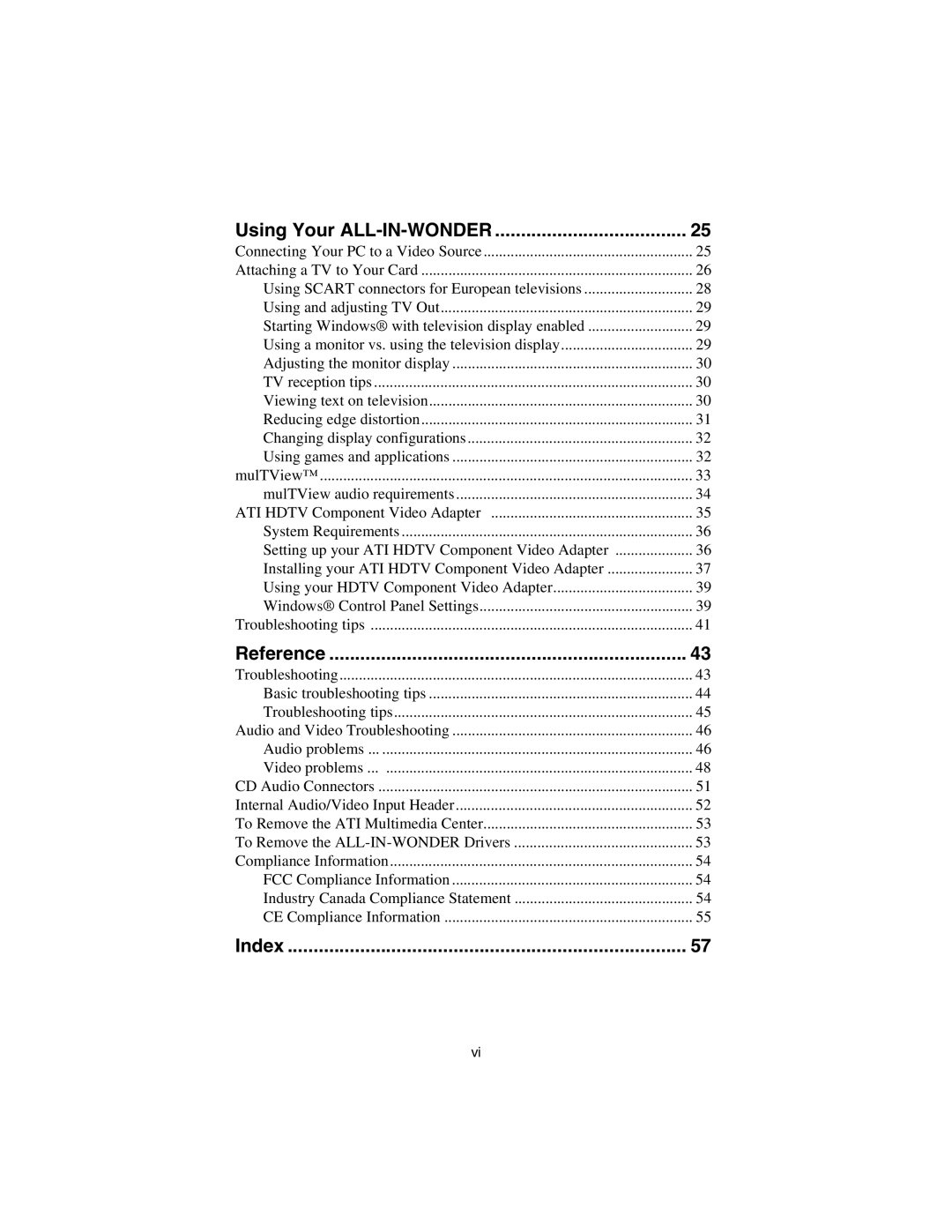Using Your | 25 |
Connecting Your PC to a Video Source | 25 |
Attaching a TV to Your Card | 26 |
Using SCART connectors for European televisions | 28 |
Using and adjusting TV Out | 29 |
Starting Windows® with television display enabled | 29 |
Using a monitor vs. using the television display | 29 |
Adjusting the monitor display | 30 |
TV reception tips | 30 |
Viewing text on television | 30 |
Reducing edge distortion | 31 |
Changing display configurations | 32 |
Using games and applications | 32 |
mulTView™ | 33 |
mulTView audio requirements | 34 |
ATI HDTV Component Video Adapter | 35 |
System Requirements | 36 |
Setting up your ATI HDTV Component Video Adapter | 36 |
Installing your ATI HDTV Component Video Adapter | 37 |
Using your HDTV Component Video Adapter | 39 |
Windows® Control Panel Settings | 39 |
Troubleshooting tips | 41 |
Reference | 43 |
Troubleshooting | 43 |
Basic troubleshooting tips | 44 |
Troubleshooting tips | 45 |
Audio and Video Troubleshooting | 46 |
Audio problems | 46 |
Video problems | 48 |
CD Audio Connectors | 51 |
Internal Audio/Video Input Header | 52 |
To Remove the ATI Multimedia Center | 53 |
To Remove the | 53 |
Compliance Information | 54 |
FCC Compliance Information | 54 |
Industry Canada Compliance Statement | 54 |
CE Compliance Information | 55 |
Index | 57 |
vi