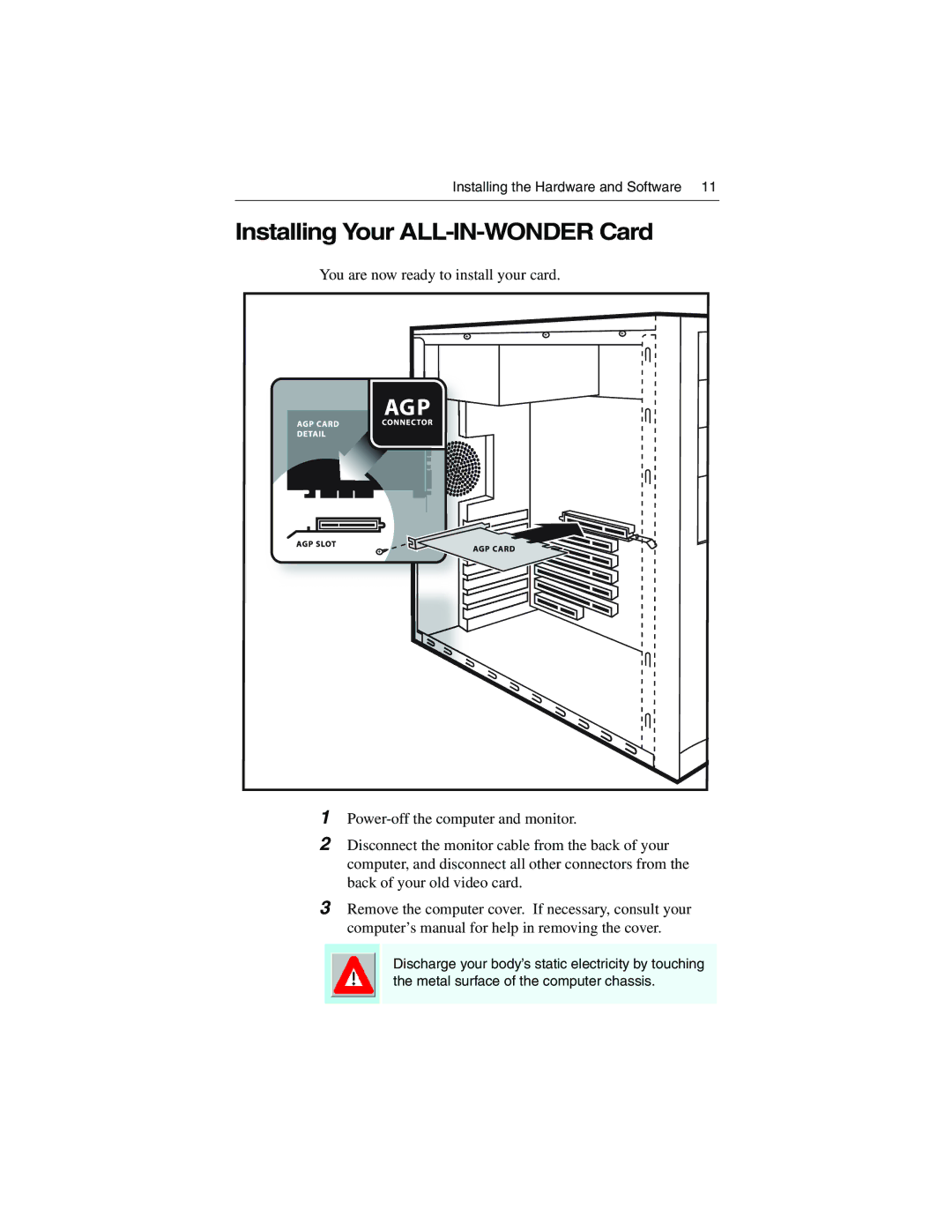Installing the Hardware and Software 11
Installing Your ALL-IN-WONDER Card
You are now ready to install your card.
1
2Disconnect the monitor cable from the back of your computer, and disconnect all other connectors from the back of your old video card.
3Remove the computer cover. If necessary, consult your computer’s manual for help in removing the cover.
Discharge your body’s static electricity by touching the metal surface of the computer chassis.