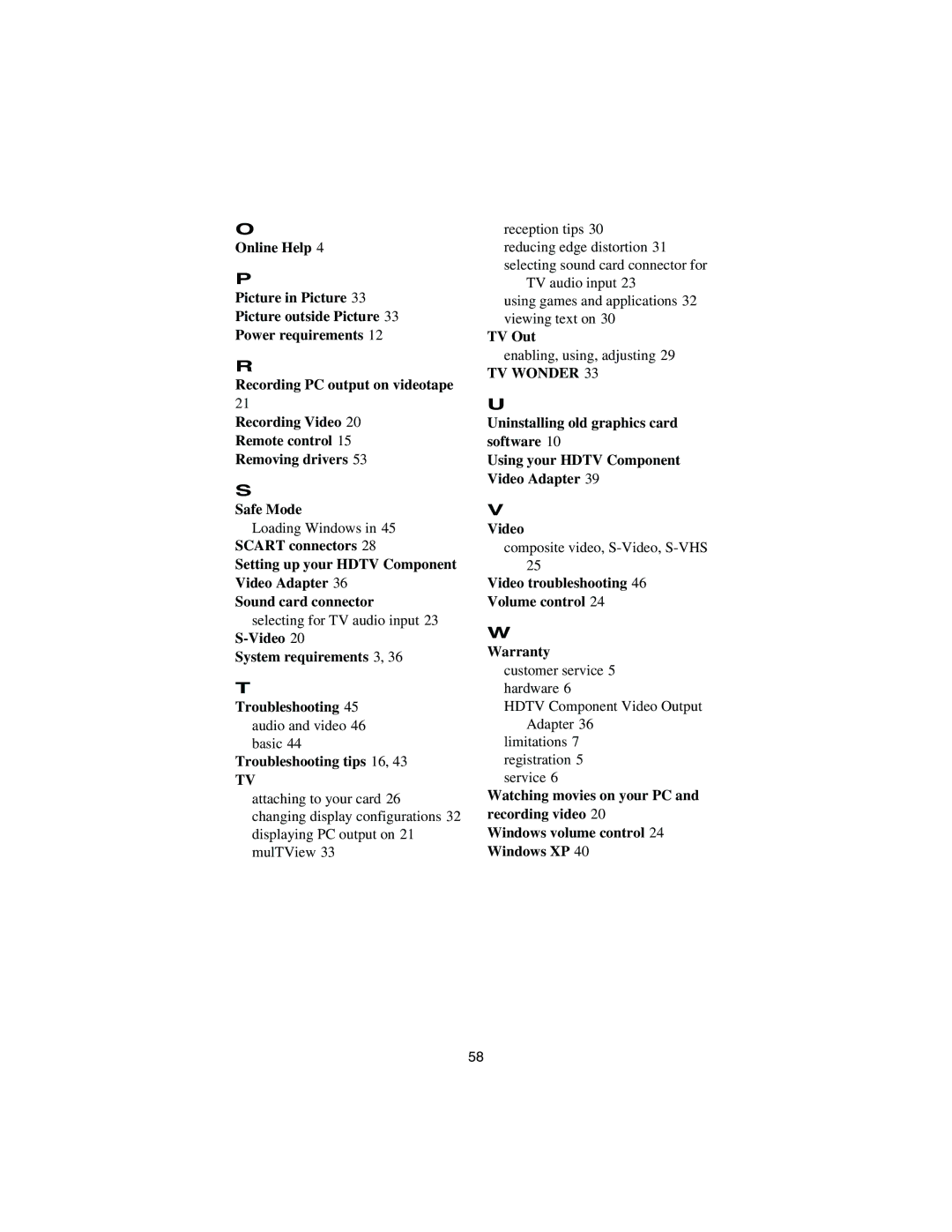O
Online Help 4
P
Picture in Picture 33 Picture outside Picture 33 Power requirements 12
R
Recording PC output on videotape
reception tips 30
reducing edge distortion 31 selecting sound card connector for
TV audio input 23
using games and applications 32 viewing text on 30
TV Out
enabling, using, adjusting 29 TV WONDER 33
21
Recording Video 20
Remote control 15
Removing drivers 53
S
Safe Mode
Loading Windows in 45
SCART connectors 28
Setting up your HDTV Component Video Adapter 36
Sound card connector
selecting for TV audio input 23
System requirements 3, 36
T
Troubleshooting 45
audio and video 46 basic 44
Troubleshooting tips 16, 43
TV
attaching to your card 26 changing display configurations 32 displaying PC output on 21 mulTView 33
U
Uninstalling old graphics card software 10
Using your HDTV Component Video Adapter 39
V
Video
composite video,
Video troubleshooting 46
Volume control 24
W
Warranty
customer service 5 hardware 6
HDTV Component Video Output Adapter 36
limitations 7 registration 5 service 6
Watching movies on your PC and recording video 20
Windows volume control 24 Windows XP 40
58