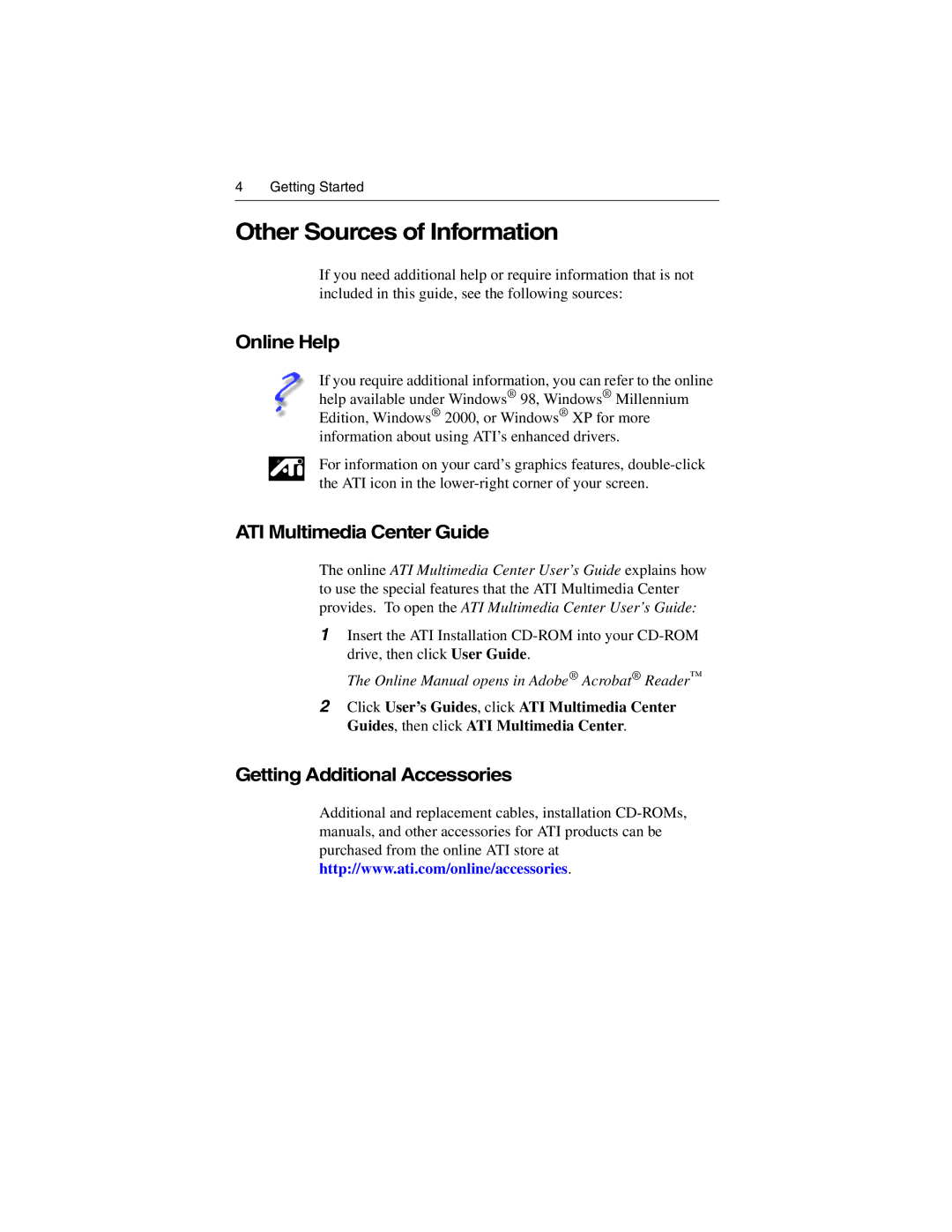4 Getting Started
Other Sources of Information
If you need additional help or require information that is not included in this guide, see the following sources:
Online Help
If you require additional information, you can refer to the online help available under Windows® 98, Windows® Millennium Edition, Windows® 2000, or Windows® XP for more information about using ATI’s enhanced drivers.
For information on your card’s graphics features,
ATI Multimedia Center Guide
The online ATI Multimedia Center User’s Guide explains how to use the special features that the ATI Multimedia Center provides. To open the ATI Multimedia Center User’s Guide:
1Insert the ATI Installation
The Online Manual opens in Adobe® Acrobat® Reader™
2Click User’s Guides, click ATI Multimedia Center Guides, then click ATI Multimedia Center.
Getting Additional Accessories
Additional and replacement cables, installation