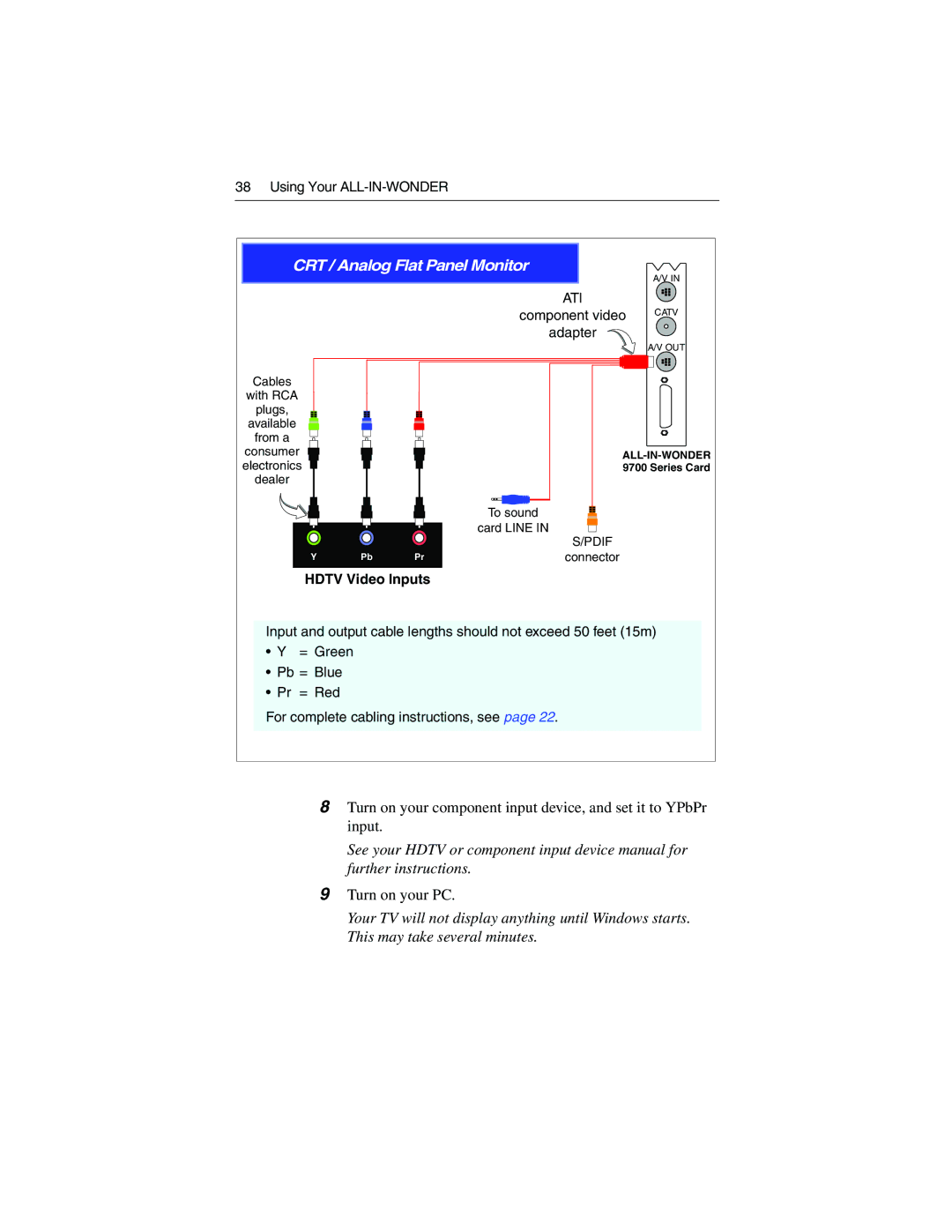38 Using Your
CRT / Analog Flat Panel Monitor | A/V IN | |
|
| |
| ATI |
|
| component video | CATV |
|
| |
| adapter |
|
|
| A/V OUT |
Cables |
|
|
with RCA |
|
|
plugs, |
|
|
available |
|
|
from a |
|
|
consumer | ||
electronics | 9700 Series Card | |
dealer |
|
|
Y Pb Pr
HDTV Video Inputs
To sound card LINE IN
S/PDIF
connector
Input and output cable lengths should not exceed 50 feet (15m)
•Y = Green
•Pb = Blue
•Pr = Red
For complete cabling instructions, see page 22.
8Turn on your component input device, and set it to YPbPr input.
See your HDTV or component input device manual for further instructions.
9Turn on your PC.
Your TV will not display anything until Windows starts. This may take several minutes.