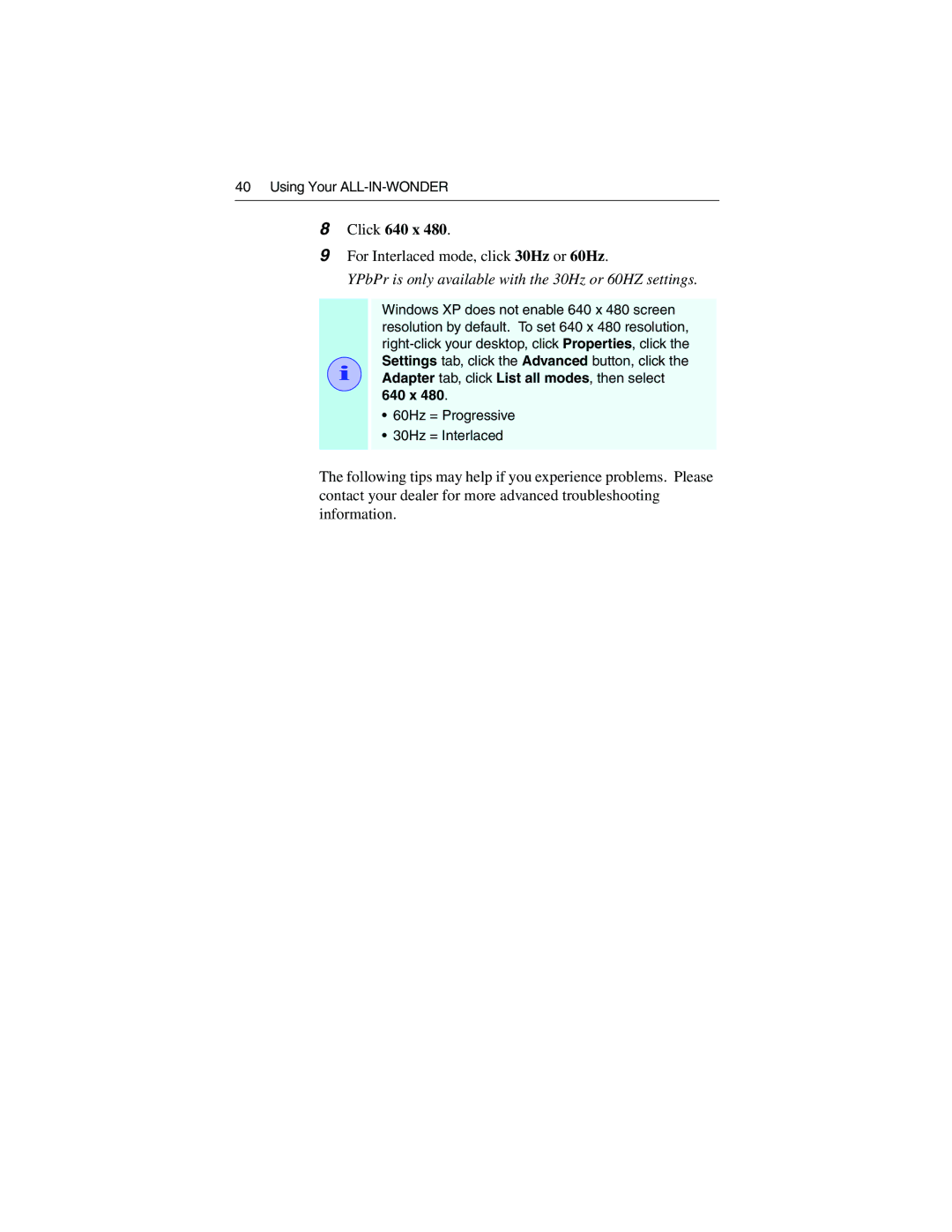40 Using Your
8Click 640 x 480.
9For Interlaced mode, click 30Hz or 60Hz.
YPbPr is only available with the 30Hz or 60HZ settings.
i
Windows XP does not enable 640 x 480 screen resolution by default. To set 640 x 480 resolution,
640 x 480.
•60Hz = Progressive
•30Hz = Interlaced
The following tips may help if you experience problems. Please contact your dealer for more advanced troubleshooting information.