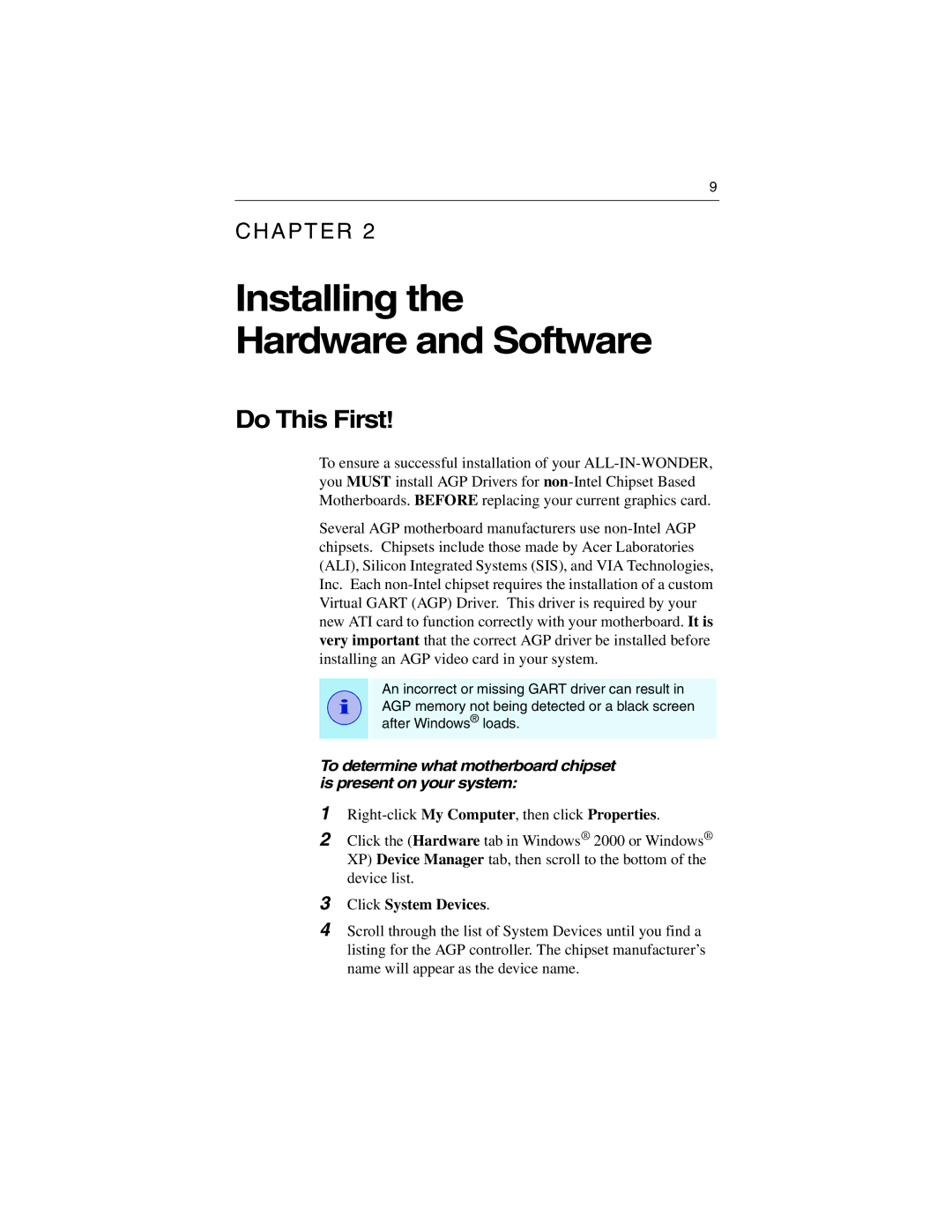Installing the Hardware and Software 9
CHAPTER 2
Installing the Hardware and Software
Do This First!
To ensure a successful installation of your
Several AGP motherboard manufacturers use
i
An incorrect or missing GART driver can result in AGP memory not being detected or a black screen after Windows® loads.
To determine what motherboard chipset is present on your system:
1
2Click the (Hardware tab in Windows® 2000 or Windows® XP) Device Manager tab, then scroll to the bottom of the device list.
3Click System Devices.
4Scroll through the list of System Devices until you find a listing for the AGP controller. The chipset manufacturer’s name will appear as the device name.