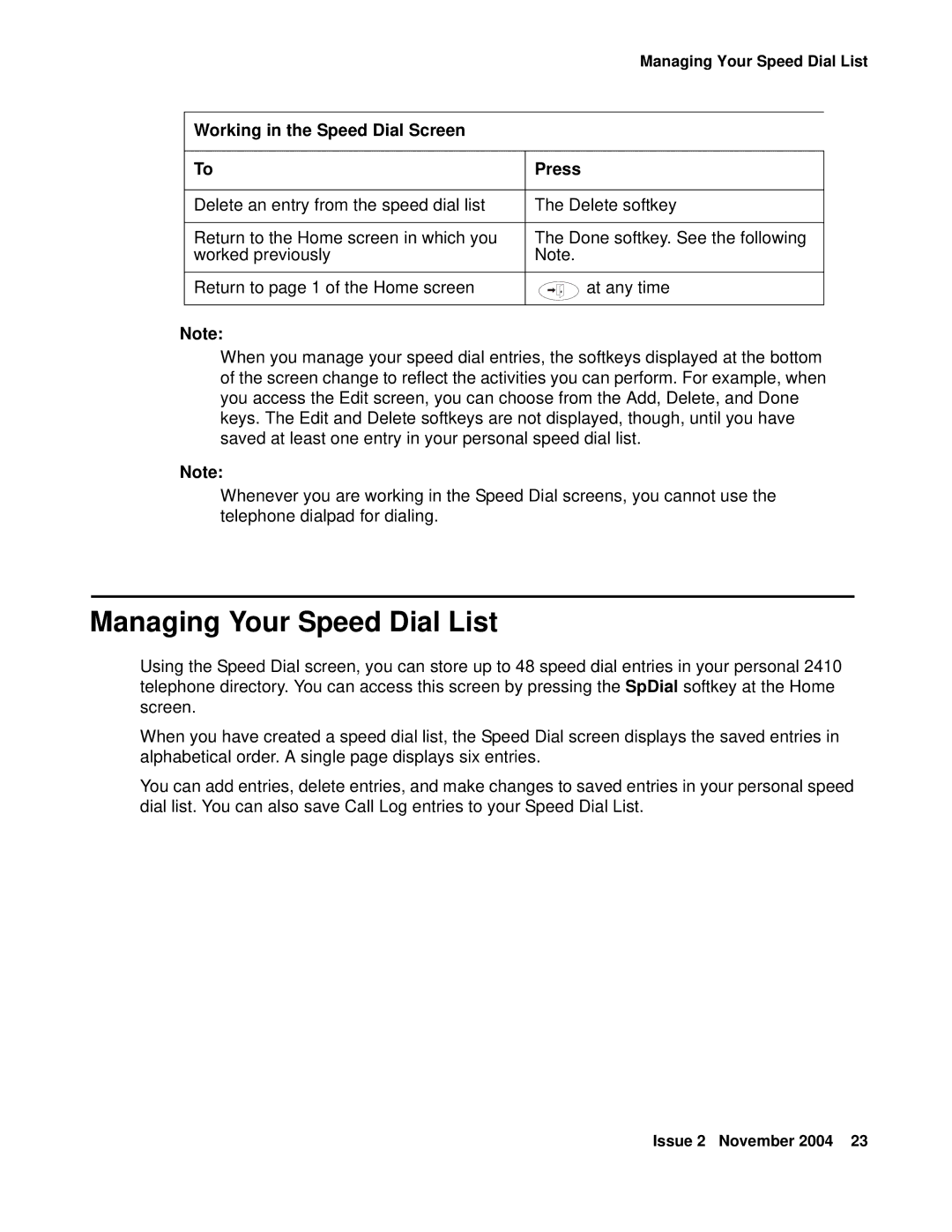|
|
| Managing Your Speed Dial List | |
|
|
|
|
|
Working in the Speed Dial Screen |
|
|
|
|
|
|
|
|
|
To | Press |
| ||
|
|
|
|
|
Delete an entry from the speed dial list | The Delete softkey |
| ||
|
|
|
|
|
Return to the Home screen in which you | The Done softkey. See the following |
| ||
worked previously | Note. |
| ||
|
|
|
|
|
Return to page 1 of the Home screen |
|
| at any time |
|
|
|
| ||
|
|
|
|
|
Note:
When you manage your speed dial entries, the softkeys displayed at the bottom of the screen change to reflect the activities you can perform. For example, when you access the Edit screen, you can choose from the Add, Delete, and Done keys. The Edit and Delete softkeys are not displayed, though, until you have saved at least one entry in your personal speed dial list.
Note:
Whenever you are working in the Speed Dial screens, you cannot use the telephone dialpad for dialing.
Managing Your Speed Dial List
Using the Speed Dial screen, you can store up to 48 speed dial entries in your personal 2410 telephone directory. You can access this screen by pressing the SpDial softkey at the Home screen.
When you have created a speed dial list, the Speed Dial screen displays the saved entries in alphabetical order. A single page displays six entries.
You can add entries, delete entries, and make changes to saved entries in your personal speed dial list. You can also save Call Log entries to your Speed Dial List.
Issue 2 November 2004 23