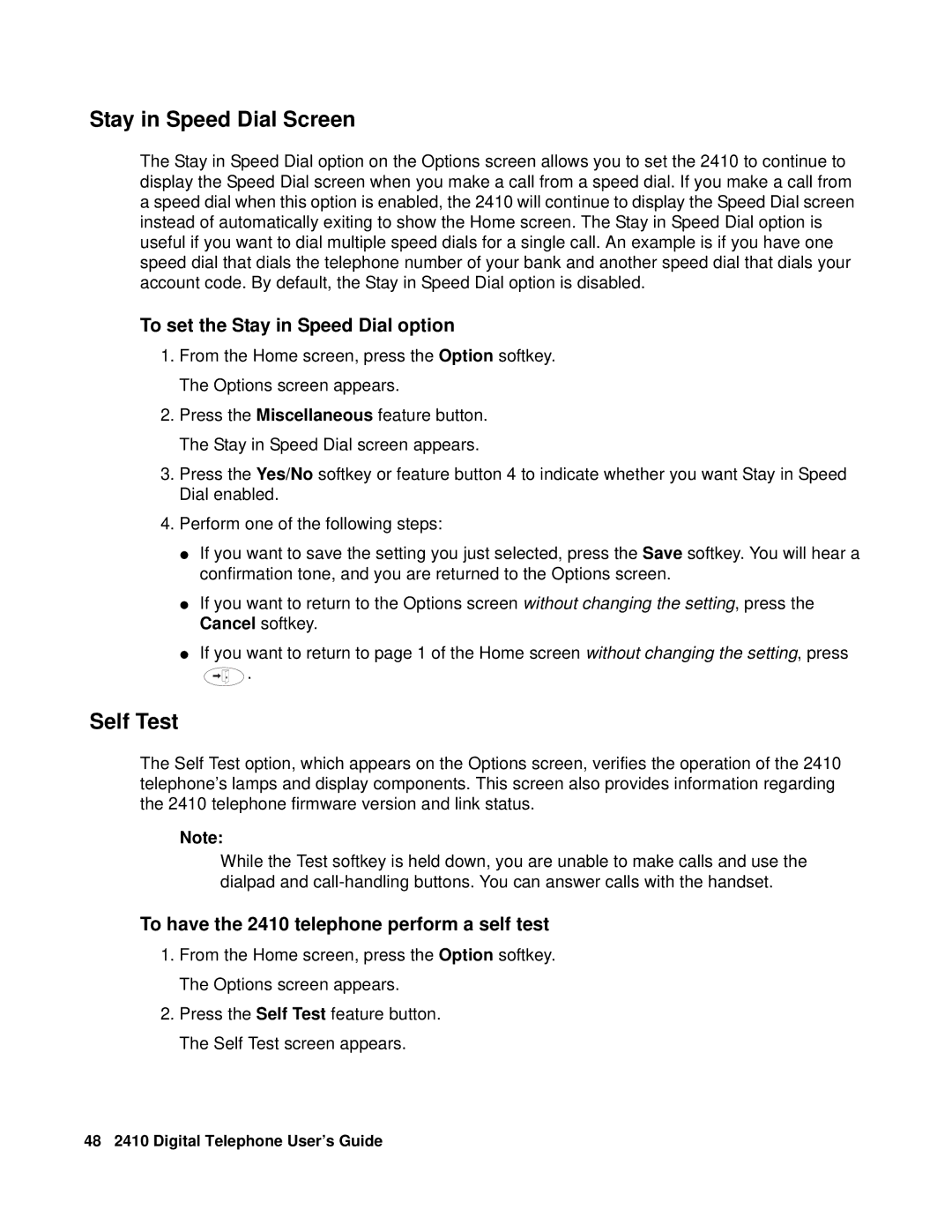Stay in Speed Dial Screen
The Stay in Speed Dial option on the Options screen allows you to set the 2410 to continue to display the Speed Dial screen when you make a call from a speed dial. If you make a call from a speed dial when this option is enabled, the 2410 will continue to display the Speed Dial screen instead of automatically exiting to show the Home screen. The Stay in Speed Dial option is useful if you want to dial multiple speed dials for a single call. An example is if you have one speed dial that dials the telephone number of your bank and another speed dial that dials your account code. By default, the Stay in Speed Dial option is disabled.
To set the Stay in Speed Dial option
1.From the Home screen, press the Option softkey. The Options screen appears.
2.Press the Miscellaneous feature button. The Stay in Speed Dial screen appears.
3.Press the Yes/No softkey or feature button 4 to indicate whether you want Stay in Speed Dial enabled.
4.Perform one of the following steps:
●If you want to save the setting you just selected, press the Save softkey. You will hear a confirmation tone, and you are returned to the Options screen.
●If you want to return to the Options screen without changing the setting, press the Cancel softkey.
●If you want to return to page 1 of the Home screen without changing the setting, press
![]() .
.
Self Test
The Self Test option, which appears on the Options screen, verifies the operation of the 2410 telephone’s lamps and display components. This screen also provides information regarding the 2410 telephone firmware version and link status.
Note:
While the Test softkey is held down, you are unable to make calls and use the dialpad and
To have the 2410 telephone perform a self test
1.From the Home screen, press the Option softkey. The Options screen appears.
2.Press the Self Test feature button. The Self Test screen appears.
48 2410 Digital Telephone User’s Guide