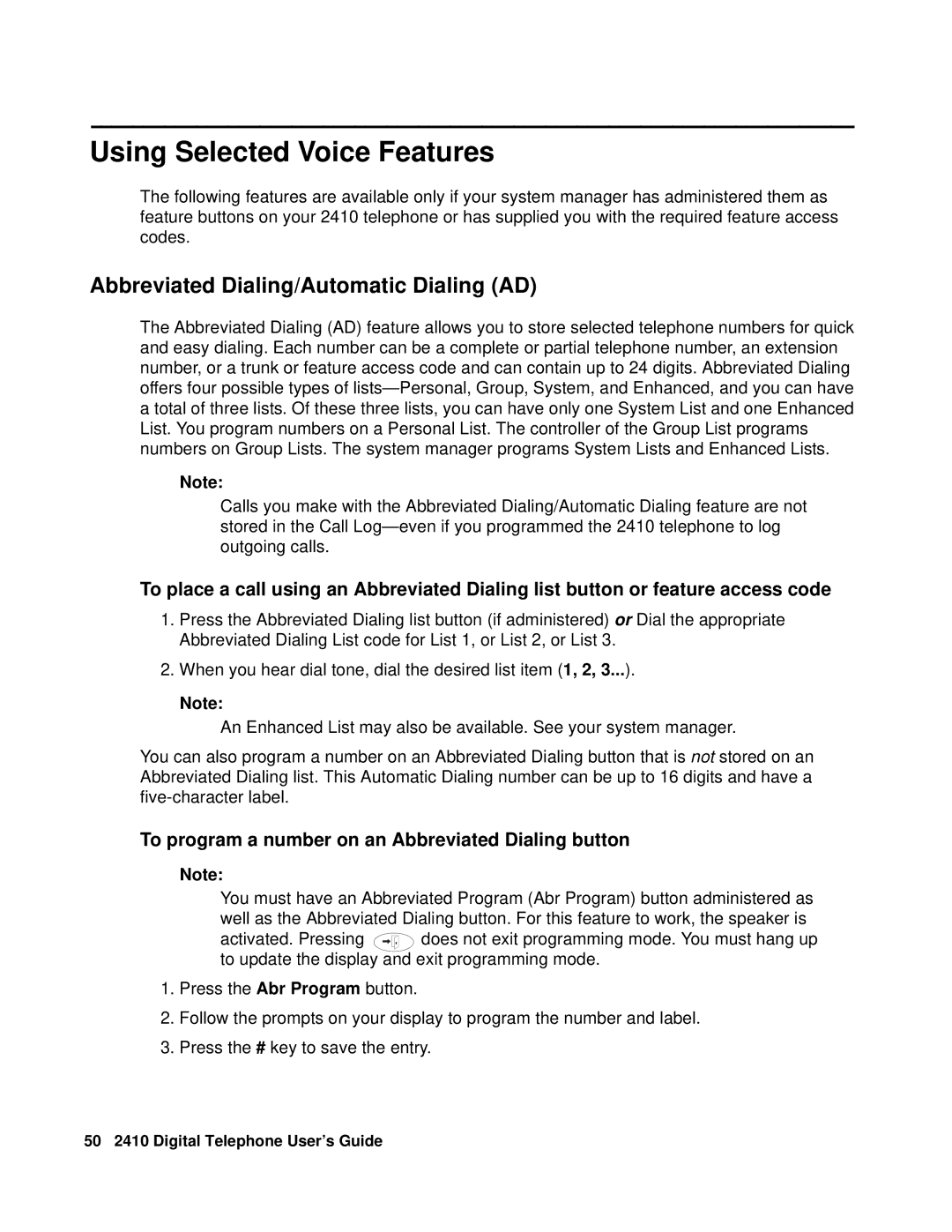Using Selected Voice Features
The following features are available only if your system manager has administered them as feature buttons on your 2410 telephone or has supplied you with the required feature access codes.
Abbreviated Dialing/Automatic Dialing (AD)
The Abbreviated Dialing (AD) feature allows you to store selected telephone numbers for quick and easy dialing. Each number can be a complete or partial telephone number, an extension number, or a trunk or feature access code and can contain up to 24 digits. Abbreviated Dialing offers four possible types of
Note:
Calls you make with the Abbreviated Dialing/Automatic Dialing feature are not stored in the Call
To place a call using an Abbreviated Dialing list button or feature access code
1.Press the Abbreviated Dialing list button (if administered) or Dial the appropriate Abbreviated Dialing List code for List 1, or List 2, or List 3.
2.When you hear dial tone, dial the desired list item (1, 2, 3...).
Note:
An Enhanced List may also be available. See your system manager.
You can also program a number on an Abbreviated Dialing button that is not stored on an Abbreviated Dialing list. This Automatic Dialing number can be up to 16 digits and have a
To program a number on an Abbreviated Dialing button
Note:
You must have an Abbreviated Program (Abr Program) button administered as well as the Abbreviated Dialing button. For this feature to work, the speaker is
activated. Pressing ![]() does not exit programming mode. You must hang up to update the display and exit programming mode.
does not exit programming mode. You must hang up to update the display and exit programming mode.
1.Press the Abr Program button.
2.Follow the prompts on your display to program the number and label.
3.Press the # key to save the entry.
50 2410 Digital Telephone User’s Guide