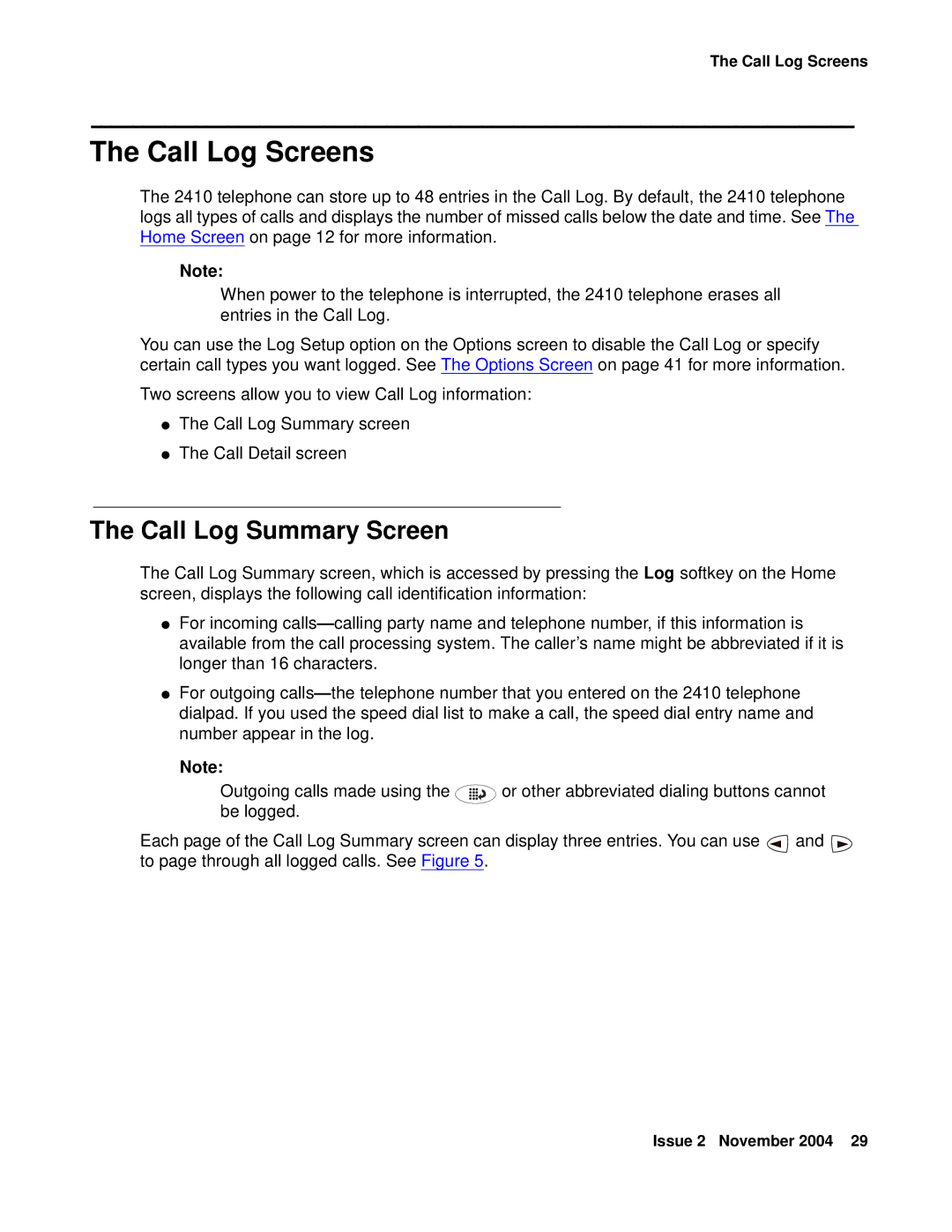The Call Log Screens
The Call Log Screens
The 2410 telephone can store up to 48 entries in the Call Log. By default, the 2410 telephone logs all types of calls and displays the number of missed calls below the date and time. See The Home Screen on page 12 for more information.
Note:
When power to the telephone is interrupted, the 2410 telephone erases all entries in the Call Log.
You can use the Log Setup option on the Options screen to disable the Call Log or specify certain call types you want logged. See The Options Screen on page 41 for more information.
Two screens allow you to view Call Log information:
●The Call Log Summary screen
●The Call Detail screen
The Call Log Summary Screen
The Call Log Summary screen, which is accessed by pressing the Log softkey on the Home screen, displays the following call identification information:
●For incoming
●For outgoing
Note:
Outgoing calls made using the ![]() or other abbreviated dialing buttons cannot be logged.
or other abbreviated dialing buttons cannot be logged.
Each page of the Call Log Summary screen can display three entries. You can use ![]() and
and ![]() to page through all logged calls. See Figure 5.
to page through all logged calls. See Figure 5.
Issue 2 November 2004 29