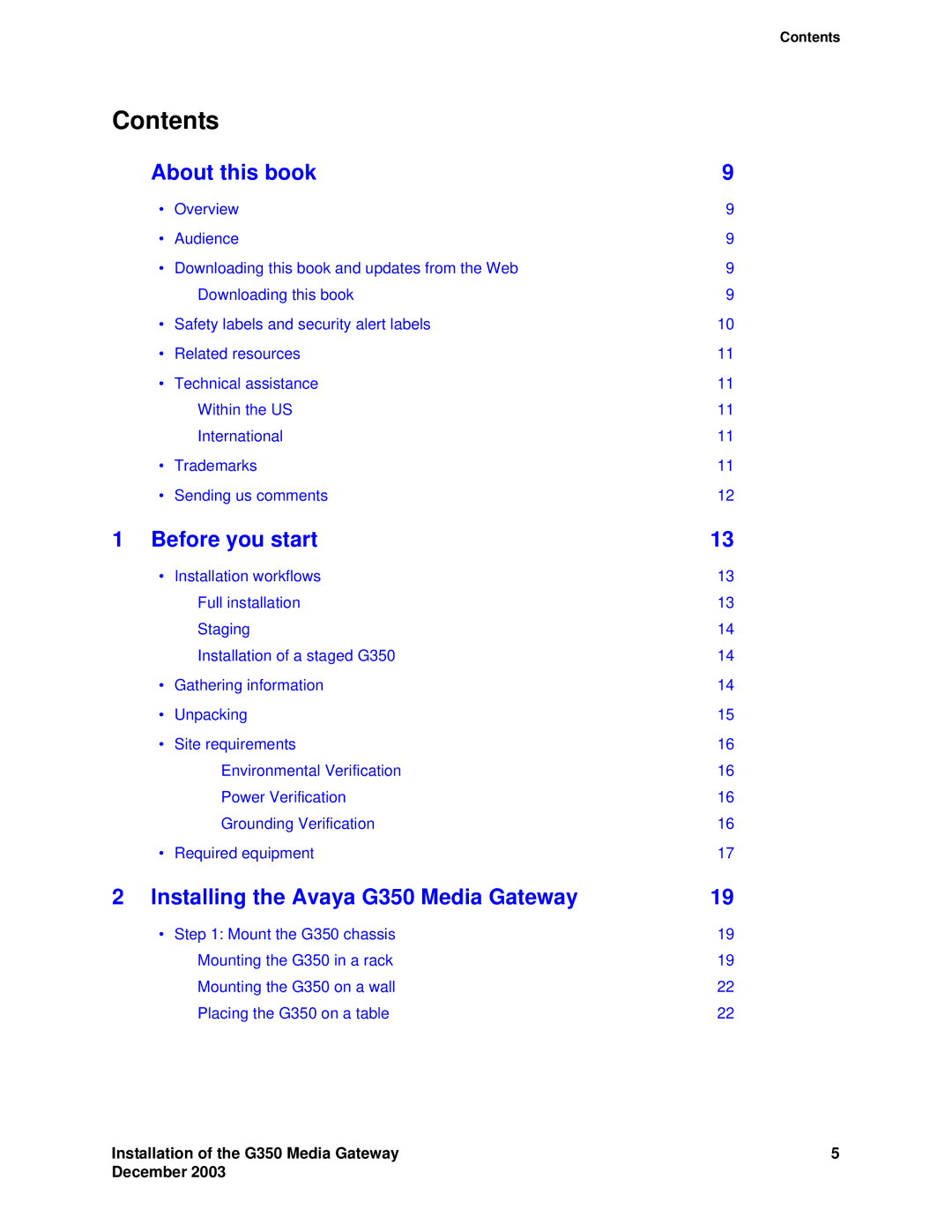Contents
Contents
About this book | 9 | |
• | Overview | 9 |
• | Audience | 9 |
• Downloading this book and updates from the Web | 9 | |
| Downloading this book | 9 |
• Safety labels and security alert labels | 10 | |
• | Related resources | 11 |
• | Technical assistance | 11 |
| Within the US | 11 |
| International | 11 |
• | Trademarks | 11 |
• | Sending us comments | 12 |
1 | Before you start | 13 | |
| • | Installation workflows | 13 |
|
| Full installation | 13 |
|
| Staging | 14 |
|
| Installation of a staged G350 | 14 |
| • | Gathering information | 14 |
| • | Unpacking | 15 |
| • | Site requirements | 16 |
|
| Environmental Verification | 16 |
|
| Power Verification | 16 |
|
| Grounding Verification | 16 |
| • | Required equipment | 17 |
2 Installing the Avaya G350 Media Gateway | 19 |
• Step 1: Mount the G350 chassis | 19 |
Mounting the G350 in a rack | 19 |
Mounting the G350 on a wall | 22 |
Placing the G350 on a table | 22 |
Installation of the G350 Media Gateway | 5 |
December 2003 |
|