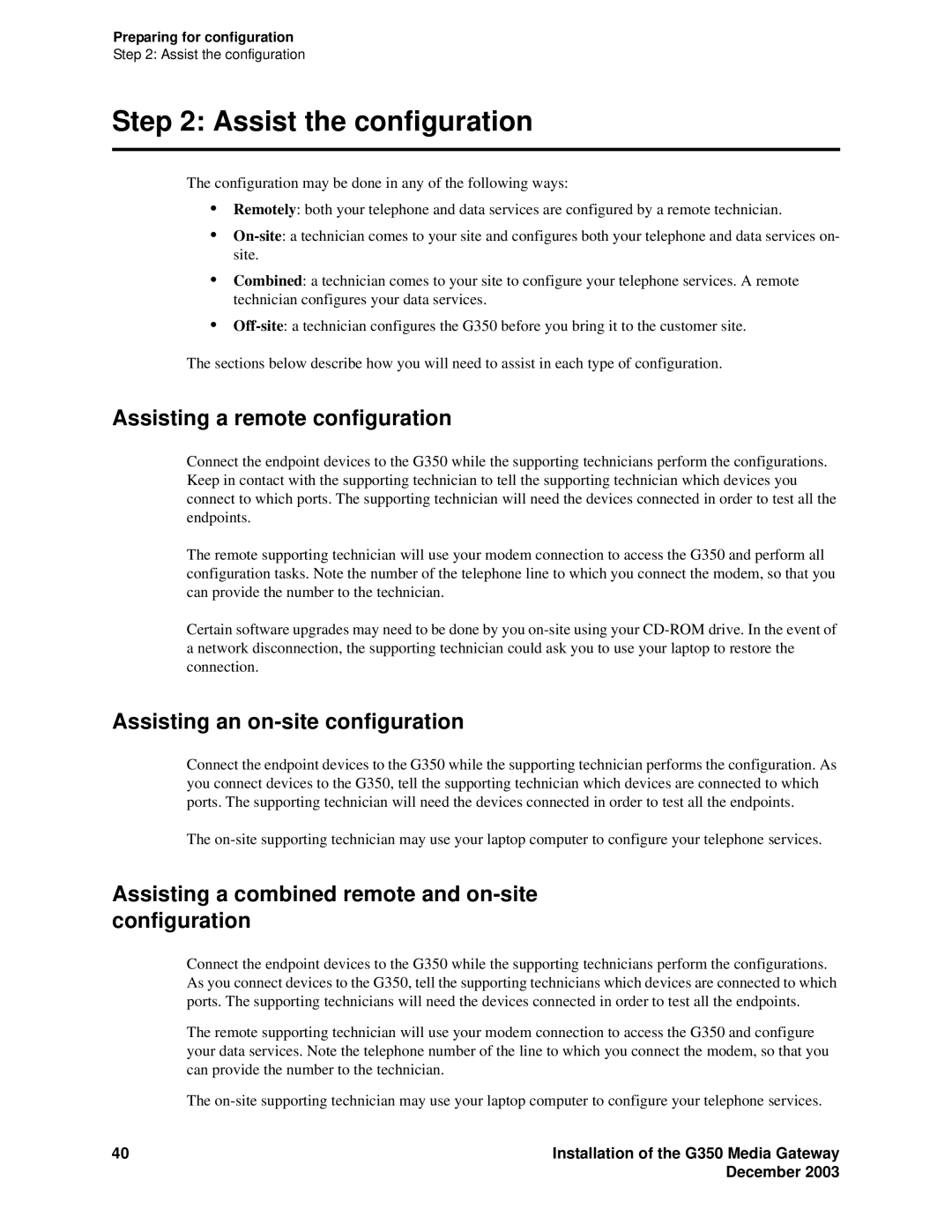Preparing for configuration
Step 2: Assist the configuration
Step 2: Assist the configuration
The configuration may be done in any of the following ways:
•Remotely: both your telephone and data services are configured by a remote technician.
•
•Combined: a technician comes to your site to configure your telephone services. A remote technician configures your data services.
•
The sections below describe how you will need to assist in each type of configuration.
Assisting a remote configuration
Connect the endpoint devices to the G350 while the supporting technicians perform the configurations. Keep in contact with the supporting technician to tell the supporting technician which devices you connect to which ports. The supporting technician will need the devices connected in order to test all the endpoints.
The remote supporting technician will use your modem connection to access the G350 and perform all configuration tasks. Note the number of the telephone line to which you connect the modem, so that you can provide the number to the technician.
Certain software upgrades may need to be done by you
Assisting an on-site configuration
Connect the endpoint devices to the G350 while the supporting technician performs the configuration. As you connect devices to the G350, tell the supporting technician which devices are connected to which ports. The supporting technician will need the devices connected in order to test all the endpoints.
The
Assisting a combined remote and on-site configuration
Connect the endpoint devices to the G350 while the supporting technicians perform the configurations. As you connect devices to the G350, tell the supporting technicians which devices are connected to which ports. The supporting technicians will need the devices connected in order to test all the endpoints.
The remote supporting technician will use your modem connection to access the G350 and configure your data services. Note the telephone number of the line to which you connect the modem, so that you can provide the number to the technician.
The
40 | Installation of the G350 Media Gateway |
| December 2003 |