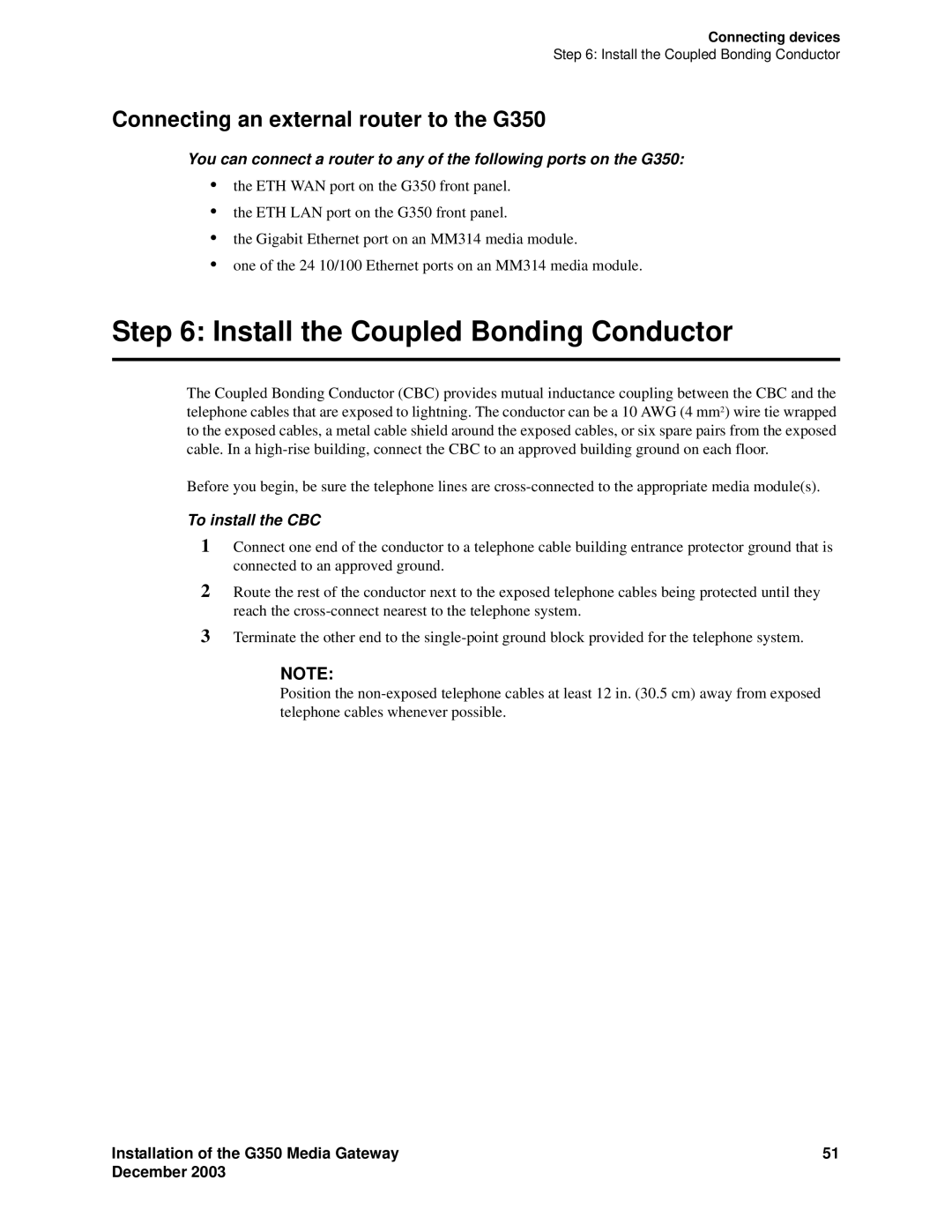Connecting devices
Step 6: Install the Coupled Bonding Conductor
Connecting an external router to the G350
You can connect a router to any of the following ports on the G350:
•the ETH WAN port on the G350 front panel.
•the ETH LAN port on the G350 front panel.
•the Gigabit Ethernet port on an MM314 media module.
•one of the 24 10/100 Ethernet ports on an MM314 media module.
Step 6: Install the Coupled Bonding Conductor
The Coupled Bonding Conductor (CBC) provides mutual inductance coupling between the CBC and the telephone cables that are exposed to lightning. The conductor can be a 10 AWG (4 mm2) wire tie wrapped to the exposed cables, a metal cable shield around the exposed cables, or six spare pairs from the exposed cable. In a
Before you begin, be sure the telephone lines are
To install the CBC
1Connect one end of the conductor to a telephone cable building entrance protector ground that is connected to an approved ground.
2Route the rest of the conductor next to the exposed telephone cables being protected until they reach the
3Terminate the other end to the
NOTE:
Position the
Installation of the G350 Media Gateway | 51 |
December 2003 |
|