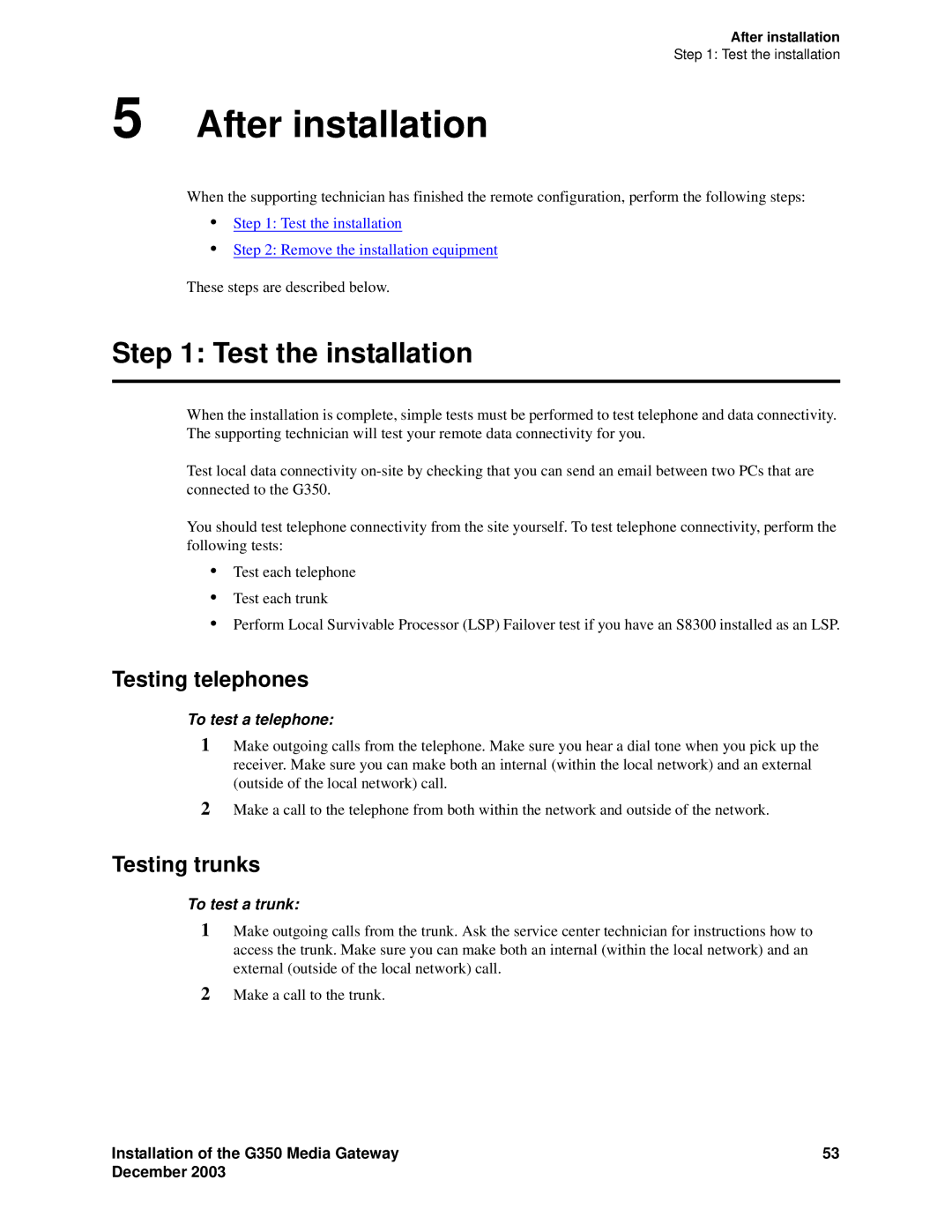After installation
Step 1: Test the installation
5 After installation
When the supporting technician has finished the remote configuration, perform the following steps:
•Step 1: Test the installation
•Step 2: Remove the installation equipment
These steps are described below.
Step 1: Test the installation
When the installation is complete, simple tests must be performed to test telephone and data connectivity. The supporting technician will test your remote data connectivity for you.
Test local data connectivity
You should test telephone connectivity from the site yourself. To test telephone connectivity, perform the following tests:
•Test each telephone
•Test each trunk
•Perform Local Survivable Processor (LSP) Failover test if you have an S8300 installed as an LSP.
Testing telephones
To test a telephone:
1Make outgoing calls from the telephone. Make sure you hear a dial tone when you pick up the receiver. Make sure you can make both an internal (within the local network) and an external (outside of the local network) call.
2Make a call to the telephone from both within the network and outside of the network.
Testing trunks
To test a trunk:
1Make outgoing calls from the trunk. Ask the service center technician for instructions how to access the trunk. Make sure you can make both an internal (within the local network) and an external (outside of the local network) call.
2Make a call to the trunk.
Installation of the G350 Media Gateway | 53 |
December 2003 |
|