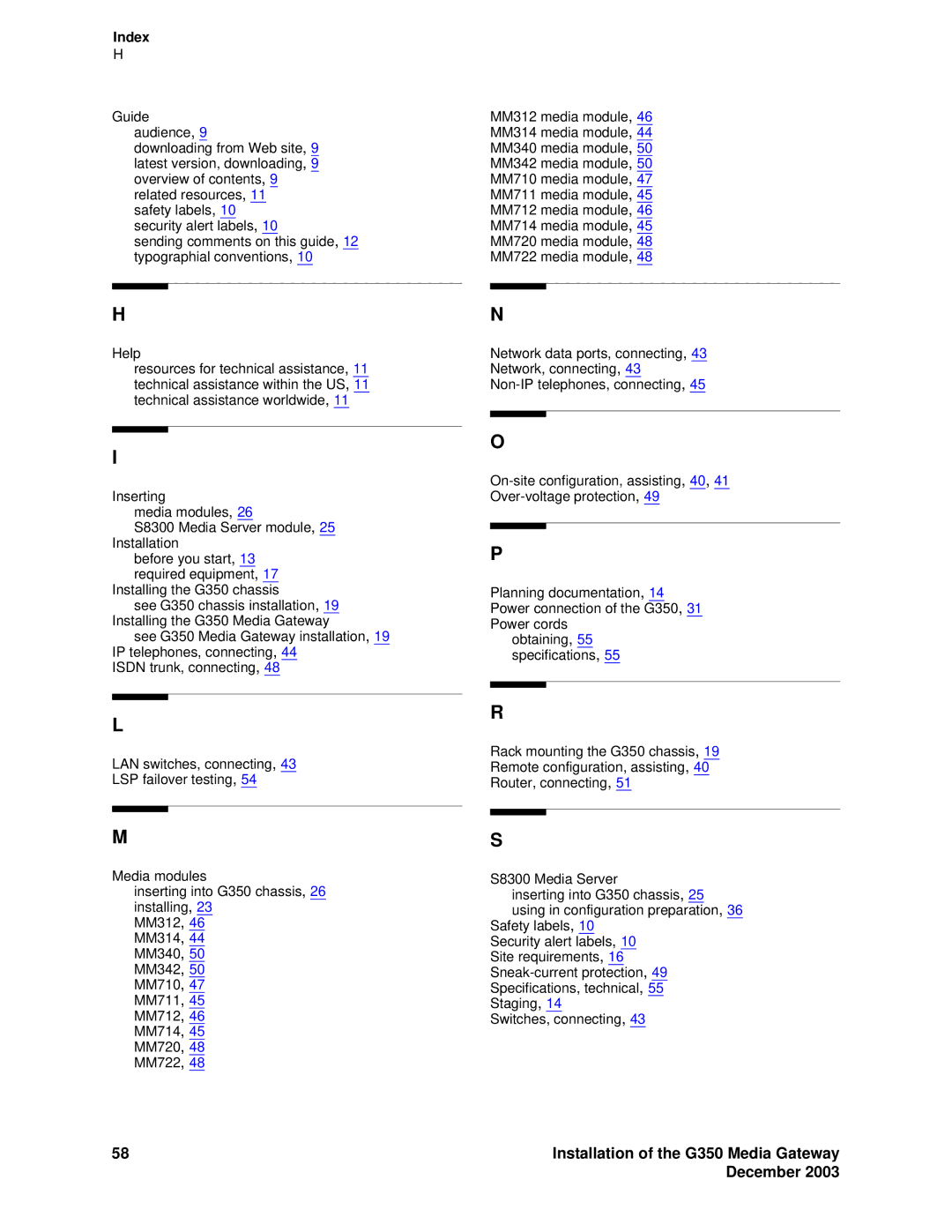Index
H
Guide audience, 9
downloading from Web site, 9 latest version, downloading, 9 overview of contents, 9 related resources, 11 safety labels, 10
security alert labels, 10
sending comments on this guide, 12 typographial conventions, 10
H
Help
resources for technical assistance, 11 technical assistance within the US, 11 technical assistance worldwide, 11
I
Inserting
media modules, 26
S8300 Media Server module, 25 Installation
before you start, 13 required equipment, 17
Installing the G350 chassis
see G350 chassis installation, 19 Installing the G350 Media Gateway
see G350 Media Gateway installation, 19 IP telephones, connecting, 44
ISDN trunk, connecting, 48
L
LAN switches, connecting, 43
LSP failover testing, 54
M
Media modules
inserting into G350 chassis, 26 installing, 23
MM312, 46
MM314, 44
MM340, 50
MM342, 50
MM710, 47
MM711, 45
MM712, 46
MM714, 45
MM720, 48
MM722, 48
MM312 media module, 46
MM314 media module, 44
MM340 media module, 50
MM342 media module, 50
MM710 media module, 47
MM711 media module, 45
MM712 media module, 46
MM714 media module, 45
MM720 media module, 48
MM722 media module, 48
N
Network data ports, connecting, 43 Network, connecting, 43
O
P
Planning documentation, 14 Power connection of the G350, 31 Power cords
obtaining, 55 specifications, 55
R
Rack mounting the G350 chassis, 19 Remote configuration, assisting, 40 Router, connecting, 51
S
S8300 Media Server
inserting into G350 chassis, 25 using in configuration preparation, 36
Safety labels, 10 Security alert labels, 10 Site requirements, 16
Switches, connecting, 43
58 | Installation of the G350 Media Gateway |
| December 2003 |