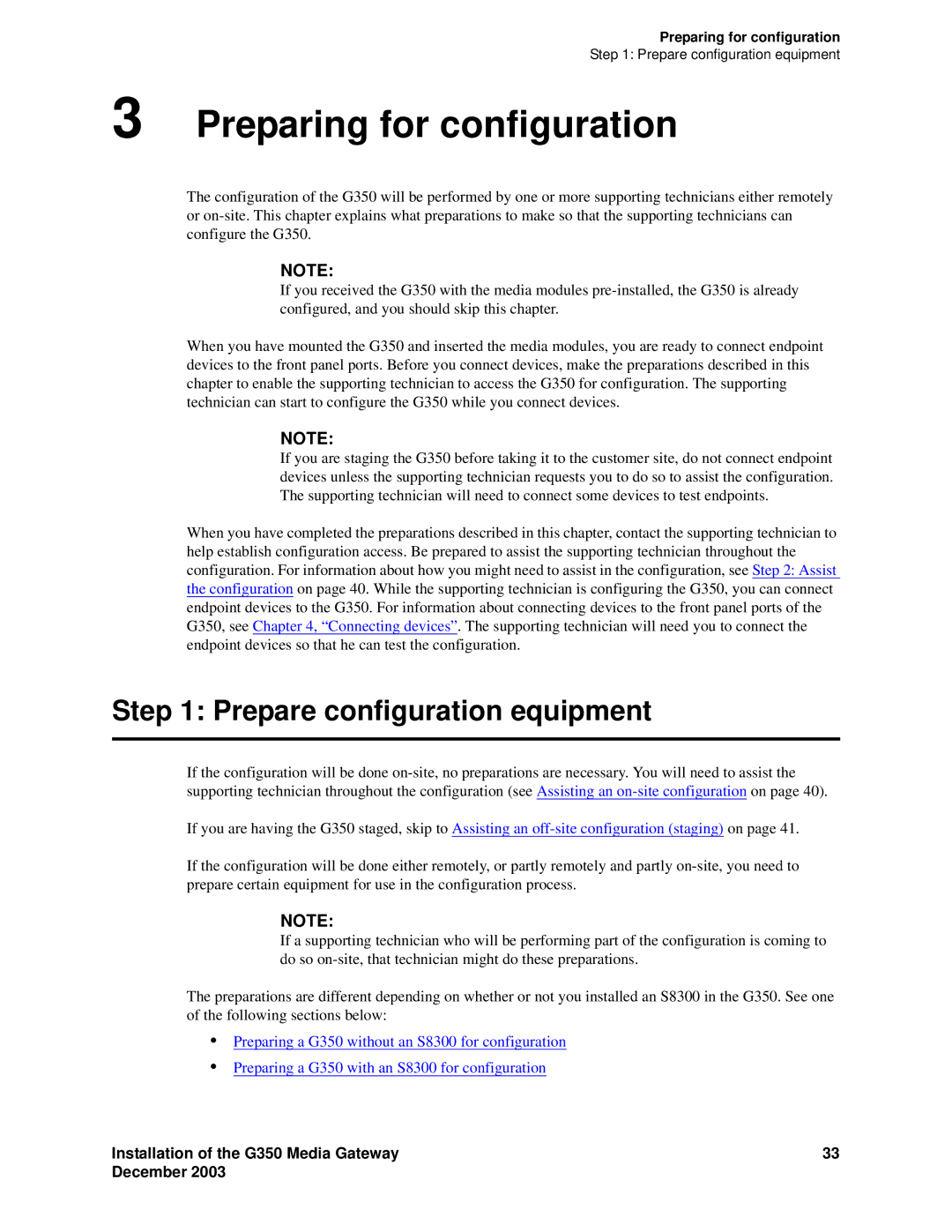Preparing for configuration
Step 1: Prepare configuration equipment
3 Preparing for configuration
The configuration of the G350 will be performed by one or more supporting technicians either remotely or
NOTE:
If you received the G350 with the media modules
When you have mounted the G350 and inserted the media modules, you are ready to connect endpoint devices to the front panel ports. Before you connect devices, make the preparations described in this chapter to enable the supporting technician to access the G350 for configuration. The supporting technician can start to configure the G350 while you connect devices.
NOTE:
If you are staging the G350 before taking it to the customer site, do not connect endpoint devices unless the supporting technician requests you to do so to assist the configuration. The supporting technician will need to connect some devices to test endpoints.
When you have completed the preparations described in this chapter, contact the supporting technician to help establish configuration access. Be prepared to assist the supporting technician throughout the configuration. For information about how you might need to assist in the configuration, see Step 2: Assist the configuration on page 40. While the supporting technician is configuring the G350, you can connect endpoint devices to the G350. For information about connecting devices to the front panel ports of the G350, see Chapter 4, “Connecting devices”. The supporting technician will need you to connect the endpoint devices so that he can test the configuration.
Step 1: Prepare configuration equipment
If the configuration will be done
If you are having the G350 staged, skip to Assisting an
If the configuration will be done either remotely, or partly remotely and partly
NOTE:
If a supporting technician who will be performing part of the configuration is coming to do so
The preparations are different depending on whether or not you installed an S8300 in the G350. See one of the following sections below:
•Preparing a G350 without an S8300 for configuration
•Preparing a G350 with an S8300 for configuration
Installation of the G350 Media Gateway | 33 |
December 2003 |
|