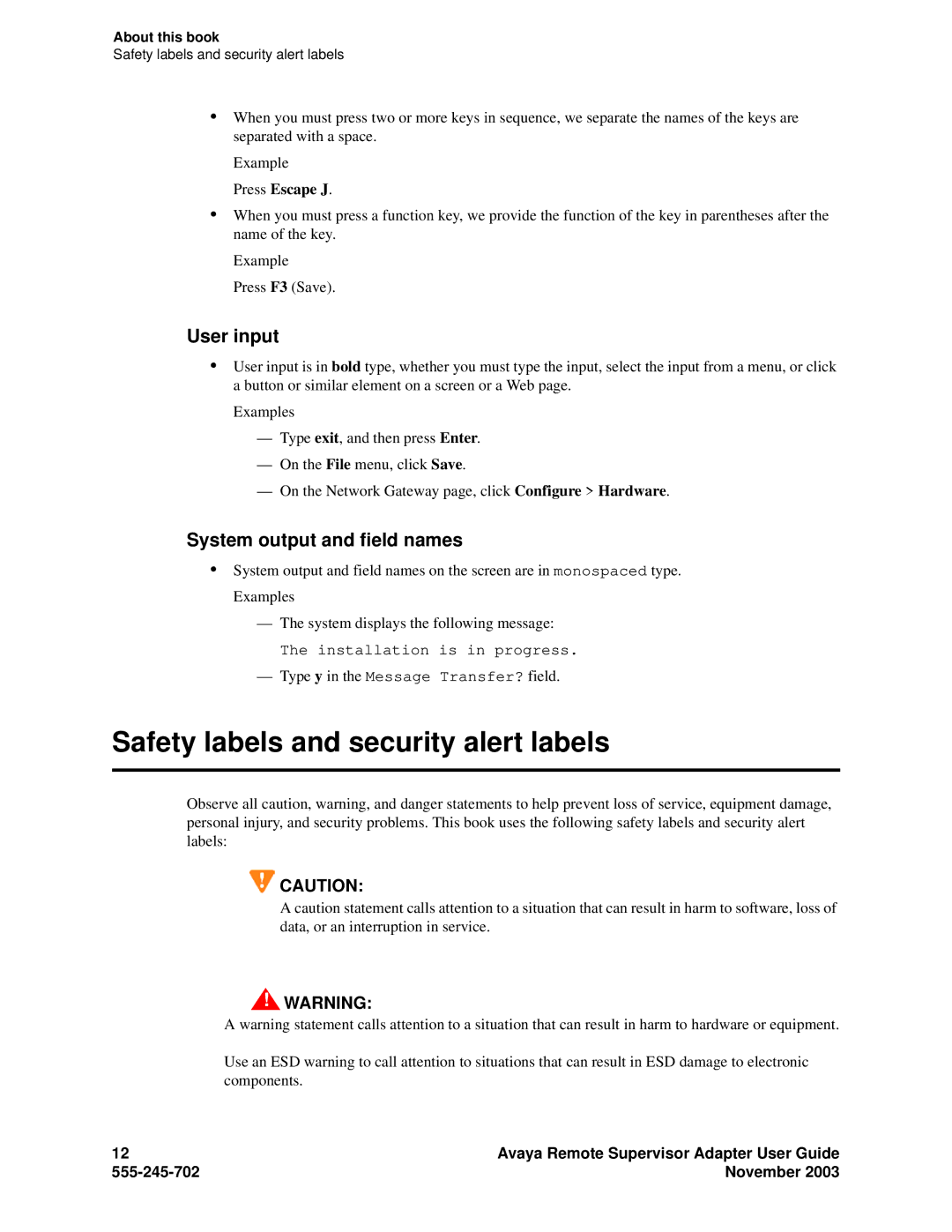About this book
Safety labels and security alert labels
•When you must press two or more keys in sequence, we separate the names of the keys are separated with a space.
Example
Press Escape J.
•When you must press a function key, we provide the function of the key in parentheses after the name of the key.
Example
Press F3 (Save).
User input
•User input is in bold type, whether you must type the input, select the input from a menu, or click a button or similar element on a screen or a Web page.
Examples
—Type exit, and then press Enter.
—On the File menu, click Save.
—On the Network Gateway page, click Configure > Hardware.
System output and field names
•System output and field names on the screen are in monospaced type. Examples
—The system displays the following message:
The installation is in progress.
—Type y in the Message Transfer? field.
Safety labels and security alert labels
Observe all caution, warning, and danger statements to help prevent loss of service, equipment damage, personal injury, and security problems. This book uses the following safety labels and security alert labels:
![]() CAUTION:
CAUTION:
A caution statement calls attention to a situation that can result in harm to software, loss of data, or an interruption in service.
![]() ! WARNING:
! WARNING:
A warning statement calls attention to a situation that can result in harm to hardware or equipment.
Use an ESD warning to call attention to situations that can result in ESD damage to electronic components.
12 | Avaya Remote Supervisor Adapter User Guide |
| November 2003 |