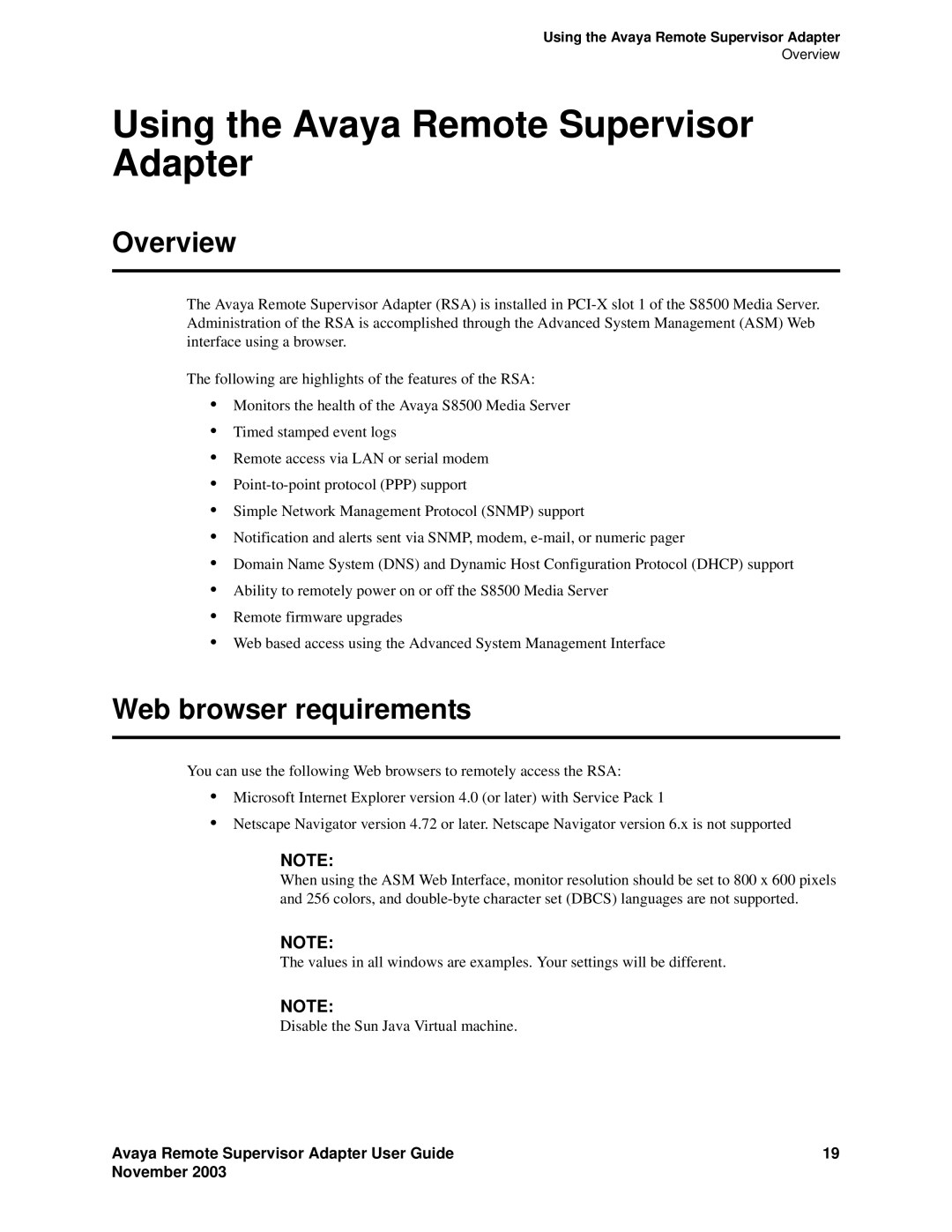Using the Avaya Remote Supervisor Adapter
Overview
Using the Avaya Remote Supervisor Adapter
Overview
The Avaya Remote Supervisor Adapter (RSA) is installed in
The following are highlights of the features of the RSA:
•Monitors the health of the Avaya S8500 Media Server
•Timed stamped event logs
•Remote access via LAN or serial modem
•
•Simple Network Management Protocol (SNMP) support
•Notification and alerts sent via SNMP, modem,
•Domain Name System (DNS) and Dynamic Host Configuration Protocol (DHCP) support
•Ability to remotely power on or off the S8500 Media Server
•Remote firmware upgrades
•Web based access using the Advanced System Management Interface
Web browser requirements
You can use the following Web browsers to remotely access the RSA:
•Microsoft Internet Explorer version 4.0 (or later) with Service Pack 1
•Netscape Navigator version 4.72 or later. Netscape Navigator version 6.x is not supported
NOTE:
When using the ASM Web Interface, monitor resolution should be set to 800 x 600 pixels and 256 colors, and
NOTE:
The values in all windows are examples. Your settings will be different.
NOTE:
Disable the Sun Java Virtual machine.
Avaya Remote Supervisor Adapter User Guide | 19 |
November 2003 |
|