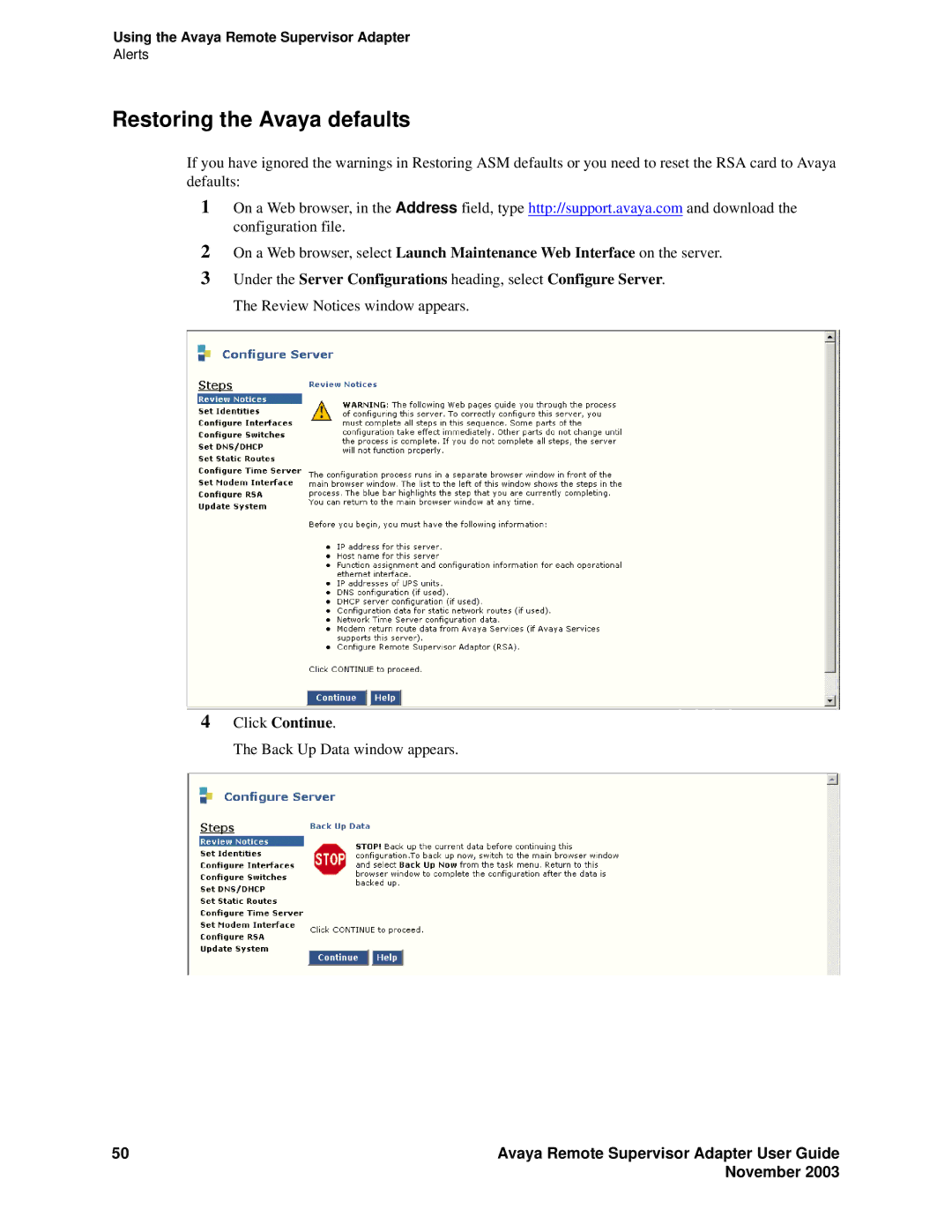Using the Avaya Remote Supervisor Adapter
Alerts
Restoring the Avaya defaults
If you have ignored the warnings in Restoring ASM defaults or you need to reset the RSA card to Avaya defaults:
1On a Web browser, in the Address field, type http://support.avaya.com and download the configuration file.
2On a Web browser, select Launch Maintenance Web Interface on the server.
3Under the Server Configurations heading, select Configure Server. The Review Notices window appears.
4Click Continue.
The Back Up Data window appears.
50 | Avaya Remote Supervisor Adapter User Guide |
| November 2003 |