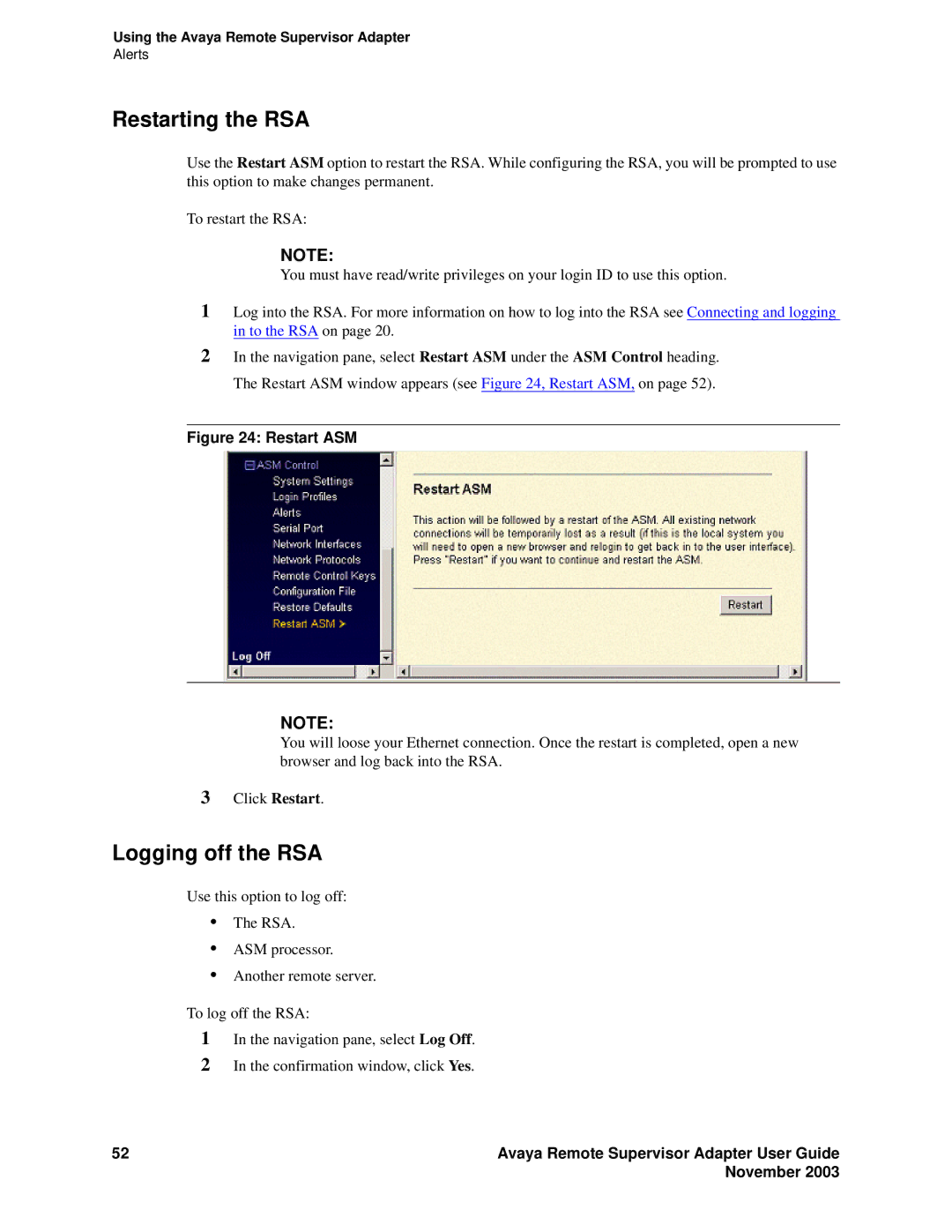Using the Avaya Remote Supervisor Adapter
Alerts
Restarting the RSA
Use the Restart ASM option to restart the RSA. While configuring the RSA, you will be prompted to use this option to make changes permanent.
To restart the RSA:
NOTE:
You must have read/write privileges on your login ID to use this option.
1Log into the RSA. For more information on how to log into the RSA see Connecting and logging in to the RSA on page 20.
2In the navigation pane, select Restart ASM under the ASM Control heading. The Restart ASM window appears (see Figure 24, Restart ASM, on page 52).
Figure 24: Restart ASM
NOTE:
You will loose your Ethernet connection. Once the restart is completed, open a new browser and log back into the RSA.
3Click Restart.
Logging off the RSA
Use this option to log off:
•The RSA.
•ASM processor.
•Another remote server.
To log off the RSA:
1In the navigation pane, select Log Off.
2In the confirmation window, click Yes.
52 | Avaya Remote Supervisor Adapter User Guide |
| November 2003 |