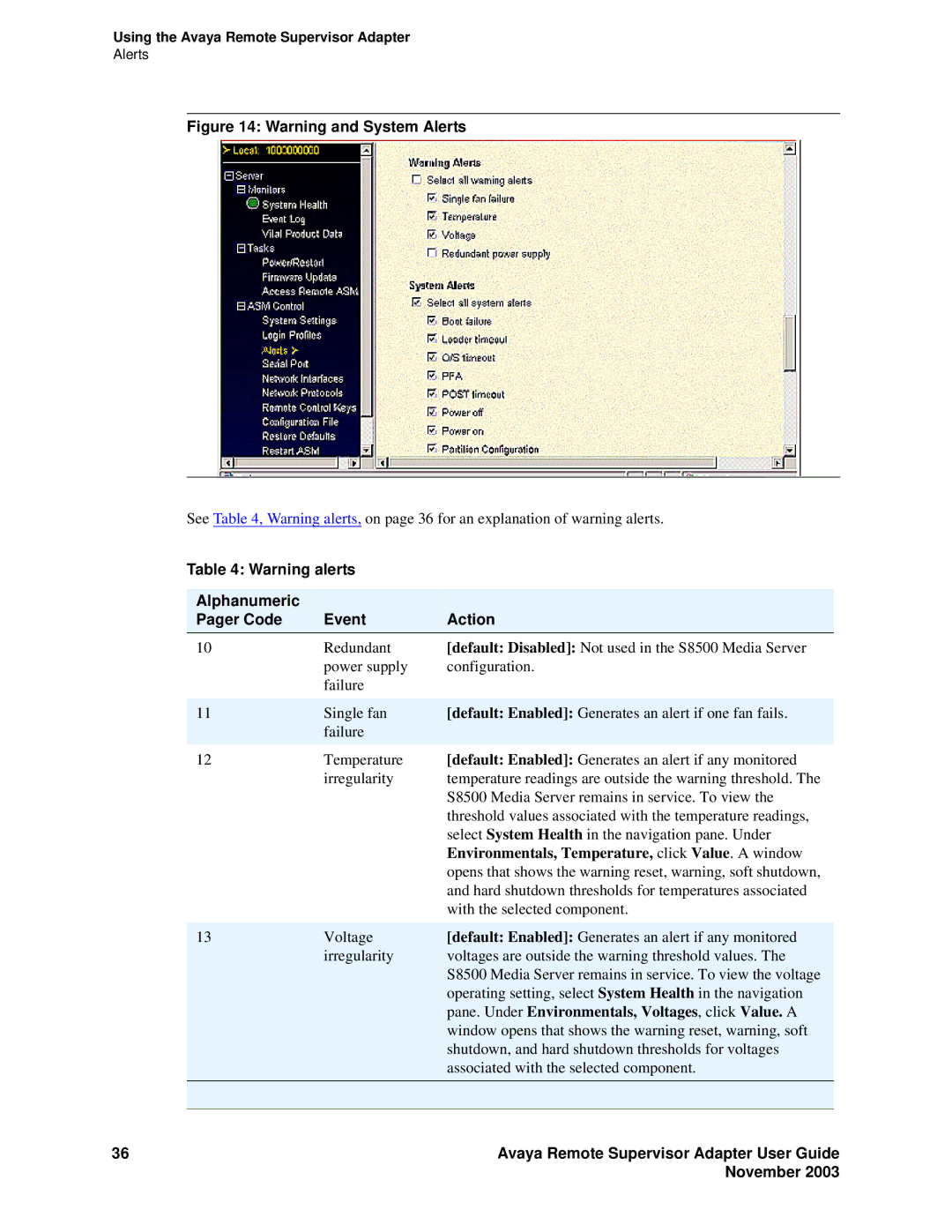Using the Avaya Remote Supervisor Adapter
Alerts
Figure 14: Warning and System Alerts
See Table 4, Warning alerts, on page 36 for an explanation of warning alerts.
Table 4: Warning alerts |
| |
|
|
|
Alphanumeric |
|
|
Pager Code | Event | Action |
10 | Redundant | [default: Disabled]: Not used in the S8500 Media Server |
| power supply | configuration. |
| failure |
|
|
|
|
11 | Single fan | [default: Enabled]: Generates an alert if one fan fails. |
| failure |
|
|
|
|
12 | Temperature | [default: Enabled]: Generates an alert if any monitored |
| irregularity | temperature readings are outside the warning threshold. The |
|
| S8500 Media Server remains in service. To view the |
|
| threshold values associated with the temperature readings, |
|
| select System Health in the navigation pane. Under |
|
| Environmentals, Temperature, click Value. A window |
|
| opens that shows the warning reset, warning, soft shutdown, |
|
| and hard shutdown thresholds for temperatures associated |
|
| with the selected component. |
|
|
|
13 | Voltage | [default: Enabled]: Generates an alert if any monitored |
| irregularity | voltages are outside the warning threshold values. The |
|
| S8500 Media Server remains in service. To view the voltage |
|
| operating setting, select System Health in the navigation |
|
| pane. Under Environmentals, Voltages, click Value. A |
|
| window opens that shows the warning reset, warning, soft |
|
| shutdown, and hard shutdown thresholds for voltages |
|
| associated with the selected component. |
|
|
|
|
|
|
36 | Avaya Remote Supervisor Adapter User Guide |
| November 2003 |