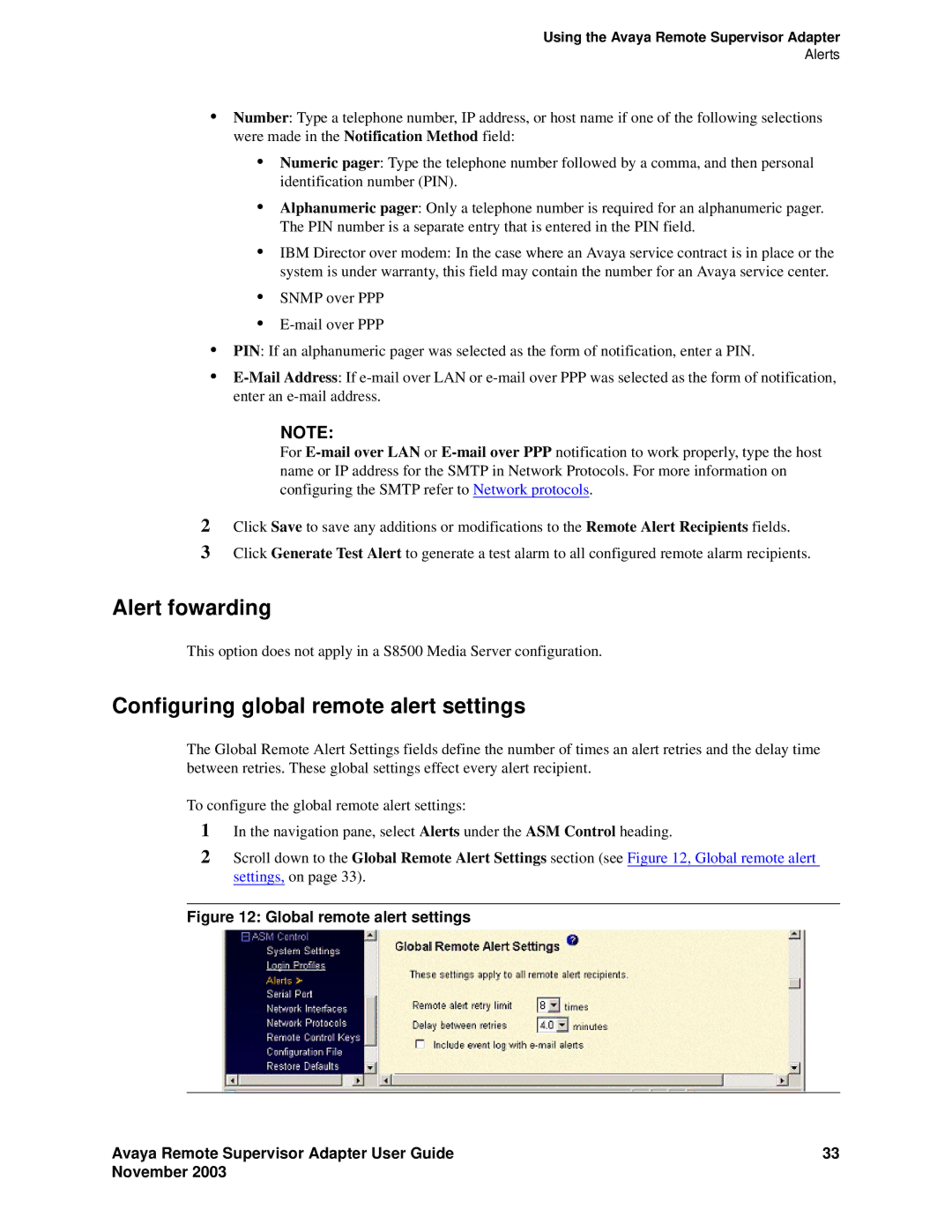Using the Avaya Remote Supervisor Adapter
Alerts
•Number: Type a telephone number, IP address, or host name if one of the following selections were made in the Notification Method field:
•Numeric pager: Type the telephone number followed by a comma, and then personal identification number (PIN).
•Alphanumeric pager: Only a telephone number is required for an alphanumeric pager. The PIN number is a separate entry that is entered in the PIN field.
•IBM Director over modem: In the case where an Avaya service contract is in place or the system is under warranty, this field may contain the number for an Avaya service center.
•SNMP over PPP
•
•PIN: If an alphanumeric pager was selected as the form of notification, enter a PIN.
•
NOTE:
For
2Click Save to save any additions or modifications to the Remote Alert Recipients fields.
3Click Generate Test Alert to generate a test alarm to all configured remote alarm recipients.
Alert fowarding
This option does not apply in a S8500 Media Server configuration.
Configuring global remote alert settings
The Global Remote Alert Settings fields define the number of times an alert retries and the delay time between retries. These global settings effect every alert recipient.
To configure the global remote alert settings:
1In the navigation pane, select Alerts under the ASM Control heading.
2Scroll down to the Global Remote Alert Settings section (see Figure 12, Global remote alert settings, on page 33).
Figure 12: Global remote alert settings
Avaya Remote Supervisor Adapter User Guide | 33 |
November 2003 |
|