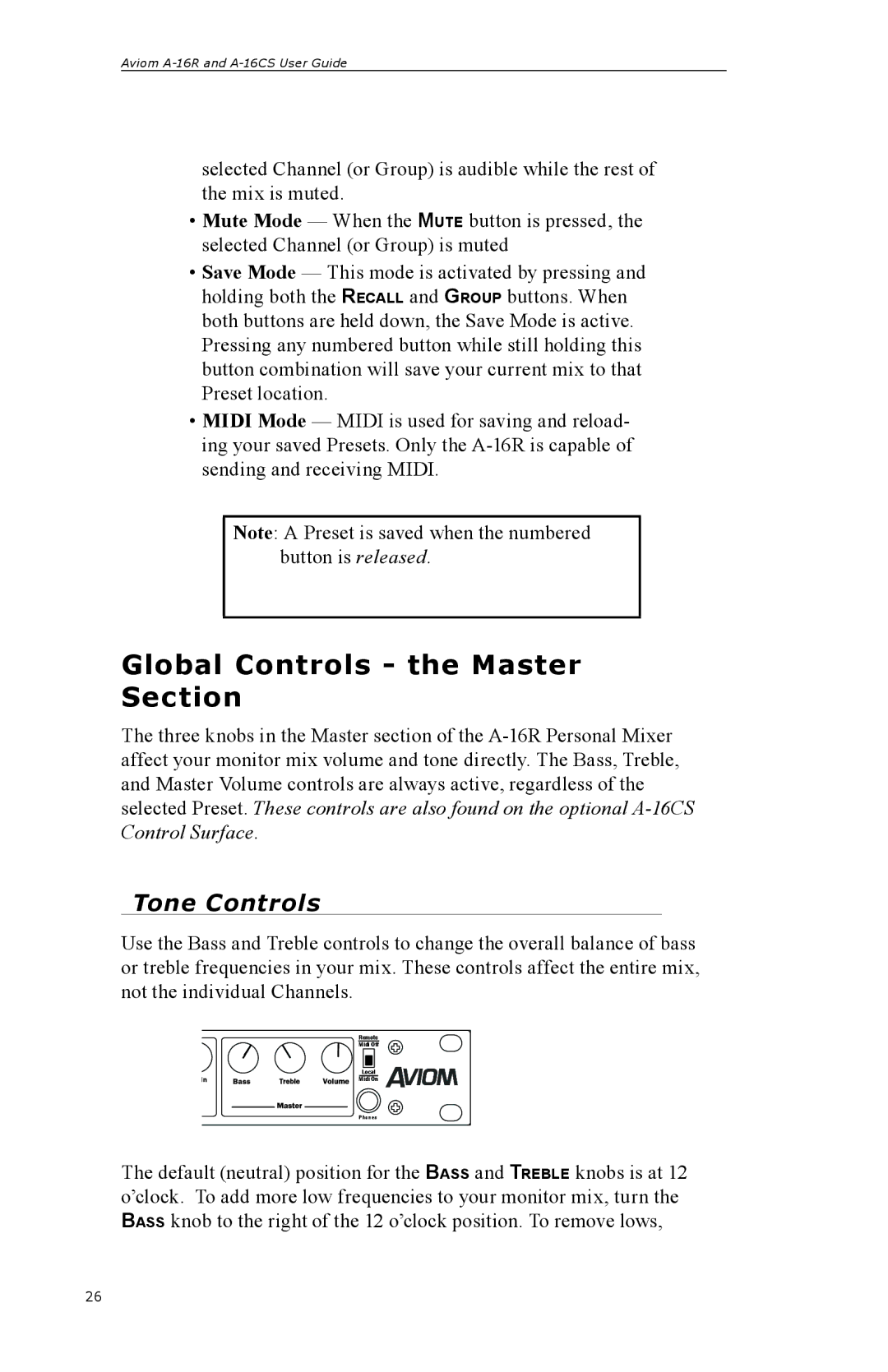Aviom
selected Channel (or Group) is audible while the rest of the mix is muted.
•Mute Mode — When the MUTE button is pressed, the selected Channel (or Group) is muted
•Save Mode — This mode is activated by pressing and holding both the RECALL and GROUP buttons. When both buttons are held down, the Save Mode is active. Pressing any numbered button while still holding this button combination will save your current mix to that Preset location.
•MIDI Mode — MIDI is used for saving and reload- ing your saved Presets. Only the
Note: A Preset is saved when the numbered button is released.
Global Controls - the Master Section
The three knobs in the Master section of the
Tone Controls
Use the Bass and Treble controls to change the overall balance of bass or treble frequencies in your mix. These controls affect the entire mix, not the individual Channels.
| Remote |
| Midi Off |
In | Local |
Midi On | |
| Phones |
The default (neutral) position for the BASS and TREBLE knobs is at 12 o’clock. To add more low frequencies to your monitor mix, turn the BASS knob to the right of the 12 o’clock position. To remove lows,
26