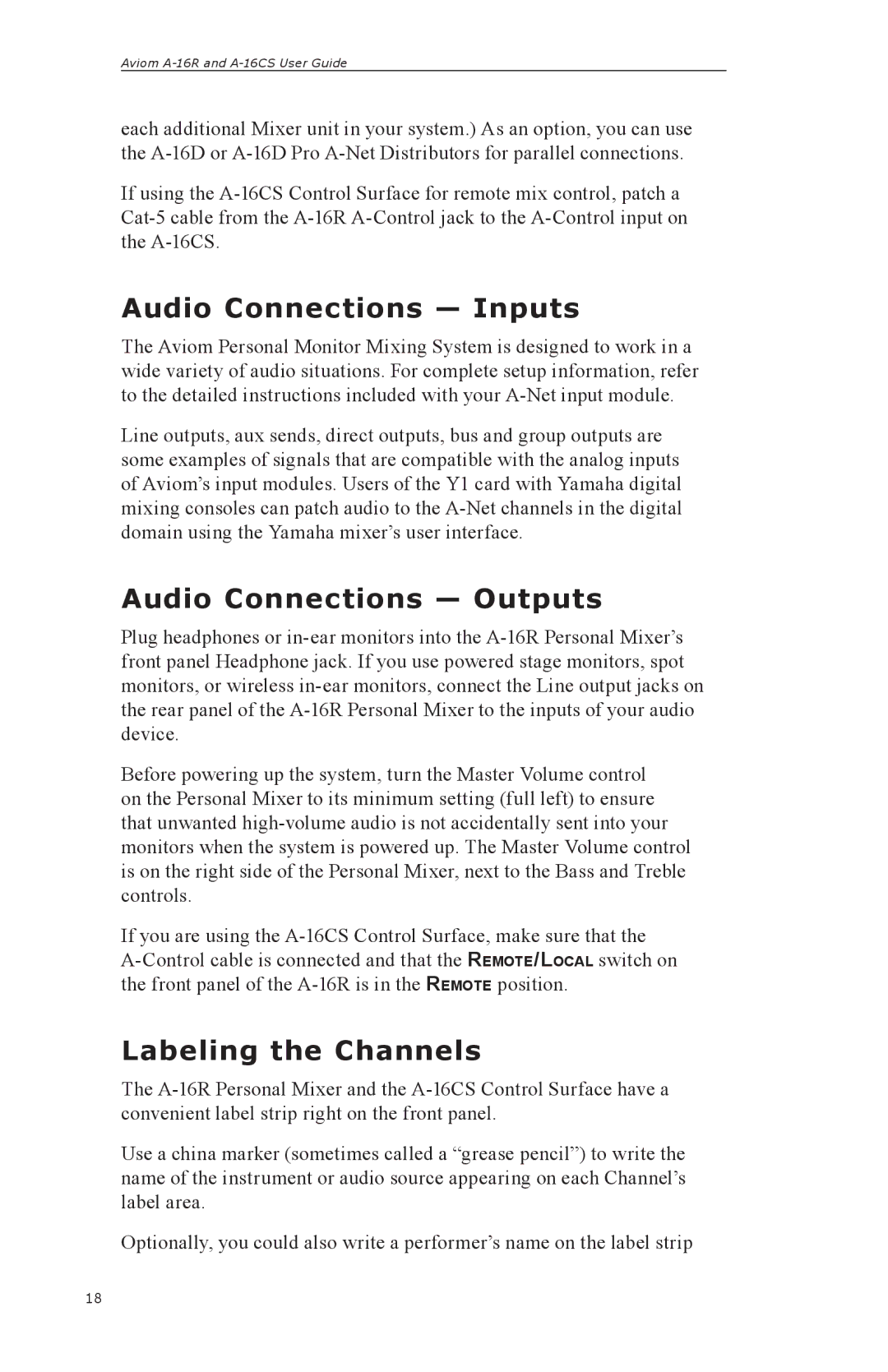Aviom A-16R and A-16CS User Guide
each additional Mixer unit in your system.) As an option, you can use the A-16D or A-16D Pro A-Net Distributors for parallel connections.
If using the A-16CS Control Surface for remote mix control, patch a Cat-5 cable from the A-16R A-Control jack to the A-Control input on the A-16CS.
Audio Connections — Inputs
The Aviom Personal Monitor Mixing System is designed to work in a wide variety of audio situations. For complete setup information, refer to the detailed instructions included with your A-Net input module.
Line outputs, aux sends, direct outputs, bus and group outputs are some examples of signals that are compatible with the analog inputs of Aviom’s input modules. Users of the Y1 card with Yamaha digital mixing consoles can patch audio to the A-Net channels in the digital domain using the Yamaha mixer’s user interface.
Audio Connections — Outputs
Plug headphones or in-ear monitors into the A-16R Personal Mixer’s front panel Headphone jack. If you use powered stage monitors, spot monitors, or wireless in-ear monitors, connect the Line output jacks on the rear panel of the A-16R Personal Mixer to the inputs of your audio device.
Before powering up the system, turn the Master Volume control on the Personal Mixer to its minimum setting (full left) to ensure that unwanted high-volume audio is not accidentally sent into your monitors when the system is powered up. The Master Volume control is on the right side of the Personal Mixer, next to the Bass and Treble controls.
If you are using the A-16CS Control Surface, make sure that the A-Control cable is connected and that the REMOTE/LOCAL switch on the front panel of the A-16R is in the REMOTE position.
Labeling the Channels
The A-16R Personal Mixer and the A-16CS Control Surface have a convenient label strip right on the front panel.
Use a china marker (sometimes called a “grease pencil”) to write the name of the instrument or audio source appearing on each Channel’s label area.
Optionally, you could also write a performer’s name on the label strip