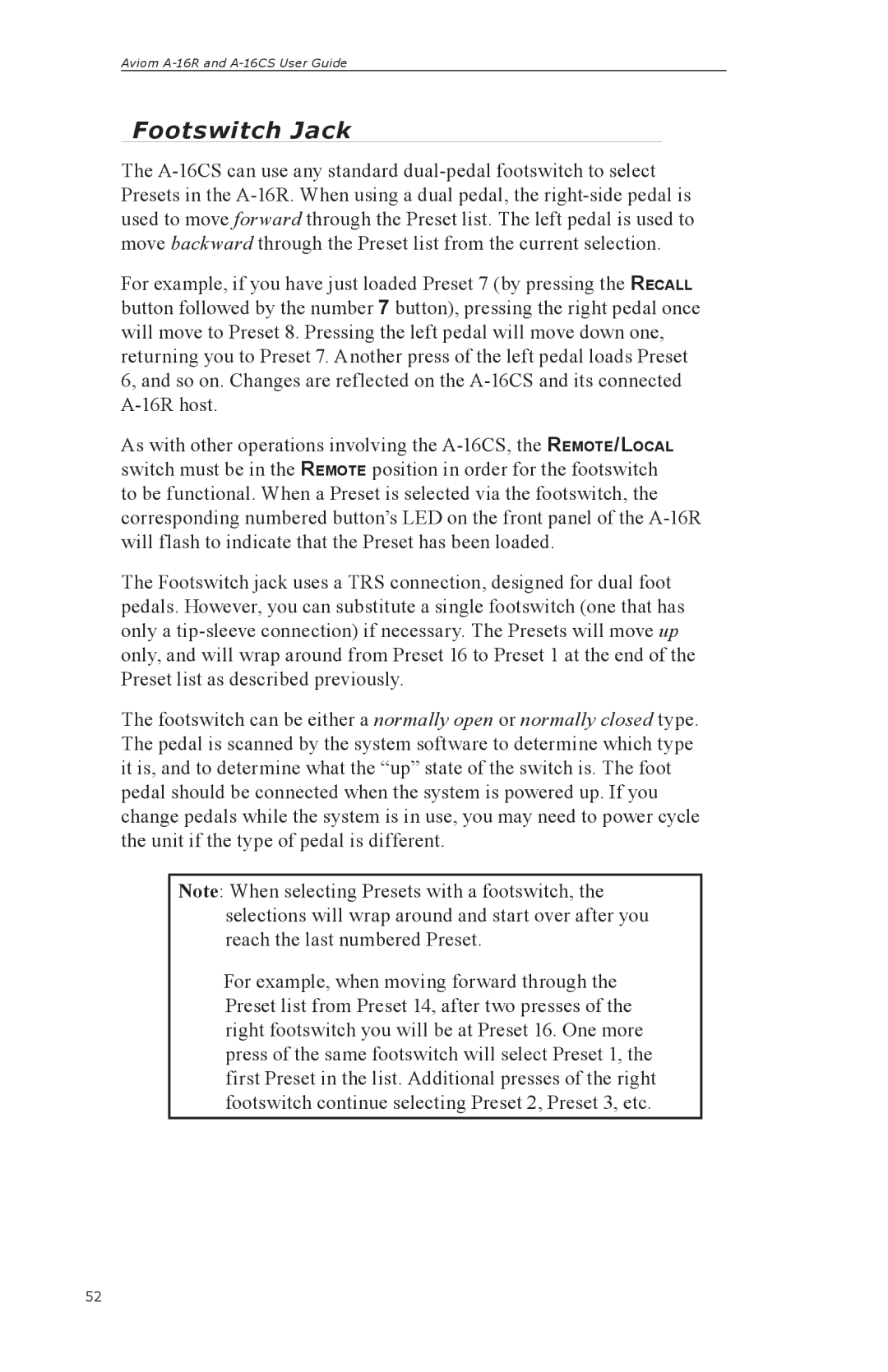Aviom A-16R and A-16CS User Guide
Footswitch Jack
The
For example, if you have just loaded Preset 7 (by pressing the RECALL button followed by the number 7 button), pressing the right pedal once will move to Preset 8. Pressing the left pedal will move down one, returning you to Preset 7. Another press of the left pedal loads Preset 6, and so on. Changes are reflected on the
As with other operations involving the
The Footswitch jack uses a TRS connection, designed for dual foot pedals. However, you can substitute a single footswitch (one that has only a
The footswitch can be either a normally open or normally closed type. The pedal is scanned by the system software to determine which type it is, and to determine what the “up” state of the switch is. The foot pedal should be connected when the system is powered up. If you change pedals while the system is in use, you may need to power cycle the unit if the type of pedal is different.
Note: When selecting Presets with a footswitch, the selections will wrap around and start over after you reach the last numbered Preset.
For example, when moving forward through the Preset list from Preset 14, after two presses of the right footswitch you will be at Preset 16. One more press of the same footswitch will select Preset 1, the first Preset in the list. Additional presses of the right footswitch continue selecting Preset 2, Preset 3, etc.
52